- Document History
- Subscribe to RSS Feed
- Mark as New
- Mark as Read
- Bookmark
- Subscribe
- Printer Friendly Page
- Report to a Moderator
- Subscribe to RSS Feed
- Mark as New
- Mark as Read
- Bookmark
- Subscribe
- Printer Friendly Page
- Report to a Moderator
NI FlexRIO Development Tools
NI FlexRIO Instrument Development Library 1.3 now available!
Version 1.3.4 highlights include:
- Updated installer: FIDL can now be installed to LabVIEW 2013 or 2014 by specifying the installation directory during installation
Version 1.3 highlights include:
- Synchronization: We have included syncrhonization examples for the 5772 that perform repeatable startup syncrhonization.
- Example Instrument Drivers: Examples for the 5732, 5733, 5734, 5761, 5762, 5772, and 5781 have been included with the FIDL installer
Version 1.1 highlights include:
- Synchronization: We now have a multi-device trigger synchronization solution that works regardless of your clock source.
- More Example Instrument Drivers: We've extended the out-of-box experience provided by the NI-573xR Example Instrument Driver to the 5762 and 5761 modules
- Generation: Version 1.0 only included data in one direction (from the connector to the host). 1.1 supports both multi-record acquisition and multi-waveform generation.
- More tools: Generalized data packer/unpacker blocks and additional "Helper" VIs
- Compile improvements: Many of the blocks have been updated to use 2011 features to limit signal and routing dependencies. This makes it easier to meet timing, especially at high clock rates.
Scroll down to the Download section to get the new version. Please verify the (new) system requirements before installing.
Introduction
The NI FlexRIO Development Tools consist of the NI FlexRIO Instrument Development Library, and the NI-573xR Example Instrument Driver. The NI FlexRIO Instrument Development Library is a collection of LabVIEW host and FPGA code, designed to provide FPGA capabilities commonly found in instruments such as acquisition engines, DRAM interfaces, and trigger logic, along with the associated host APIs. This code is open and modular, allowing you to choose only the components you need, delivers efficient implementation, and allows you to modify the code provided in the library, if necessary, to meet your unique application needs. The NI-573xR Example Instrument Driver, the NI-5761 Example Instrument Driver, and the NI-5762 Example Instrument Driver build on the NI FlexRIO Instrument Development Library to deliver a familiar software API and default FPGA personality for NI 573xR, NI 5761 and NI 5762 digitizer adapter modules. It is designed to allow you to quickly begin taking measurements, facilitates modification of both the host and FPGA code to suit your application, and provides access to the full capabilities of user-customizable instrumentation hardware. The NI 5761, NI 5762, and NI 573x adapter modules deliver flexible measurement capabilities at a variety of sample rates and resolutions.
About
NI FlexRIO Instrument Development Library
The NI FlexRIO Instrument Development Library is a set of host and FPGA "building blocks," written entirely in LabVIEW, which delivers features commonly found on instrument hardware and in the associated instrument drivers. The library is designed to be general purpose and usable across a range of NI FlexRIO FPGA modules and adapter modules. The example depicted below shows these blocks in an application that uses the FPGA to average multiple records of waveform data before transferring the result to the host. Written from scratch, such an application would require far more new code and development time than when implemented with the Instrument Development Library.

Note that the host and FPGA VIs with related functionality are color-coded - yellow for triggering and acqusition logic, brown for configuration, and blue for processing - allowing you to easily relate host and FPGA functionality. For instance, if you wanted to change the processing in the above example, you need only change the blue processing block on the host and FPGA.
The NI FlexRIO Instrument Development Library currently includes examples for NI 573x devices, but this code can be easily modified for use with other adapter modules. After installation through the download below, navigate to Start->All Programs->National Instruments->FlexRIO Instrument Development Library->Examples to view these examples and begin optimizing them for your application.
NI-573xR Example Instrument Driver
The NI-573xR Example Instrument Driver uses the library of code from the Instrument Development Library to create a default FPGA personality and familiar host API for using an NI 573x adapter module as a basic digitizer. It is not intended to replace the functionality of a general-purpose digitizer programmed with NI-SCOPE, but rather to allow you to begin taking measurements quickly with your NI 573x hardware, eliminating the need to first compile FPGA code.
The image below depicts how the instrument driver maps to specific NI FlexRIO Instrument Development Library VIs, which in turn call into the NI-RIO driver, all on the host. On the FPGA, the Instrument Development Library blocks are used to create a pre-compiled LabVIEW FPGA bitfile which provides features common to digitizers such as configuration, triggering, multi-record acqusition, and host data transfer.
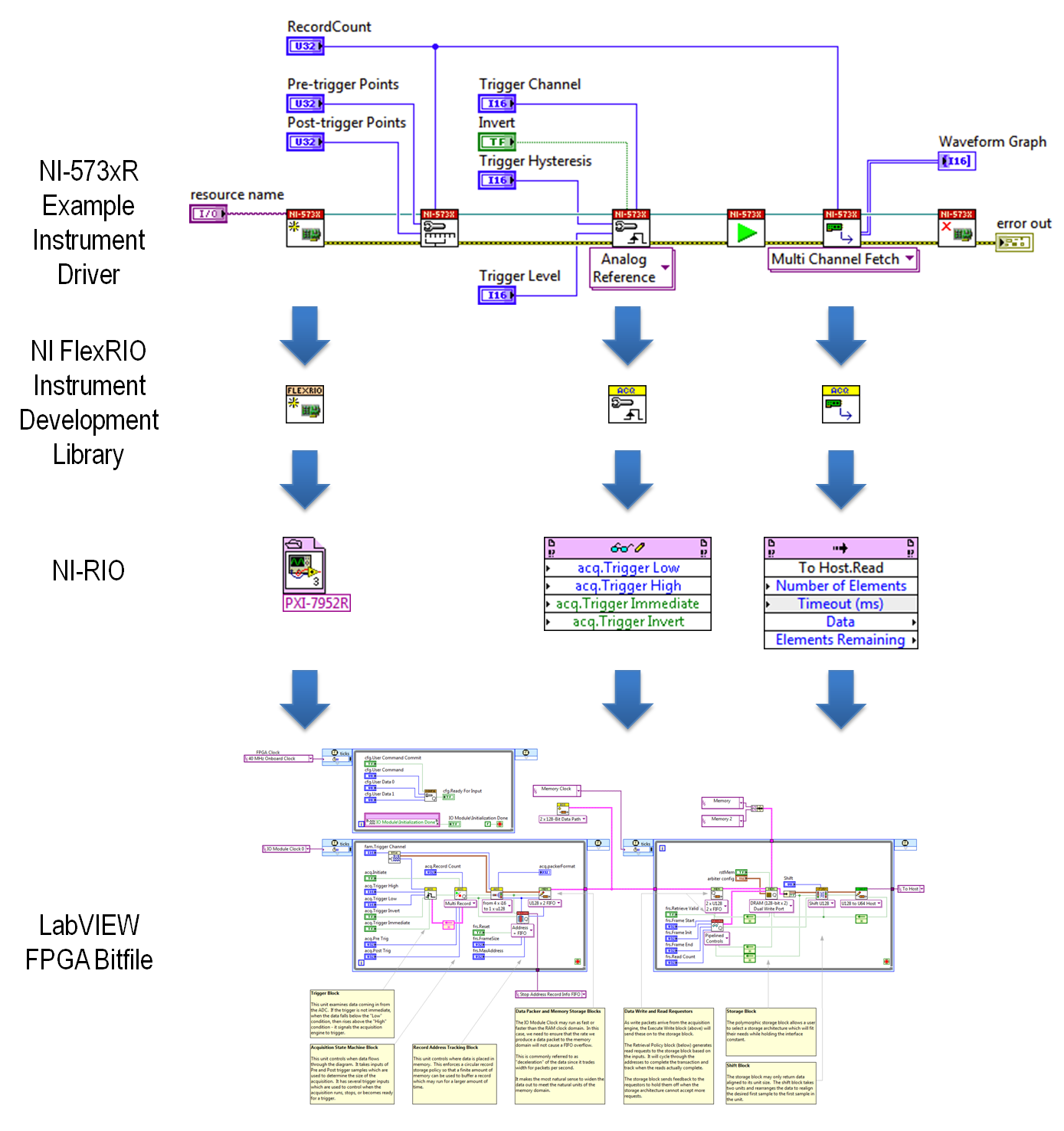
The download below provides the host API and bitfiles for NI FlexRIO FPGA modules that have onboard DRAM (PXI-7952R, PXI-7953R, PXI-7954R, PXIe-7962R, and PXIe-7965R). Note that it also requires installation of the NI FlexRIO Instrument Development Library. Once you install the instrument driver, you can find examples at Start->All Programs->National Instruments->NI-573xR Example Instrument Driver->Examples, and you can find the host API on the LabVIEW Functions Palette under Instrument I/O->Instrument Drivers->NI 573X Modules.
Requirements
Both the NI FlexRIO Instrument Development Library and the NI-5761, NI-5762 and NI-573xR Example Instrument Drivers require the following:
Hardware
- NI FlexRIO FPGA Module
- NI FlexRIO Adapter Module
FIDL 1.3.4 Software Requirements
- NI LabVIEW 2013 or 2014
- NI LabVIEW FPGA Module
- NI FlexRIO 13.1 or later
FIDL 1.1 Software Requirements
- NI LabVIEW 2011 or 2012
- NI LabVIEW FPGA Module
- NI-RIO 3.6 or later
- NI FlexRIO Adapter Module Support 2.1.1 or later
Additionally, the FIDL 1.1: NI-573xR Example Instrument Driver requires:
- NI FlexRIO Instrument Development Library
- NI FlexRIO FPGA Module with onboard DRAM (PXI-7952R, PXI-7953R, PXI-7954R, PXIe-7962R, PXIe-7965R, and PXIe-7966R)
- NI 573x Adapter Module (NI 5731, NI 5732, NI 5733, NI 5734)
The FIDL 1.1: NI-5761 Example Instrument Driver requires:
- NI FlexRIO Instrument Development Library
- PXIe NI FlexRIO FPGA Module with onboard DRAM (PXIe-7962R, PXIe-7965R and PXIe-7966R)
- NI 5761 Adapter Module
The FIDL 1.1: NI-5762 Example Instrument Driver requires:
- NI FlexRIO Instrument Development Library
- PXIe NI FlexRIO FPGA Module with onboard DRAM (PXIe-7962R, PXIe-7965R and PXIe-7966R)
- NI 5762 Adapter Module
Download
Version 1.3.4:
FIDL 1.1 Examples*:
- NI-573xR Example Instrument Driver
- NI-5761R Example Instrument Driver
- NI-5762R Example Instrument Driver
*These examples only need to be downloaded if you are using FIDL 1.1.
Discuss
We are interested in feedback on these NI FlexRIO development tools - how you are using the code library, features you'd like to see in the instrument driver, and requests for support of other adapter modules. We cannot guarantee that we will add these features, but your feedback will certainly be used in the definition of future hardware and software tools.
Please post your comments in the discussion thread.
Product Marketing Engineer
Signal Generators
National Instruments
- Mark as Read
- Mark as New
- Bookmark
- Permalink
- Report to a Moderator
For projects using LabVIEW FPGA 2016 is FIDL still recommended?
(or is it rolled into the FlexRIO drivers?)
Certified LabVIEW Architect, Certified Professional Instructor
ALE Consultants
Introduction to LabVIEW FPGA for RF, Radar, and Electronic Warfare Applications
- Mark as Read
- Mark as New
- Bookmark
- Permalink
- Report to a Moderator
Terry_ALE wrote:For projects using LabVIEW FPGA 2016 is FIDL still recommended?
FIDL provides early versions of the Instrument Design Libraries that now ship with the FlexRIO driver. The libraries in FIDL are provided as-is and will not see any future support. However the examples that are installed with FIDL are more feature complete than those that ship with the FlexRIO driver. So if you're looking for a more complete starting point and don't mind working with libraries that are EOL, then yes FIDL is still recommended. However if the examples that FIDL provides do not solve 95% of the application that you're looking to develop, then its recommended that you instead start from one of the examples that ship with the FlexRIO driver and use the fully supported libraries that it provides.
- Mark as Read
- Mark as New
- Bookmark
- Permalink
- Report to a Moderator
Quote:
"FIDL provides early versions of the Instrument Design Libraries that now ship with the FlexRIO driver. The libraries in FIDL are provided as-is and will not see any future support. However the examples that are installed with FIDL are more feature complete than those that ship with the FlexRIO driver. So if you're looking for a more complete starting point and don't mind working with libraries that are EOL, then yes FIDL is still recommended. However if the examples that FIDL provides do not solve 95% of the application that you're looking to develop, then its recommended that you instead start from one of the examples that ship with the FlexRIO driver and use the fully supported libraries that it provides."
Can I suggest you put the response to Terry's question (or something similar) at the top of the article. It is not obvious that FIDL is obsolete (EOL if you prefer). While I am commenting, asking new users to install old versions of libraries to access more complete examples is far from ideal.
- Mark as Read
- Mark as New
- Bookmark
- Permalink
- Report to a Moderator
I'm currently using LV 2017. I have not been able to get the FlexRIO 17.0.1 driver to install the FIDL libraries [which I believe should be showing up in '~/LabVIEW 2017\instr.lib\FlexRIO' as a subdirectory labelled 'Libraries']. Does anyone have any suggestions for me?
- Mark as Read
- Mark as New
- Bookmark
- Permalink
- Report to a Moderator
The FlexRIO driver doesn't install FIDL. You have to download the "NI FlexRIO Instrument Development Library 1.3.4" installer linked above, then point it to the LabVIEW 2017 directory.
