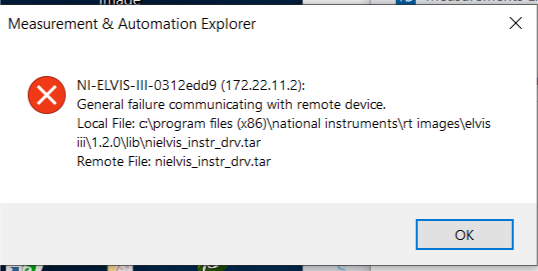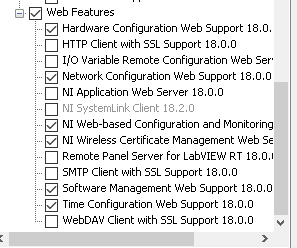- Subscribe to RSS Feed
- Mark Topic as New
- Mark Topic as Read
- Float this Topic for Current User
- Bookmark
- Subscribe
- Mute
- Printer Friendly Page
Unable to update NI-ELVIS III to 18.5 Software Stack
12-19-2018 02:25 PM
- Mark as New
- Bookmark
- Subscribe
- Mute
- Subscribe to RSS Feed
- Permalink
- Report to a Moderator
I just downloaded the latest software for NI-ELVIS III from http://www.ni.com/download/labview-elvis-iii-software-bundle-2018-sp2/7970/en/ and I'm trying to install the updated SW stack on the NI-ELVIS III using the Real-Time Software Wizard. Right now my NI-ELVIS III is running the ver 18.1 June 2018 stack, and I'd like to update it to the latest ver 18.5 Jan 2019 stack. I set up the installation choosing the 18.5 stack and I leave the default installed components alone. The problem is that the installer exits about half way through with a "General failure communicating with remote device" error dialog while installing the "nielvis_instr_drv.tar" file. I've attached a screen shot of the error that I'm getting. When I restart NI-ELVIS III, it still reports that I'm at ver 18.1 of the stack. I've tried to install over both USB and Ethernet with no luck either way, same error.
12-21-2018 02:01 PM - edited 12-21-2018 02:01 PM
- Mark as New
- Bookmark
- Subscribe
- Mute
- Subscribe to RSS Feed
- Permalink
- Report to a Moderator
Hi Sam, would you take a screenshot of all the software you are installing to the device? It should look similar to the page shown below.
Have you tried to reformat the NI ELVIS III in MAX, and then reinstall the default stack? What's the network setup when you're connected via Ethernet?