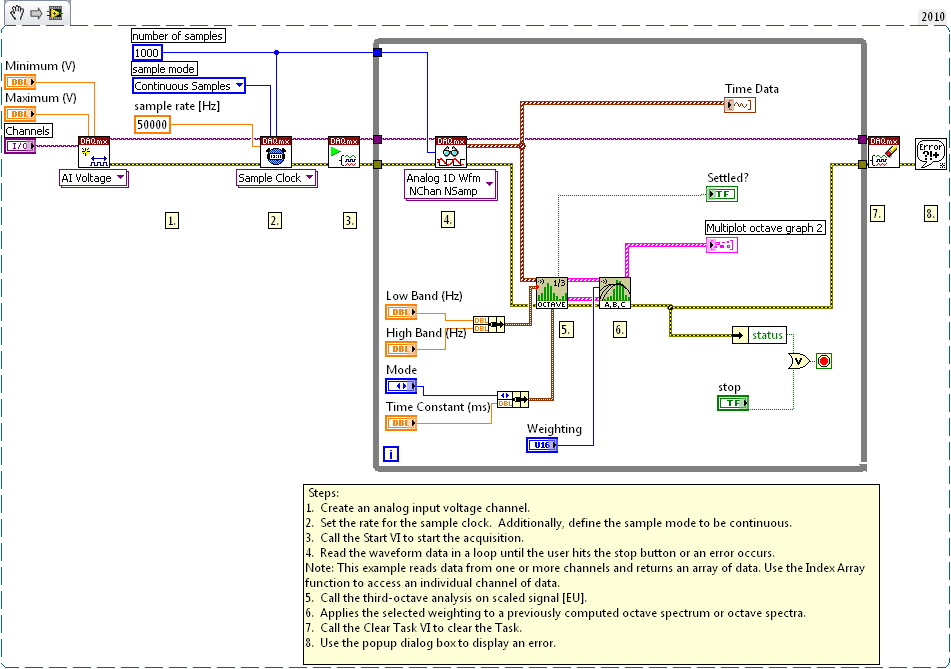- Document History
- Subscribe to RSS Feed
- Mark as New
- Mark as Read
- Bookmark
- Subscribe
- Printer Friendly Page
- Report to a Moderator
- Subscribe to RSS Feed
- Mark as New
- Mark as Read
- Bookmark
- Subscribe
- Printer Friendly Page
- Report to a Moderator
Description:
The NI ELVISmx Octave Analyzer SFP is a stand-alone instrument that acquires a signal from the specified channel. The instrument measures a third-octave spectrum and weights the octave spectrum as specified in the SFP.
I/O Connections Overview:
Connect the signal you want to acquire to the analog input channels. For further connection information, refer to your hardware reference manual.
Instructions:
Complete the following steps to measure a signal with the NI ELVISmx Octave Analyzer instrument:
1. Connect the signal you want to acquire to the analog input channels.
2. Select the channel(s) in the Physical channel settings of the SFP to correspond to your signal.
3. Click the Run Button. You should see the signal in the display window.
4. If necessary, adjust the Exponential Averaging mode.
5. If necessary, adjust the Frequency settings. The Low Band (Hz) and High Band (Hz) settings specify the low and high frequencies of the third-octave analysis. Weighting specifies the type of weighting applied to the octave spectrum.
VI Snippet: