- Document History
- Subscribe to RSS Feed
- Mark as New
- Mark as Read
- Bookmark
- Subscribe
- Printer Friendly Page
- Report to a Moderator
- Subscribe to RSS Feed
- Mark as New
- Mark as Read
- Bookmark
- Subscribe
- Printer Friendly Page
- Report to a Moderator
I have a question regard to noise of scope in ELVIS II+, I directly connected the probeX10 of scope when enabled the 20MHz filler of the O-scope to the Function generator where set for 0V amplitude at 100kHz, and I see around 20mV noise.
I want to meausre the SNR of output signal of the FGEN, and I see 20mV noise, I am wonder if any of you have the same issue as I have or it is normal.
- Mark as Read
- Mark as New
- Bookmark
- Permalink
- Report to a Moderator
is there any one here able to answer or this gourp is just for fun?
- Mark as Read
- Mark as New
- Bookmark
- Permalink
- Report to a Moderator
Hi Alizar,
I'm not sure who monitors this thread from out support base however I will pass it onto the correct channel now.
Please wait for our reply.
Many Thanks,
John McLaughlin
Academic Account Manager
National Instruments UK & Ireland
- Mark as Read
- Mark as New
- Bookmark
- Permalink
- Report to a Moderator
Thank you so much,
I really appreciate if someboday can help me.
- Mark as Read
- Mark as New
- Bookmark
- Permalink
- Report to a Moderator
Hi alizar,
I would like to help you here, but I need a little more information first. You will definitely see some noise, but it depends on the range which you are measuring whether or not this is significant. If you could describe what you are measuring and how you have wired up the function generator this would help me to answer your question.
Cody
- Mark as Read
- Mark as New
- Bookmark
- Permalink
- Report to a Moderator
Hi Dady,
Sure,
I used a probe with the following characteristics:
Probe Characteristics | ||||||
Type | Attenuation | Bandwidth |
| System Input Resistance | Typical Input Cap. | Input RMS |
Tektronix P6109B* | 10X | 100 MHz | 15pF to 35pF | 10MΩ | 13pF | 300V RMS CATII |
*With instruction manual (070-7849-06) | ||||||
I directly connected the Ch0 of the O-scope with this probe to BNC of the FGEN.
I set the FGEN with Amplitude =0.05V and F=100kHz, Sin waveform, and 0V DC offset.
I also set the O-scope Enable Ch0, X10, AC coupling, Scale Volt/Div=10mV
This is my results:
1st Case:

as you can see the noise is around 50mV,
2nd case: the same setting just enable filter of 20MHz
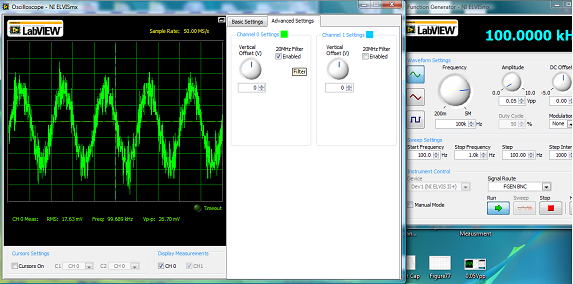
as you can see when I enable filter it will reduce the noise but still is around 20mV.
- Mark as Read
- Mark as New
- Bookmark
- Permalink
- Report to a Moderator
Alizar,
I get the same results on both our ELVIS II and ELVIS II+ models using BNC cables directly from the FGEN to the SCOPE input (we have 80 units and they all do it). I believe that it's a limitation of the ELVIS itself.
I'm interested to find out if anyone is able to fix it tho.
Thank you,
Justin
- Mark as Read
- Mark as New
- Bookmark
- Permalink
- Report to a Moderator
Justin,
Thank you for test it,
as I found this link: http://digital.ni.com/public.nsf/allkb/09FCEA6B5A4F3C19862570270074B2F0
as it mentioned, how to change or increase the scan rate (sample rate) of the Oscilloscope?
But the new issue is, how can I open 'scope.vi' file as it is with labview 8.2.1. shows the labview load error code 11 and seems it is impossible to fix it.
I appreciate your help
- Mark as Read
- Mark as New
- Bookmark
- Permalink
- Report to a Moderator
at the end working with ELVIS board as a scope is just wasting time and it is better to get an old fashioned analogue scpe such as Hitachi 20MHz. just $50 instead of $1000
- Mark as Read
- Mark as New
- Bookmark
- Permalink
- Report to a Moderator
You can access the source code to the NI ELVIS instruments at C:\Users\Public\Documents\National Instruments\NI ELVISmx Source Code . If you need a newer version of LabVIEW, you can download it at http://www.ni.com/downloads/ . Keep in mind that NI ELVIS was desigend to be an educational platorm with many uses and not instrument class level of precision. It looks like the support staff is looking into your question to confirm what you are seeing.
- Mark as Read
- Mark as New
- Bookmark
- Permalink
- Report to a Moderator
Have you try to open this source file, yet? I am sure not, because this is just what I shared in previous comment,
However, thank you for your comment
- Mark as Read
- Mark as New
- Bookmark
- Permalink
- Report to a Moderator
Yes, I just opened it fine. I'm using NI ELVISmx 14 and LabVIEW 2014. LabVIEW 8.2.1 is quite old and won't open a newer version of the scope.vi since it was likely saved in a newer version. Your version of LabVIEW would need to be equal to or newer than the version of the scope.vi you are trying to open.
- Mark as Read
- Mark as New
- Bookmark
- Permalink
- Report to a Moderator
Could you please let me know how can I open the Scope.vi inside of Scope.llb.
when I try to open sope.llb/scope.vi file, It shows the following error:
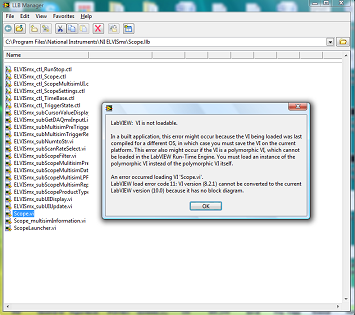
- Mark as Read
- Mark as New
- Bookmark
- Permalink
- Report to a Moderator
Hello All,
I have used three different version of 2009, 2010 and 2014 and all have the same following error,
When I want to open the "Scope.vi" via LLB Manager, it shows the following error:
LabVIEW: VI is not loadable.
In a built application, this error might occur because the VI being loaded was last compiled for a different OS, or with CPU features, such as SSE, that this target does not support. In this case you must rebuild the application for the target OS and make sure SSE compiler setting in the build specifications match the target platform. This error also might occur if the VI is a polymorphic VI, which cannot be loaded in the LabVIEW Run-Time Engine. You must load an instance of the polymorphic VI instead of the polymorphic VI itself.
An error occurred loading VI "Scope.vi"
LabVIEW load error code 11: VI version (8.2.1) cannot be converted to the current LabVIEW vesion (14.0) because it has no block diagram.
Please just consider this error,
- Mark as Read
- Mark as New
- Bookmark
- Permalink
- Report to a Moderator
I am wondering how NI can't solve the simple thing after 5days of this post,
Please NI people if you want to answer/solve this problem, simple modify the attached file "scope.llb" and send it back to us to paste it in our dircetory, otherwise I don't think it will be a simple way to do it and be honest with your customers.
Hello
First, I am using LAbveiw 2014 and ELVISmx 14.0 but I am not able to open the Scope.vi.
Second, when I called NI people and asked for help, they are able to open this file but there is no block diagram as it shows in the link to increase the scan rate,
http://digital.ni.com/public.nsf/allkb/09FCEA6B5A4F3C19862570270074B2F0
So please if you are able to open this file, could you please find how can we change the scan rate and increase the scan rate to remove the nosie of scope and give me the scope.llb fiel to paste it instead and solve my issue, otherwise please try to find how can change the scope scan rate and let me know to pass your solution to the NI people and do it for me.
Thank you so much,
- Mark as Read
- Mark as New
- Bookmark
- Permalink
- Report to a Moderator
Hello alizar,
I'm very sorry for the delay in response from us. I was having the same error as you when trying to open the Scope.vi from the library, but it has been fixed by downloading NI ELVISmx 14.0, which you can do from the link below:
- Mark as Read
- Mark as New
- Bookmark
- Permalink
- Report to a Moderator
Hello CBond,
I have just downladed the new version, NI ELVISmx 14.0 and install it in my system but still it says same error and I can't open scope.vi file,
As I mentioned this is the error it shows me:
LabVIEW: VI is not loadable.
In a built application, this error might occur because the VI being loaded was last compiled for a different OS, or with CPU features, such as SSE, that this target does not support. In this case you must rebuild the application for the target OS and make sure SSE compiler setting in the build specifications match the target platform. This error also might occur if the VI is a polymorphic VI, which cannot be loaded in the LabVIEW Run-Time Engine. You must load an instance of the polymorphic VI instead of the polymorphic VI itself.
An error occurred loading VI "Scope.vi"
LabVIEW load error code 11: VI version (8.2.1) cannot be converted to the current LabVIEW vesion (14.0) because it has no block diagram.
I am wondering now 6days and still can't solve a simple issue in your device,
- Mark as Read
- Mark as New
- Bookmark
- Permalink
- Report to a Moderator
Hello CBond,
I have just downladed the new version, NI ELVISmx 14.0 and install it in my system but still it says same error and I can't open scope.vi file,
As I mentioned this is the error it shows me:
LabVIEW: VI is not loadable.
In a built application, this error might occur because the VI being loaded was last compiled for a different OS, or with CPU features, such as SSE, that this target does not support. In this case you must rebuild the application for the target OS and make sure SSE compiler setting in the build specifications match the target platform. This error also might occur if the VI is a polymorphic VI, which cannot be loaded in the LabVIEW Run-Time Engine. You must load an instance of the polymorphic VI instead of the polymorphic VI itself.
An error occurred loading VI "Scope.vi"
LabVIEW load error code 11: VI version (8.2.1) cannot be converted to the current LabVIEW vesion (14.0) because it has no block diagram.
I am wondering now 6days and still can't solve a simple issue in your device,
- Mark as Read
- Mark as New
- Bookmark
- Permalink
- Report to a Moderator
I opened it with LabVIEW 2014 and NI ELVISmx 14, works great. Try that version combination. I don't have other versions installed to check compatibility.
Please keep in mind that you are posting in a community forum, designed for users of NI products to communicate and share with other users. It's not an official support forum that NI Application Engineers actively monitor. If you need technical support in a timely manner, then I would suggest going to http://www.ni.com/support/ and click on "Contact an Engineer" to create an offical support ticket that's tracked and assigned to an engineer to assist you. Best wishes in your application and hope this helps to expedite a resolution for you.
- Mark as Read
- Mark as New
- Bookmark
- Permalink
- Report to a Moderator
You should definitely be able to open this file if you are using LabVIEW 2014 and NI ELVISmx 14.0. as both eduman and I can. Are you opening it by going into LabVIEW>>Tools>>LLB Manager?
- Mark as Read
- Mark as New
- Bookmark
- Permalink
- Report to a Moderator
Hello
First, I am using LAbveiw 2014 and ELVISmx 14.0 but I am not able to open the Scope.vi.
Second, when I called NI people and asked for help, they are able to open this file but there is no block diagram as it shows in the link to increase the scan rate,
http://digital.ni.com/public.nsf/allkb/09FCEA6B5A4F3C19862570270074B2F0
So please if you are able to open this file, could you please find how can we change the scan rate and increase the scan rate to remove the nosie of scope and give me the scope.llb fiel to paste it instead and solve my issue, otherwise please try to find how can change the scope scan rate and let me know to pass your solution to the NI people and do it for me.
Thank you so much,
- Mark as Read
- Mark as New
- Bookmark
- Permalink
- Report to a Moderator
Finally, after long process, the NI people help me to find and downlaod the new version of ELVIS, called NIELVIS 15 which is able to open the Scope.llb file, the prevoius file was issued at '6/27/2014' but the new version of ELVIS 15 is able to open.
However, we are not able to find how can change the scan rate to reduce the noise and increase the SNR, please if you have any idea let us know.
- Mark as Read
- Mark as New
- Bookmark
- Permalink
- Report to a Moderator
Hi Alizar,
I'm glad you're able to open up the vi now. It looks like we're at the point where the best step would be for you to speak directly to your local enigneer. Can you reengage with the local NI enigneers and get them to try to trouble shoot it with you? I'm just looking to speed up the process for you ![]()
John McLaughlin
Academic Field Engineer
NI
Academic Account Manager
National Instruments UK & Ireland
- Mark as Read
- Mark as New
- Bookmark
- Permalink
- Report to a Moderator
It sounds to me like it's not a problem with the scope but one with the function generator. Have you looked at the signal on a traditional scope?
- Mark as Read
- Mark as New
- Bookmark
- Permalink
- Report to a Moderator
This is the best I was able to achieve using the analog output channel (essentially the same thing as FGEN uses).
This is with the maximum sample rate. I don't think this equipment was made to go to that low of a voltage output.
From the ELVIS Datasheet (Function Generator):
Waveform amplitude accuracy........... 1% ±15 mV
15 mv isn't that bad at 1V, but it's really bad at 50 mV.
