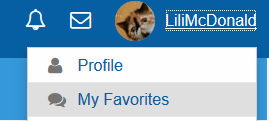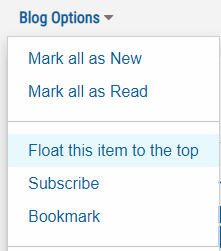-
NI Community
- Welcome & Announcements
- Discussion Forums
- Community Documents
- Example Programs
- User Groups
-
Idea Exchange
- Data Acquisition Idea Exchange
- DIAdem Idea Exchange
- LabVIEW Idea Exchange
- LabVIEW FPGA Idea Exchange
- LabVIEW Real-Time Idea Exchange
- LabWindows/CVI Idea Exchange
- Multisim and Ultiboard Idea Exchange
- NI Measurement Studio Idea Exchange
- NI Package Management Idea Exchange
- NI TestStand Idea Exchange
- PXI and Instrumentation Idea Exchange
- Vision Idea Exchange
- Additional NI Software Idea Exchange
- Blogs
- Events & Competitions
- Optimal+
- Regional Communities
- NI Partner Hub
-
 AldhairGarza
on:
Community statistics - March 2022 Edition
AldhairGarza
on:
Community statistics - March 2022 Edition
-
 Bob_Schor
Bob_Schor
 on:
Power up your User Groups
on:
Power up your User Groups
-
 Tepig
on:
Top Community Users - August 2019
Tepig
on:
Top Community Users - August 2019
-
 Jamie_Langer
on:
Introducing: Category Subscriptions and Mute Topic Feature
Jamie_Langer
on:
Introducing: Category Subscriptions and Mute Topic Feature
-
 Tepig
on:
Top Community Users - July 2019
Tepig
on:
Top Community Users - July 2019
-
 Jamie_Langer
on:
User Group Excellence Award nominations are open!
Jamie_Langer
on:
User Group Excellence Award nominations are open!
-
 Newt
on:
Introducing NI Community Badges
Newt
on:
Introducing NI Community Badges
-
 lilyherry
on:
Top Community Users - July 2018
lilyherry
on:
Top Community Users - July 2018
-
 lilyherry
on:
Top Community Users - May 2018
lilyherry
on:
Top Community Users - May 2018
- Kristi_Martinez on: Submit your Nominations for the NIWeek 2018 User Group Excellence Awards!
Introducing the My Favorites page!
- Subscribe to RSS Feed
- Mark as New
- Mark as Read
- Bookmark
- Subscribe
- Printer Friendly Page
- Report to a Moderator
We're happy to announce a new feature - the My Favorites page! When logged in, the user dropdown menu - found at the top right of any page - will include a link to a new page, "My Favorites." This page will feature all of your favorite areas of the community so you can easily access what you are most interested in.
The My Favorites page can be accessed directly via the following link: https://forums.ni.com/t5/custom/page/page-id/My-Favorites
In order to have an area of the community appear on the My Favorites page, you must first "float" it. You can find the float option in the Options menu on a forum board, blog, idea exchange, or user group page. For example, if you wanted to see the Community News blog on the My Favorites page, visit the blog and click on the options menu. Then, select the "Float this to the top" option.
You can float the following types of pages:
- Forum boards
- Blogs
- Idea exchanges
- User groups
You cannot float categories or document repositories for the My Favorites page.
Please note that content will appear on the My Favorites page in the order that you float it - starting with the most recent.
If you want to reorder the page, you must unfloat then re-float the corresponding forum board, blog, etc. You will find the unfloat option in the same Options menu as before.
Let us know if you have any questions or feedback in the comments below. You can also post any questions in the Feedback board.
You must be a registered user to add a comment. If you've already registered, sign in. Otherwise, register and sign in.