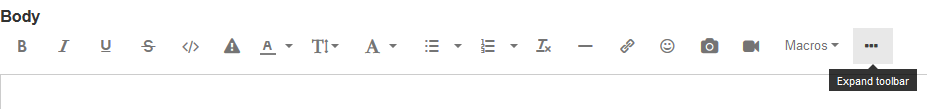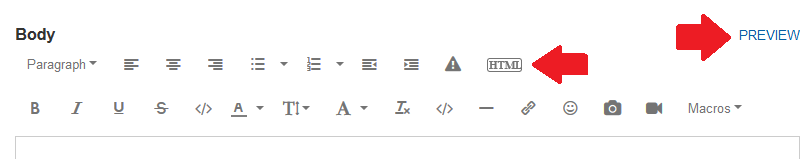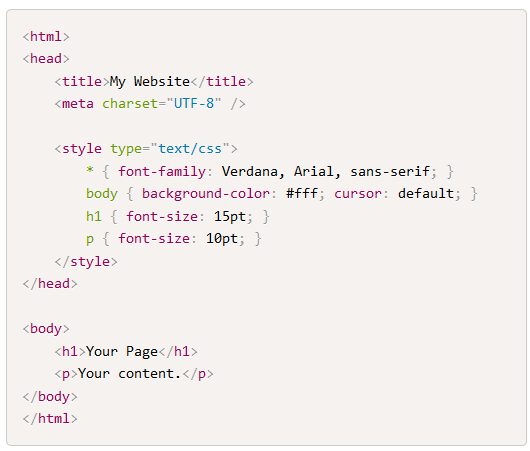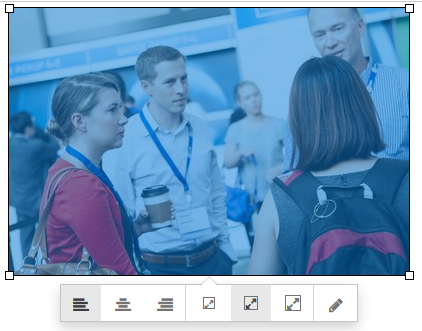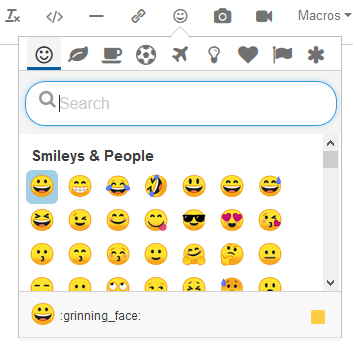Community Browser
-
NI Community
- Welcome & Announcements
- Discussion Forums
- Community Documents
- Example Programs
- User Groups
-
Idea Exchange
- Data Acquisition Idea Exchange
- DIAdem Idea Exchange
- LabVIEW Idea Exchange
- LabVIEW FPGA Idea Exchange
- LabVIEW Real-Time Idea Exchange
- LabWindows/CVI Idea Exchange
- Multisim and Ultiboard Idea Exchange
- NI Measurement Studio Idea Exchange
- NI Package Management Idea Exchange
- NI TestStand Idea Exchange
- PXI and Instrumentation Idea Exchange
- Vision Idea Exchange
- Additional NI Software Idea Exchange
- Blogs
- Events & Competitions
- Optimal+
- Regional Communities
- NI Partner Hub
Latest Comments
-
 AldhairGarza
on:
Community statistics - March 2022 Edition
AldhairGarza
on:
Community statistics - March 2022 Edition
-
 Bob_Schor
Bob_Schor
 on:
Power up your User Groups
on:
Power up your User Groups
-
 Tepig
on:
Top Community Users - August 2019
Tepig
on:
Top Community Users - August 2019
-
 Jamie_Langer
on:
Introducing: Category Subscriptions and Mute Topic Feature
Jamie_Langer
on:
Introducing: Category Subscriptions and Mute Topic Feature
-
 Tepig
on:
Top Community Users - July 2019
Tepig
on:
Top Community Users - July 2019
-
 Jamie_Langer
on:
User Group Excellence Award nominations are open!
Jamie_Langer
on:
User Group Excellence Award nominations are open!
-
 Newt
on:
Introducing NI Community Badges
Newt
on:
Introducing NI Community Badges
-
 lilyherry
on:
Top Community Users - July 2018
lilyherry
on:
Top Community Users - July 2018
-
 lilyherry
on:
Top Community Users - May 2018
lilyherry
on:
Top Community Users - May 2018
- Kristi_Martinez on: Submit your Nominations for the NIWeek 2018 User Group Excellence Awards!
Turn on suggestions
Auto-suggest helps you quickly narrow down your search results by suggesting possible matches as you type.
Showing results for
Improvements to the Text Editor
11-08-2019
03:30 PM
Options
- Subscribe to RSS Feed
- Mark as New
- Mark as Read
- Bookmark
- Subscribe
- Printer Friendly Page
- Report to a Moderator
11-08-2019
03:30 PM
The text editor within the NI Community has gotten an upgrade!
The upgraded text editor changes includes:
- Simplified toolbar to easily access the basic styling options
- The basic functions will be displayed when you first start creating a post. If you need more options, click on the ellipsis icon to expand the toolbar.
- Preview/HTML views moved
- Instead of having 3 tabs above the editor for Rich Text, HTML, and Preview -- now there are no tabs. Instead, you will see the preview option on the right above the toolbar. For the HTML view, there is now an HTML button in the toolbar which will display a pop-up where you can edit the HTML.
- Better visual display for code samples in posts
- You can now choose from one of the 12 supported languages. Inserted code blocks show the right indentation and Syntax highlighting according to the programming language making it easier to follow it.
- Inline editing to resize or realign an image
- Now you can click on an image in your post to reposition, resize, or add a caption.
- Improved emoji support
- The Unicode standard set of emojis has replaced the previous emoji set.
- Drag-and-drop images and attachments
- Now you can drag and drop images or even paste an image directly into the editor to upload to the site. You will also be able to drag and drop attachments to the attachments area when creating a post.
There are a few known issues that we are currently working through with our community vendor. The biggest issues you might encounter are as follows:
- When editing a very long post, the page jumps up. This does not occur in Chrome.
- In Internet Explorer, the quote button does not work. When you click on the quote button, nothing happens.
-
In Internet Explorer, sometimes the text disappears from the post. Sometimes, you can load the auto-saved version of your post. Other times, you make a completely blank post.
- The drag and drop experience for images is inconsistent across web browsers.
- In Firefox, if you click on the insert image button, then attempt to drag and drop an image, nothing happens. However, you can browse and upload the image as expected. Dragging and dropping directly into the post also works.
- Drag and drop images does not work in Edge or Internet Explorer.
- Pasting images into the text editor does not work in Edge or Internet Explorer.
- If you try to paste an image, then upload the image instead, sometimes your post may be missing the image after publishing.
- In Firefox and Chrome, if you drag an attachment over into the browser, but do not let go, the "drop your files here" text will appear on and off screen repeatedly.
- In Chrome, if you drag an attachment over into the browser, and do not place it within the attachments area, the file will download or open in browser.
- On mobile, the quote button is missing.
Please let us know if you have any questions in the comments below, or feel free to start a new topic in the Feedback board.
~~~~~~~~~
Labels:
You must be a registered user to add a comment. If you've already registered, sign in. Otherwise, register and sign in.