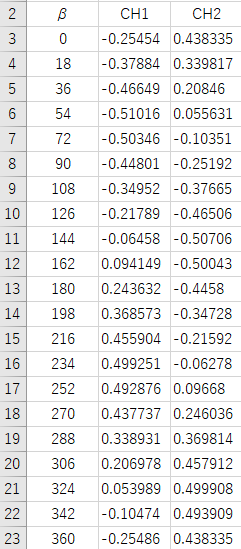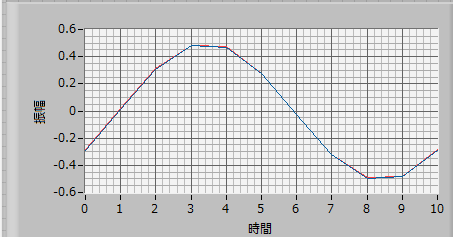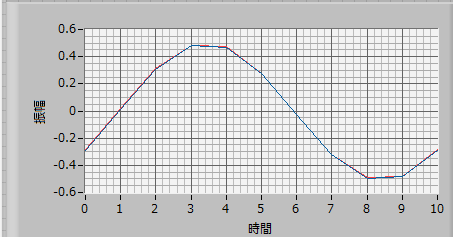- RSS フィードを購読する
- トピックを新着としてマーク
- トピックを既読としてマーク
- このスレッドを最上位に表示
- {0}にこのスレッドを追加する
- 購読
- ミュート
- 印刷用ページに変更
特定の電圧値を取り出す
09-14-2019 12:32 AM
- 新着としてマーク
- {0}にこのメッセージを追加する。
- 購読
- ミュート
- RSS フィードを購読する
- このメッセージをハイライトする
- このメッセージを印刷する
- 管理者に不正使用を報告する
FGで100Hzに設定しcDAQに取り込み、電圧をLabviewを使いエクセルに1周期分を入れるようにしてあります。1周期20個のデータに角度を自分で入力しました。ここで質問なのですが、0度、90度、180度、270度の電圧を表示させるためにはどのようにすればいいのか教えて頂けませんでしょうか?4つの角度の電圧を出せるようにしたいです。
言葉足らずで分かりにくい部分があるとは思うので質問して頂ければ幸いです。
09-14-2019 12:37 AM
- 新着としてマーク
- {0}にこのメッセージを追加する。
- 購読
- ミュート
- RSS フィードを購読する
- このメッセージをハイライトする
- このメッセージを印刷する
- 管理者に不正使用を報告する
写真は貼り忘れたのでこちらに貼ります。
09-14-2019 12:55 AM
- 新着としてマーク
- {0}にこのメッセージを追加する。
- 購読
- ミュート
- RSS フィードを購読する
- このメッセージをハイライトする
- このメッセージを印刷する
- 管理者に不正使用を報告する
日本語が下手ですけれど、やってみたい。後で、英語で書きますから、翻訳できます。
毎周期に18度incrementがあれば、0、90、180、270度は5個の1回あります。
毎周期に18度incrementがありません、Threshold 1D Array とInterpolate 1D Array を作れます。
If the points are always at 18 degree increments, then you can take just every 5th element. The VI Snippet shows an example of this.
If the points might be irregular (20 points per cycle, but not necessarily every 18 degrees) then you can use Threshold 1D Array and Interpolate 1D Array to search for the points you need as below:
09-16-2019 08:25 PM
- 新着としてマーク
- {0}にこのメッセージを追加する。
- 購読
- ミュート
- RSS フィードを購読する
- このメッセージをハイライトする
- このメッセージを印刷する
- 管理者に不正使用を報告する
FGで100Hzに設定し2つの出力をcDAQに取り込み、電圧をLabviewを使いエクセルに1周期分入れるようにしてあります。1周期20個のデータに角度を自分で入力しました。ここで質問なのですが、270度だけの電圧を表示させるためにはどのようにすればいいのか教えて頂けませんでしょうか?
言葉足らずで分かりにくい部分があるとは思うので質問して頂ければ幸いです。
09-16-2019 08:58 PM
- 新着としてマーク
- {0}にこのメッセージを追加する。
- 購読
- ミュート
- RSS フィードを購読する
- このメッセージをハイライトする
- このメッセージを印刷する
- 管理者に不正使用を報告する
回答ありがとうございます。いくつか名前の分からないブロックがあるので教えて頂けませんでしょうか?
09-16-2019 09:26 PM
- 新着としてマーク
- {0}にこのメッセージを追加する。
- 購読
- ミュート
- RSS フィードを購読する
- このメッセージをハイライトする
- このメッセージを印刷する
- 管理者に不正使用を報告する
そのサイトは日本語で読めるかもしれません。
他のブロックがわからない、も一度聞いてください。
09-18-2019 12:03 AM
- 新着としてマーク
- {0}にこのメッセージを追加する。
- 購読
- ミュート
- RSS フィードを購読する
- このメッセージをハイライトする
- このメッセージを印刷する
- 管理者に不正使用を報告する
ありがとうございます。
何度もすみません。他の90度とかいらないので、270度だけをだすことは可能ですか?
09-18-2019 12:56 AM
- 新着としてマーク
- {0}にこのメッセージを追加する。
- 購読
- ミュート
- RSS フィードを購読する
- このメッセージをハイライトする
- このメッセージを印刷する
- 管理者に不正使用を報告する
もちろん大丈夫です。
270度だけ探していれば、下の例文を見てください。
上では、90度を切召しましたが、同じイディアができます。
も一度下手な日本語がすみませんでした。
If you are only searching for the values at 270 degrees, you can use the same idea as suggested above. Here, I have changed from 90 to 270 for the "Search Angle", and use a For Loop to get each value at the "Search Angle" position.
Again I have used Threshold 1D Array and Interpolate 1D Array to find the values.
I added an extra section to allow the use of this VI with the same data repeatedly, so you can visualize the changes with "Search Angle" and "y" Controls.
The VI is attached (2019 version), or the Snippet (PNG) can be downloaded and dragged into a block diagram from the Windows Explorer.
09-18-2019 02:36 AM
- 新着としてマーク
- {0}にこのメッセージを追加する。
- 購読
- ミュート
- RSS フィードを購読する
- このメッセージをハイライトする
- このメッセージを印刷する
- 管理者に不正使用を報告する
データの添付ありがとうございます。しかし、バージョンが新しくて見れませんでした。
私は、Labview16.0を使っています。
09-18-2019 07:20 AM
- 新着としてマーク
- {0}にこのメッセージを追加する。
- 購読
- ミュート
- RSS フィードを購読する
- このメッセージをハイライトする
- このメッセージを印刷する
- 管理者に不正使用を報告する