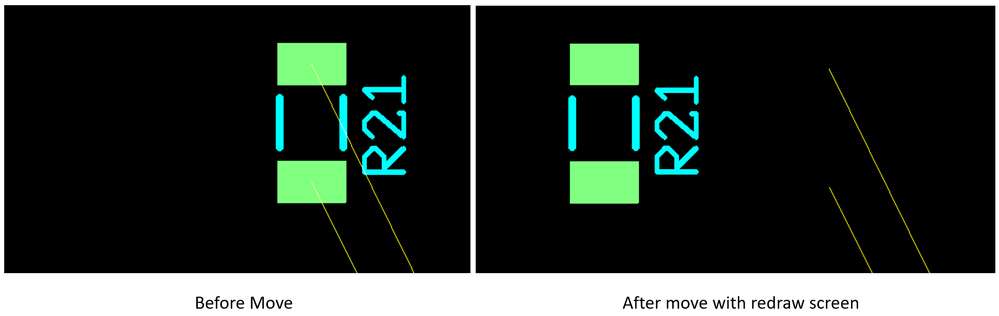- Subscribe to RSS Feed
- Mark Topic as New
- Mark Topic as Read
- Float this Topic for Current User
- Bookmark
- Subscribe
- Mute
- Printer Friendly Page
ratsnest not updating even with redraw screen
Solved!06-12-2018 07:44 PM - edited 06-12-2018 07:50 PM
- Mark as New
- Bookmark
- Subscribe
- Mute
- Subscribe to RSS Feed
- Permalink
- Report to a Moderator
Hello,
I am using Ultiboard full edition 14.0.1.
If a make a change to my PCB layout, the ratsnest does not update even if I redraw the screen. (see screen caps bellow)
I've tried turning all layers off and on, zooming in and out, drawing traces, filtering all DRC errors ("Net x to close to net y", "net x close to unused pin", "part x is within keepout area", "parts x and y are too close or overlapping").
The ratsnest will update if I save, close and reopen but I wouldn't really call that a solution.
This has not been an issue in other layouts I have done.
Suggestions are greatly appreciated.
Solved! Go to Solution.
06-13-2018 08:27 PM
- Mark as New
- Bookmark
- Subscribe
- Mute
- Subscribe to RSS Feed
- Permalink
- Report to a Moderator
Hello jensen,
Have you made any changes in the configuration of Ultiboard lately? Or maybe an update? You say that this behavior doesn't appear in your other projects, so I am wondering as to why this one specifically is giving you trouble. Have you tried re-importing the design from Multisim and see if that changes this behavior?
Reg,
Sebastian
06-13-2018 09:01 PM
- Mark as New
- Bookmark
- Subscribe
- Mute
- Subscribe to RSS Feed
- Permalink
- Report to a Moderator
Sounds like a bug.
06-14-2018 09:21 AM
- Mark as New
- Bookmark
- Subscribe
- Mute
- Subscribe to RSS Feed
- Permalink
- Report to a Moderator
Thanks for the suggestions.
I have reinstalled Ultiboard between my last work and this work, so maybe there is something there...
I tried forward annotating to my existing .ewnet file, and creating a new .ewnet file. Same problem.
06-15-2018 10:30 AM
- Mark as New
- Bookmark
- Subscribe
- Mute
- Subscribe to RSS Feed
- Permalink
- Report to a Moderator
*Update*
I have also tried updating, repairing, uninstalling and re-installing; no success. I also checked older designs that I didn't have any issues with and they now have the same problem.
06-18-2018 09:46 PM
- Mark as New
- Bookmark
- Subscribe
- Mute
- Subscribe to RSS Feed
- Permalink
- Report to a Moderator
Hi Jensen,
This looks like the software get corrupted. I recommend you to force reinstall NI Ultiboard (or NI Circuit Design Suite), this process is differs from an uninstall and reinstall process because it overwrites all the installation files including Windows Registers.
This KB Article explains the process to force reinstall NI Software.
Regards,
Gaheel17
06-19-2018 11:42 AM
- Mark as New
- Bookmark
- Subscribe
- Mute
- Subscribe to RSS Feed
- Permalink
- Report to a Moderator
I have solved the issue by reinstalling the latest version of circuit design suite downloaded from NI here. Previously I was using my original install CD.
Thank you for all the suggestions.