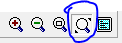- Subscribe to RSS Feed
- Mark Topic as New
- Mark Topic as Read
- Float this Topic for Current User
- Bookmark
- Subscribe
- Mute
- Printer Friendly Page
Zoom Restore seems to have been misplaced in Version 14.1 Educators
09-19-2018 11:46 AM
- Mark as New
- Bookmark
- Subscribe
- Mute
- Subscribe to RSS Feed
- Permalink
- Report to a Moderator
I can't find the Zoom Restore option in 14.1 educators in the Grapher window. It is not a button and does not appear on the menu when you right click in the window.
09-20-2018 03:59 PM
- Mark as New
- Bookmark
- Subscribe
- Mute
- Subscribe to RSS Feed
- Permalink
- Report to a Moderator
I think what you're looking for is Zoom Sheet that zooms out and shows all the sheet.
09-20-2018 08:39 PM
- Mark as New
- Bookmark
- Subscribe
- Mute
- Subscribe to RSS Feed
- Permalink
- Report to a Moderator
So where is this ZOOM SHEET (which used to be ZOOM RESTORE)? Can't find it in any icon or in the menu.
Quite often when I am trying to grab for the measurment cursor, it misses and instantly ZOOMS in, screwing up all of my axis settings (unless I have copied the settings). Never had this issue before and always had a zoom restore icon (as well as menu items) to get me back to where I was.
09-21-2018 10:43 AM
- Mark as New
- Bookmark
- Subscribe
- Mute
- Subscribe to RSS Feed
- Permalink
- Report to a Moderator
You can see it in the upper right corner
09-21-2018 11:19 AM
- Mark as New
- Bookmark
- Subscribe
- Mute
- Subscribe to RSS Feed
- Permalink
- Report to a Moderator
Ok. We have some miscommunication here. Sorry. I am talking about the Grapher. I knew about the workspace one, but the Grapher used to have a zoom restore and I can't find it anymore.
09-27-2018 07:33 AM
- Mark as New
- Bookmark
- Subscribe
- Mute
- Subscribe to RSS Feed
- Permalink
- Report to a Moderator
Did not get a reply on this. Here is my problem. I am working on the axis of the analog grapher window and then choose to move a cursor onto the screen to take some measurements. Instead of getting the cursor, the screen zooms in (I guess I don't quite catch the cursor). When this used to happen, there was a Zoom Restore Icon available to get rid of the zoom. Now I don't see it, Nor do I see a ZOOM SHEET (which is not very descriptive by the way). If I have not saved the properties my only choice is the work on the axis again.