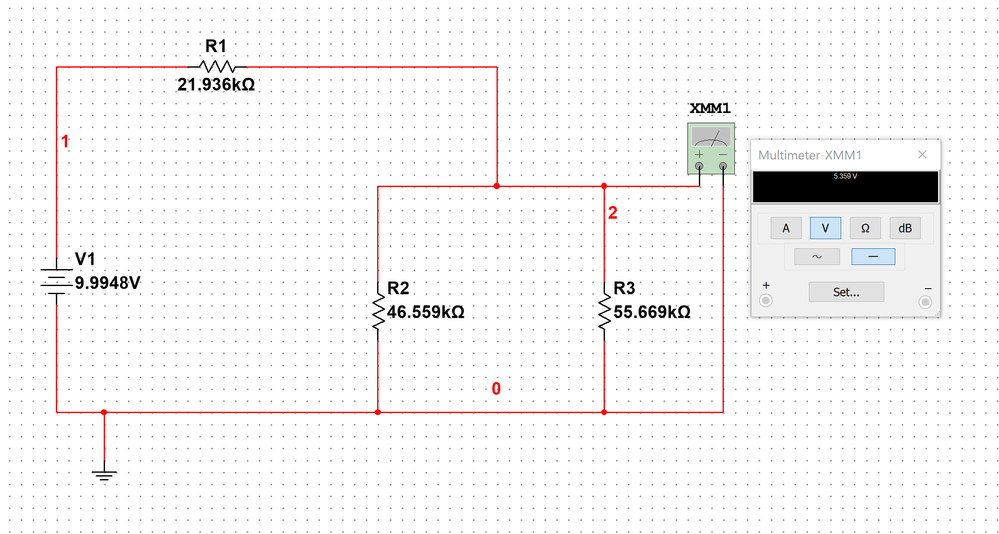- Subscribe to RSS Feed
- Mark Topic as New
- Mark Topic as Read
- Float this Topic for Current User
- Bookmark
- Subscribe
- Mute
- Printer Friendly Page
Multimeter display font too small
09-25-2017 12:44 PM
- Mark as New
- Bookmark
- Subscribe
- Mute
- Subscribe to RSS Feed
- Permalink
- Report to a Moderator
The font on my Multimeter display is way too small and I cannot figure out how to edit it. I have tried changing font sizes in the settings but cannot seem to affect the Multimeter display. Can anyone help me make the font bigger. I attached a photo of the Multimeter text. I would like the font to be the same size (10) as the rest of the fonts.
09-26-2017 11:04 AM
- Mark as New
- Bookmark
- Subscribe
- Mute
- Subscribe to RSS Feed
- Permalink
- Report to a Moderator
Do you by any chance are using Windows 10?
What version of Multisim are you using?
10-11-2017 11:51 PM - edited 10-11-2017 11:52 PM
- Mark as New
- Bookmark
- Subscribe
- Mute
- Subscribe to RSS Feed
- Permalink
- Report to a Moderator
I am using windows 10 and multisim 14.1
10-12-2017 12:57 PM
- Mark as New
- Bookmark
- Subscribe
- Mute
- Subscribe to RSS Feed
- Permalink
- Report to a Moderator
Hello Pepsihut,
Could you post a screenshot of your Windows 10 display settings? I'm curious to know how things are set at a system level.
Applications Engineering
National Instruments
12-07-2017 09:04 AM
- Mark as New
- Bookmark
- Subscribe
- Mute
- Subscribe to RSS Feed
- Permalink
- Report to a Moderator
Hi!
Is there any solution for this? I'm experiencing the same thing here and it looks it is related to the monitor resolution (4K monitor)
07-10-2018 08:49 PM
- Mark as New
- Bookmark
- Subscribe
- Mute
- Subscribe to RSS Feed
- Permalink
- Report to a Moderator
I, too, have Multisim 14.1 and Windows 10 and the font on the multimeter is too small.
Is there a solution? I have set my screen resolution down to 1600 x 900.
07-11-2018 07:27 PM
- Mark as New
- Bookmark
- Subscribe
- Mute
- Subscribe to RSS Feed
- Permalink
- Report to a Moderator
Can you provide us with pictures of the issue you are seeing?
07-12-2018 04:14 AM
- Mark as New
- Bookmark
- Subscribe
- Mute
- Subscribe to RSS Feed
- Permalink
- Report to a Moderator
Here, a simple picture with a multimeter: as you can see, the digits are way too small
07-12-2018 05:11 PM
- Mark as New
- Bookmark
- Subscribe
- Mute
- Subscribe to RSS Feed
- Permalink
- Report to a Moderator
Hi tonyralmeida,
Do you have a 4K monitor too, or are you using a laptop?
07-12-2018 05:14 PM
- Mark as New
- Bookmark
- Subscribe
- Mute
- Subscribe to RSS Feed
- Permalink
- Report to a Moderator
A laptop with a 4k display