- Subscribe to RSS Feed
- Mark Topic as New
- Mark Topic as Read
- Float this Topic for Current User
- Bookmark
- Subscribe
- Mute
- Printer Friendly Page
cDAQ-9185 not reachable
09-06-2022 06:49 AM
- Mark as New
- Bookmark
- Subscribe
- Mute
- Subscribe to RSS Feed
- Permalink
- Report to a Moderator
I have a cDAQ-9185 chassis connected directly to my laptop using a standard ethernet cable. I can ping the chassis, and reach its web config page (provided I use Internet Explorer). It appears in NI MAX where the status shows as "Connected - Running", but the icon has a red-cross and the top of the Settings page has the message "The device is not reachable." Because of this, there is no option shown to reserve or unreserve the chassis, and the installed modules do not show up.
I've tried the usual basics such as:
- disabling the laptop firewall
- different ethernet cable
- deleting the chassis from NI MAX and rediscovering
- updating the chassis firmware (to 20.0.0f0)
- updating the DAQmx driver (to 20.7 - I can't go much later as I have legacy devices that need support)
- connecting to a different laptop (all works fine but a non-corporate machine so can't be used)
I've seen plenty of suggestions that RSTP may be the culprit, so I downloaded the NI RSTP configurator. I've run this on the second laptop and disabled RSTP (and ensured the chassis is not reserved) which has resulted in the following changes when switching back to the corporate machine:
- NI MAX reports error 80040371 before reverting to showing "The device is not reachable." as before
- the web config page now shows details of the installed modules (just a NI-9401)
If anyone can offer any additional insights or suggestions, I'd be very grateful. The reluctant laptop is running Windows 10 Home 21H2, whereas my personal machine is running the Professional version (please don't ask why a corporate machine is running Home - I've been handed it and asked to work with it). I'm not sufficiently well-versed in the differences between the versions to know if that might be the issue.
Thanks in advance!
Andy
09-07-2022 06:21 AM
- Mark as New
- Bookmark
- Subscribe
- Mute
- Subscribe to RSS Feed
- Permalink
- Report to a Moderator
Hello Andy,
Can you attach some screenshots of NI MAX window when that problem occurred?
09-07-2022 10:11 AM
- Mark as New
- Bookmark
- Subscribe
- Mute
- Subscribe to RSS Feed
- Permalink
- Report to a Moderator
Hi lyudvig.h and thanks for your interest. Below are screenshots of MAX showing the error message, showing device not reachable, and the network settings. I've also attached results of the ping and RSTP configuration.
Andy
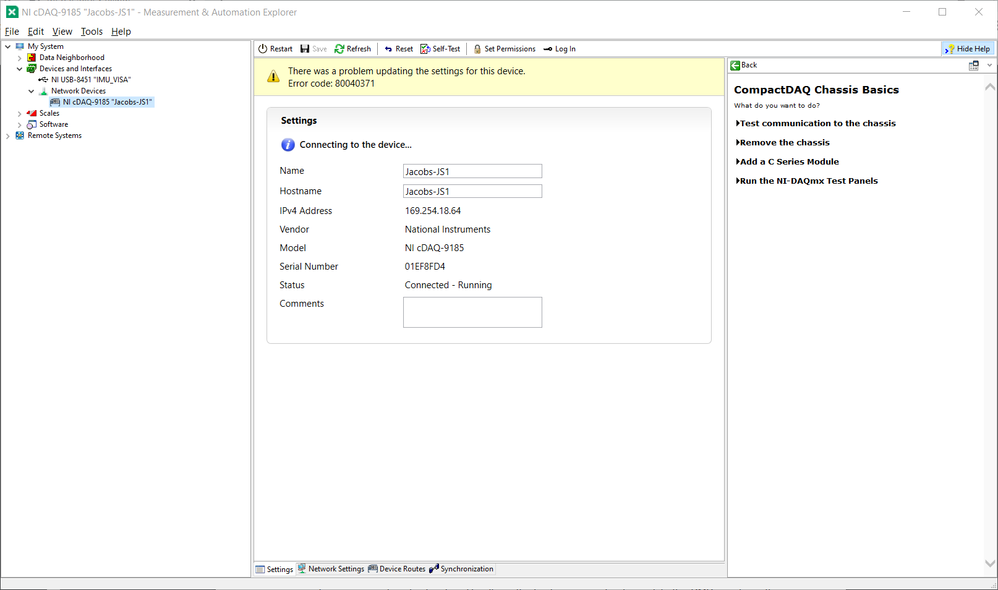
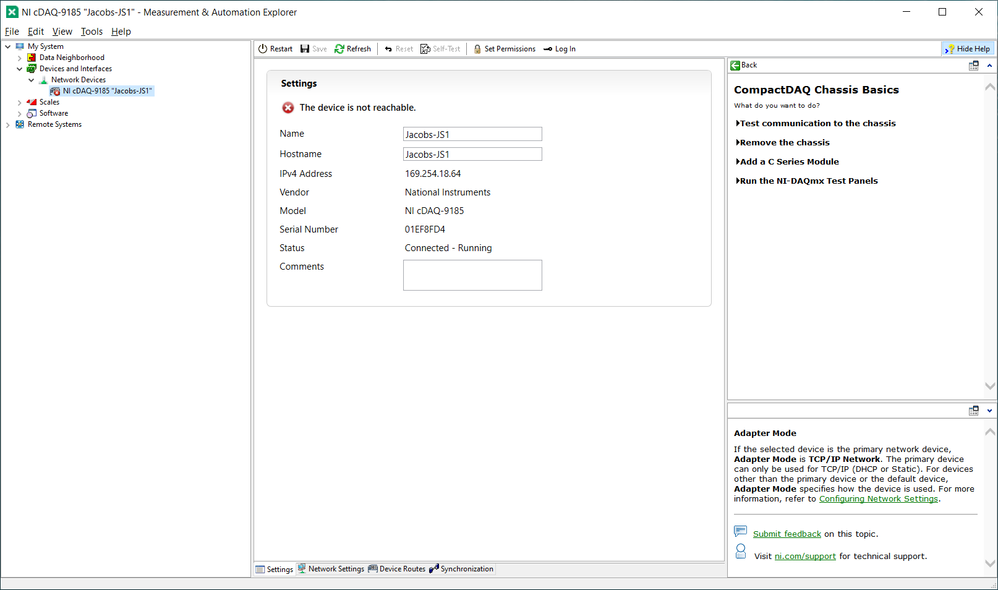
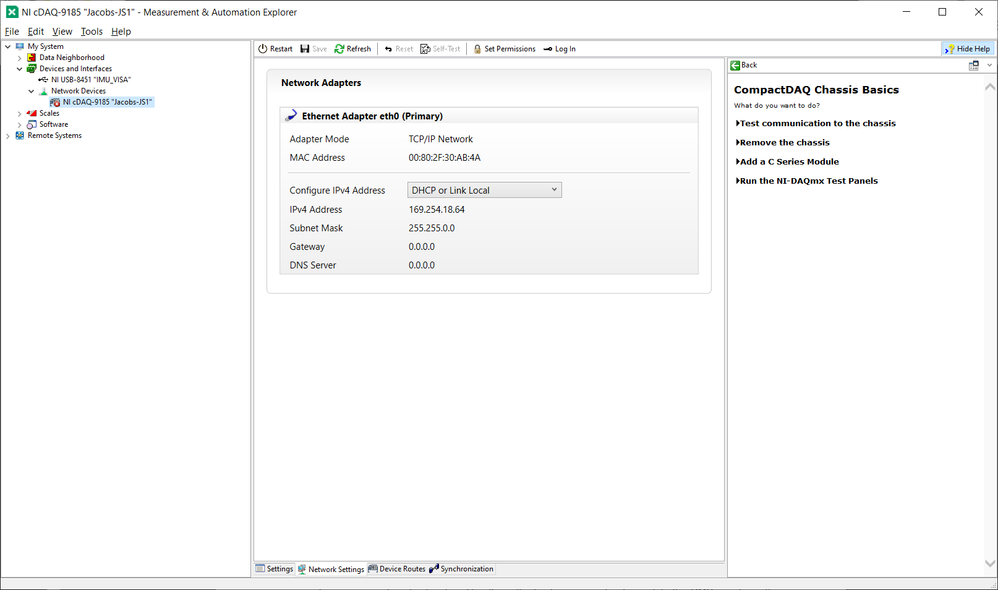
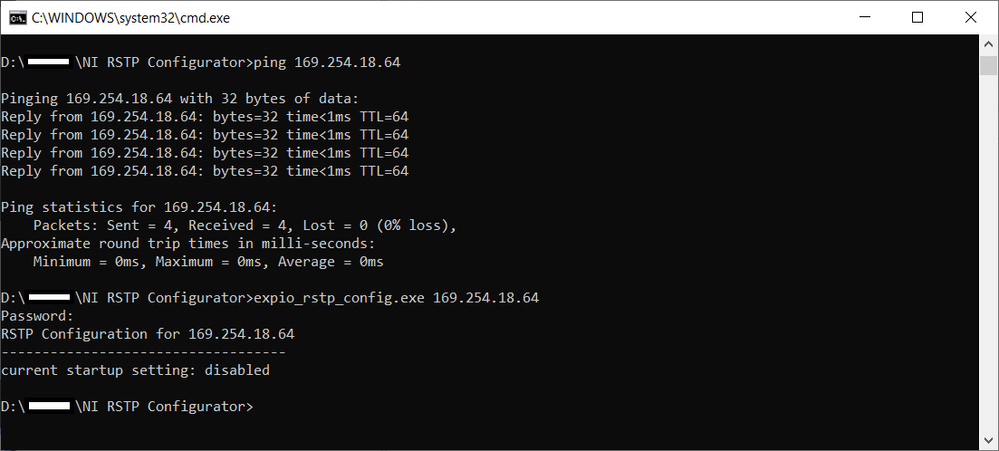
09-12-2022 09:02 AM
- Mark as New
- Bookmark
- Subscribe
- Mute
- Subscribe to RSS Feed
- Permalink
- Report to a Moderator
I found an article witch can help you in this case. Try go through troubleshooting steps in there.
There are also shown NI-DAQmx support drivers list for per cDAQ-91xx, check it because you mention that you have updated the DAQmx version and it can also cause the problem.
Also consider on the "NI cDAQ-9181/9184/9188/9191 User Manual" this file, there you can find answers too.
Regards
09-12-2022 11:26 AM
- Mark as New
- Bookmark
- Subscribe
- Mute
- Subscribe to RSS Feed
- Permalink
- Report to a Moderator
Hi lyudvig.h,
Thanks for taking the time to look up these links. I'd been through most of the steps listed already so there's nothing really new to try there. In the end I've solved the problem for my current project by swapping the chassis for a cDAQ-9174 with USB connection. This works fine!
Andy
06-02-2023 08:17 AM
- Mark as New
- Bookmark
- Subscribe
- Mute
- Subscribe to RSS Feed
- Permalink
- Report to a Moderator
I experienced a similar issue with 9185 chassis. The PC had a built in network card and an add-on PCIe network card. Moving the cDAQ-9185 to the built-in network card, confirm Fast Startup is disabled, and re-start PC. This sequence resolved the issue I was experiencing.
