- Subscribe to RSS Feed
- Mark Topic as New
- Mark Topic as Read
- Float this Topic for Current User
- Bookmark
- Subscribe
- Mute
- Printer Friendly Page
cDAQ-9174 not able to use 3 or 4 counters
Solved!01-30-2010 01:58 PM
- Mark as New
- Bookmark
- Subscribe
- Mute
- Subscribe to RSS Feed
- Permalink
- Report to a Moderator
Hello,
I am trying to view the input of a Potentiometer and 3 Quad encoders. I have a CDAQ-9174 with an NI 9215 (for the POT) in slot 1, an NI 9411 in slot 2, and an NI 9401 in slot 3 (soon to be another NI 9411 when it arrives).
If I run the Example "Measure Angular Position.vi" on each individual encoder (selecting either of the modules on Counter 0), I can see all three encoders work correctly(output count increments and decrements as expected)
If I run the Test Panels in Measurement and Automation, I can see all three encoders toggle their respective 2 channels each.
But when I change the "Measure Angular Position.vi" to have all three seperate inputs (I copied the Create Task and all its inputs twice, then expanded the while loop to have three different DaqMX Read vi's, then 2 more clear tasks on the right (exit) side of the while loop), I only see 2 encoders incrementing and decrementing.
I am not using the Z Index inputs, I have changed the decoding type to X2 for all three. I have tried changing that but mostly I get the same result (2 encoders work, 1 doesn't).
I changed which encoders are using Counters 0, 1, and 2. Only the encoder assigned to the Counter 2 doesn't work.
I tried using Counter 3 - same problem.
Is there a way to confirm that the cDAQ-9174's counters are all working? I tried all three in the test panels and they seem to be fine?
Can a cDAQ-9174 only handle 2 Quad encoders using 2 signals each (A and B signals - A for counting, B for direction)?
Have I configured something incorrectly? If using two Input Modules at the same time, is there some extra setup that needs to be done?
Would really appreciate any help here.
Thank You,
Sam
Solved! Go to Solution.
02-01-2010 05:23 PM - edited 02-01-2010 05:24 PM
- Mark as New
- Bookmark
- Subscribe
- Mute
- Subscribe to RSS Feed
- Permalink
- Report to a Moderator
Hello Sam,
What version of the NI DAQmx driver are you using? You must use 9.0.2 or later with the cDAQ-917x devices.
I was able to display and select any of the 4 onboard counter channels using the method described here: “Using Internal Counters on a NI cDAQ Chassis as a Sample Clock for Other Tasks” for a virtual device. Does this method improve the behavior?
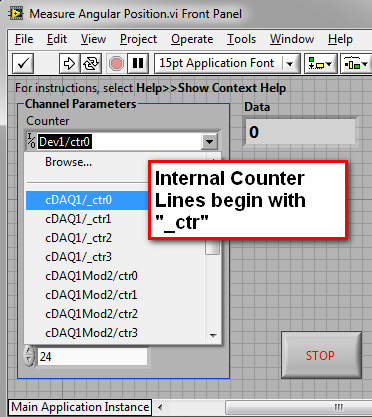
When you say that the third counter channel does not work, do you receive any kind of error message? Or does the line simply fail to update with new values?
Sales Engineer - SE Michigan & N Ohio
National Instruments
02-02-2010 03:02 PM
- Mark as New
- Bookmark
- Subscribe
- Mute
- Subscribe to RSS Feed
- Permalink
- Report to a Moderator
Yes we are using 9.0.2 drivers and no there was no error messages.
Turned out we had it wired incorrectly for Counter 2 usage. Being on the second module, I thought we had to wire the same way the first module was wired - not realizing that the Counters need a specific pin arrangement.
Thank you for looking into this.
