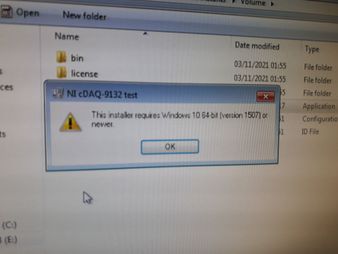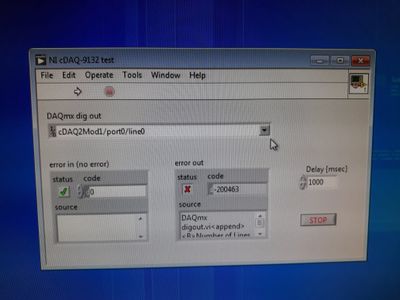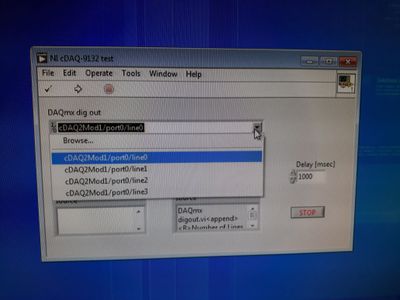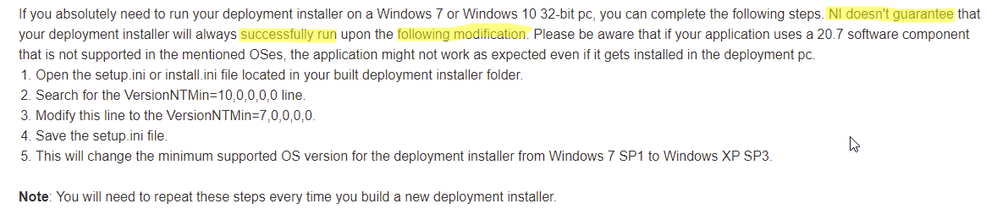- Subscribe to RSS Feed
- Mark Topic as New
- Mark Topic as Read
- Float this Topic for Current User
- Bookmark
- Subscribe
- Mute
- Printer Friendly Page
cDAQ-9132 installer issues
Solved!11-03-2021 05:35 AM
- Mark as New
- Bookmark
- Subscribe
- Mute
- Subscribe to RSS Feed
- Permalink
- Report to a Moderator
Hello,
I want to run an application at a cDAQ-9132. To do so, I have made an installer on my Labview 2021 development system.
This program controls some IO with DAQ-mx.
Some issues pop-up, trying to install it on to the cDAQ-9132.
First I have got an Windows version Problem. This is solved by changing the VersionNTMin in the *.ini file.
Second, the system doe not meet the requirements.
What is wrong?
Is it possible to deploy a Labview 2021 application at a cDAQ-9132?
Do I need Labview Real-Time?
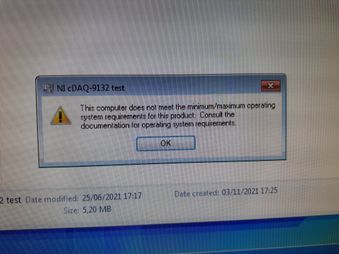
Solved! Go to Solution.
11-03-2021 09:27 AM
- Mark as New
- Bookmark
- Subscribe
- Mute
- Subscribe to RSS Feed
- Permalink
- Report to a Moderator
Looks like you've configured a minimum system OS requirement for the installer and the PC you're installing on does not meet those requirements.
You do not need LV RT, since it is just a desktop application. Have you included appropriate run-time engine versions for the dependencies such as DAQmx?
What OS version are you installing the application? sometimes the dependencies such as DAQmx has strict OS requirements which cannot be overridden.
Soliton Technologies
New to the forum? Please read community guidelines and how to ask smart questions
Only two ways to appreciate someone who spent their free time to reply/answer your question - give them Kudos or mark their reply as the answer/solution.
Finding it hard to source NI hardware? Try NI Trading Post
11-04-2021 03:40 AM
- Mark as New
- Bookmark
- Subscribe
- Mute
- Subscribe to RSS Feed
- Permalink
- Report to a Moderator
You have to set minimum system requirements in the Installer properties. An other setting doesn't change anything.
I've changed VersionNTMin in the ini file to 0,0,0,0,0. Now it is installable.
Additional installers are included and I am able to run the program.
An Relay output module 9481 is inside the cDAQ-9132.
The outputs are visible in the port setting but an error occurs.
I am familiar with DAQmx, but what is wrong? Through MAX (version 16) the relays are controllable!
The target OS is Windows Embedded standard 7 SP1 (32bit)
11-04-2021 06:03 AM
- Mark as New
- Bookmark
- Subscribe
- Mute
- Subscribe to RSS Feed
- Permalink
- Report to a Moderator
I had same issue, info and solution is here in the Forum:
Explanation is here:
NI Installer Requires Windows 10 64-Bit (Version 1507) Or Newer - National Instruments
11-05-2021 01:08 AM
- Mark as New
- Bookmark
- Subscribe
- Mute
- Subscribe to RSS Feed
- Permalink
- Report to a Moderator
I already mentioned the change inside the ini file and was able to install my application with the additional installers.
Unfortunately the Package Manager updated. With the latest version it is not possible to install or uninstall anything.
11-05-2021 08:57 AM
- Mark as New
- Bookmark
- Subscribe
- Mute
- Subscribe to RSS Feed
- Permalink
- Report to a Moderator
Yes, you did a hack to work around the requirement set by the developer to avoid unintended consequences.
But at the core of it is still the same issue, any installer developed with 20.7 MDF Support component is not guaranteed to work in a Win7 environment.
Alternative - build your application with software dependencies lower than 20.7, for example with the drivers at 19.0 versions.
Soliton Technologies
New to the forum? Please read community guidelines and how to ask smart questions
Only two ways to appreciate someone who spent their free time to reply/answer your question - give them Kudos or mark their reply as the answer/solution.
Finding it hard to source NI hardware? Try NI Trading Post
11-05-2021 09:28 AM
- Mark as New
- Bookmark
- Subscribe
- Mute
- Subscribe to RSS Feed
- Permalink
- Report to a Moderator
Thanks for the additional information.
First I have to fix the install/uninstall issue because of the latest Package Manager version.
I don't no how, but maybe I figure out something. All information on this matter would be helpfull.
11-05-2021 09:38 AM
- Mark as New
- Bookmark
- Subscribe
- Mute
- Subscribe to RSS Feed
- Permalink
- Report to a Moderator
So you're stuck in a situation where you could not escape. A better approach would be to do a system restore or reinstall the OS to clear all this incompatible combination of software.
Soliton Technologies
New to the forum? Please read community guidelines and how to ask smart questions
Only two ways to appreciate someone who spent their free time to reply/answer your question - give them Kudos or mark their reply as the answer/solution.
Finding it hard to source NI hardware? Try NI Trading Post
11-05-2021 10:35 AM
- Mark as New
- Bookmark
- Subscribe
- Mute
- Subscribe to RSS Feed
- Permalink
- Report to a Moderator
Bottom Line:
My resolve was to uninstall ALL National Instruments software and then load LabVIEW 2020 SP1 or earlier. LabVIEW 2020 SP1 is the last version that will allow for the Installer to work!
11-08-2021 01:54 AM
- Mark as New
- Bookmark
- Subscribe
- Mute
- Subscribe to RSS Feed
- Permalink
- Report to a Moderator
Thank you all for the information.
It's even worse than I thought. Setting back an image, with the supplied DVD, is also a problem.
I will send the cDAQ-9132 back for restoring it.
Now I know enough. Because of all the replies and my experience, it won't happen again.