- Subscribe to RSS Feed
- Mark Topic as New
- Mark Topic as Read
- Float this Topic for Current User
- Bookmark
- Subscribe
- Mute
- Printer Friendly Page
USB-6289 continue analogic input acquisition with 2 devices
01-14-2009 10:38 AM
- Mark as New
- Bookmark
- Subscribe
- Mute
- Subscribe to RSS Feed
- Permalink
- Report to a Moderator
HI, i have to acquire 64 channels using two USB-6289(32 channel each) in order to obtain a
"64 channels, Analogic Input, continue acquisition"
The devices are multiplexed and without an RTSI bus.
I'm tryng to start the acquisition in order to obtain a simultaneous start of the two devices
and a sharing of the timing so that the devices all start at the same time,
sharing the same sample clock.
I hope someone can help me,
Thanks!
01-16-2009 02:30 AM
- Mark as New
- Bookmark
- Subscribe
- Mute
- Subscribe to RSS Feed
- Permalink
- Report to a Moderator
Hello sedysen,
unfortunately the only way to synchronize two PCI 6289 is to use the RTSI cable, but I guess you don't have it:
M Series Synchronization with LabVIEW and NI-DAQmx
http://zone.ni.com/devzone/cda/tut/p/id/3615#toc4
Timing and Synchronization Features of NI-DAQmx
http://zone.ni.com/devzone/cda/tut/p/id/4322
Another option would be to give the same external clock to both devices.
Regards,
Principal Applications Engineer - Semiconductor EMEA
National Instruments Italy
Certified LabVIEW Architect - Certified TestStand Architect
09-21-2009 06:33 AM
- Mark as New
- Bookmark
- Subscribe
- Mute
- Subscribe to RSS Feed
- Permalink
- Report to a Moderator
Hello,
I have the same problem, I need to synchronize the usb-6289 with a pci-6251 board. I think I can use the counter output of the usb-6289 and wire it to the counter input of the 6251, but I have no idea how to do it. Do you know where I can find an example? Thank you
09-23-2009 03:45 AM
- Mark as New
- Bookmark
- Subscribe
- Mute
- Subscribe to RSS Feed
- Permalink
- Report to a Moderator
Hi fr123,
would you like the devices share the same clock or they start at the same time?
In order to share the same sample clock, I think you can export the sample clock of PCI-6251 on any PFI and import it on the USB-6289.
09-23-2009 04:23 AM
- Mark as New
- Bookmark
- Subscribe
- Mute
- Subscribe to RSS Feed
- Permalink
- Report to a Moderator
Hi Daniel, Thank you for your answer. I would like that the devices share the same sample clock and start simultaneously.
Here is my setup: I would like to acquire 16 differential AI on the usb-6289 and symulaneously generate and acquire 1 AO and 1 differential AI on the pci-6251.
For sharing the sample clock it works:
Inspiring myself from the VI found in the LabVIEW examples (Multi-Function-Ctr Pulse Train Generation for AI Sample Clock.vi) I am using the ctr0 output of the usb-6289 to export its sample clock to the pci-6251 (through the PFI12 line). I route internally the ctr0 output to the sample clock of the 16 differential AI of the usb-6289 used for the measurements (on the usb-6289 side everything is synchronized).For the pci-6251, I generate and aqcuire simultaneously analog input/output with the source sample clock set as coming from the PFI12 line (wired to the usb-6289).
For starting simultaneously:
I tried to do this: Using the 16 AI of the 6289 to trigger a pulse at the output of the 6289 that will trigger the AI of the 6251, which in turn, will trigger the AO of the 6251.
I have difficulties to trigger the analog in/out on the pci-6251 in order to start at the same time as the 16 AI of the usb-6289. I tried to generate a single pulse from the ctr1 output of the usb-6289 triggered by the "ai/StartTrigger" of the task of the 16 differential AI and wire the ctr1 output to a PFI line on the pci-6251... It doesn't works, a time out occurs (the measurement is not triggered on the pci-6251).
I think the pulse coming out of the 6289 is sent before the 6251 is ready to use it as a trigger?
09-23-2009 05:42 AM
- Mark as New
- Bookmark
- Subscribe
- Mute
- Subscribe to RSS Feed
- Permalink
- Report to a Moderator
Here is the VI, sorry, it was the PFI9 input for the sample clock.
Thank you again
Francois
09-24-2009 08:16 AM
- Mark as New
- Bookmark
- Subscribe
- Mute
- Subscribe to RSS Feed
- Permalink
- Report to a Moderator
Try to change the export signals VI with the following configuration:
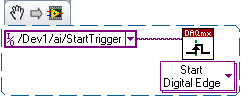
09-25-2009 03:02 AM
- Mark as New
- Bookmark
- Subscribe
- Mute
- Subscribe to RSS Feed
- Permalink
- Report to a Moderator
