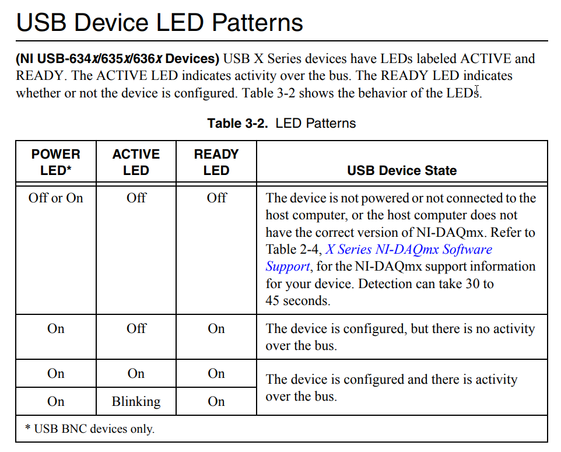- Subscribe to RSS Feed
- Mark Topic as New
- Mark Topic as Read
- Float this Topic for Current User
- Bookmark
- Subscribe
- Mute
- Printer Friendly Page
NI USB-6341 problem
02-19-2021 03:41 PM
- Mark as New
- Bookmark
- Subscribe
- Mute
- Subscribe to RSS Feed
- Permalink
- Report to a Moderator
We purchased NI USB-6341, X Series DAQ Device with BNC Termination.
There are three LED light indicators (1) Main power on top, 2) Active, and 3) Ready) on the side. We also installed all software (DI MAX, DAQ, etc).
The power cable looks working
However, the main power LED light is not on when we turned on the device.
1) The main power LED is supposed to be “On” when we connect to the power cable and switch on the main device?
Or 2) Do we have to start using computer software?
We thought the main power LED should be on when we connect to the power cable.
I would appreciate if you can help this out.
02-20-2021 03:33 PM
- Mark as New
- Bookmark
- Subscribe
- Mute
- Subscribe to RSS Feed
- Permalink
- Report to a Moderator
As per the X Series User Manual, the device is not powered ON or detected by the driver.
Open NI MAX and check if the USB device is listed and you can use it through the soft front panel.
Give a try on another computer too.
Soliton Technologies
New to the forum? Please read community guidelines and how to ask smart questions
Only two ways to appreciate someone who spent their free time to reply/answer your question - give them Kudos or mark their reply as the answer/solution.
Finding it hard to source NI hardware? Try NI Trading Post