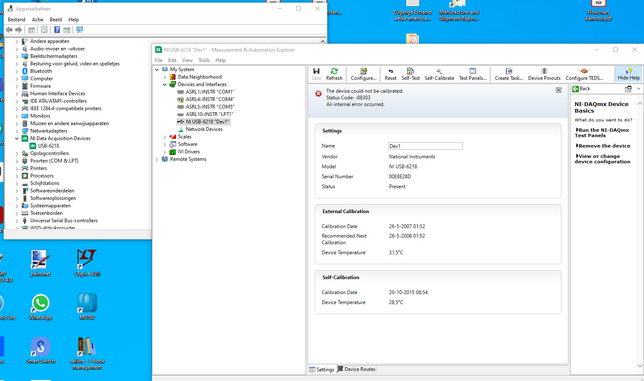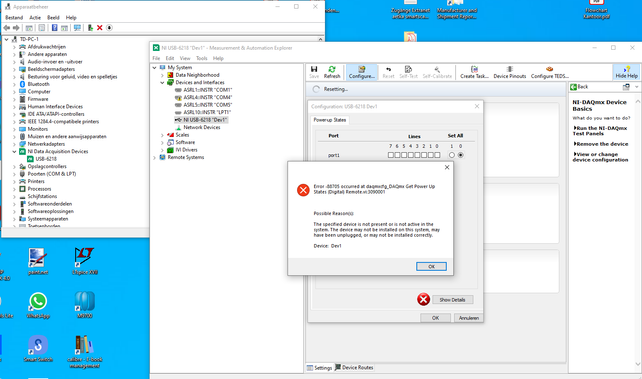- Subscribe to RSS Feed
- Mark Topic as New
- Mark Topic as Read
- Float this Topic for Current User
- Bookmark
- Subscribe
- Mute
- Printer Friendly Page
Device crashes PC (USB-6218)
Solved!02-10-2022 04:05 AM - edited 02-10-2022 04:07 AM
- Mark as New
- Bookmark
- Subscribe
- Mute
- Subscribe to RSS Feed
- Permalink
- Report to a Moderator
HI all,
Firstly I've had a lot of trouble to even get the device recognised by the PC. I thought the DAQmx 21.0 should do the trick but apparently I had to install the 18.something drivers (older drivers). Now it's recognised by the PC but only if it's directly connected to the PC and when I connect it via a USB hub it does show up in the device manager but can't be used. (Indicates it is not found however its seems to be correctly listed. Both ways of connecting show the device in the same way as in the picture.)
Now its seems to be working if directly connected to the PC with NI MAX. It initialises, can be reset and passes the self test. BUT:
- When I try self calibration it gives me the error : The device could not be calibrated. Status Code: -88303. An internal error occurred.
- And when I try to set a voltage to the output via "Test Panels" it completely crashes my PC to a blue screen. And gives nixsrk.dll as a reason for it on this blue screen.
Picture above connected directly to PC.
Connected via USB HUB.
Does all this mean that the device is broken? I have also read something about repairing the drivers but since I already had a very hard time even installing these I'm not sure if I even can do that.
Solved! Go to Solution.
02-11-2022 05:10 AM
- Mark as New
- Bookmark
- Subscribe
- Mute
- Subscribe to RSS Feed
- Permalink
- Report to a Moderator
Hi,
Well it sounds like the issue has definitely something to do with connecting the device to the PC. What you've found is quite true. It is possible that it's a driver issue.
But first, let's go through a couple steps to make sure:
1. Let's start with the following KB:
Using USB Based DAQ Devices on a Bus-Powered Hub - NI
As said in the KB, NI recommends against the use of USB HUBs, for reasons stated in the KB.
With that out of the way, I'm sure you've already gone through these next couple of steps, but if you could please confirm, that would be great.
2. Did you try to uninstall and reinstall NI MAX?
3. Do you have NI VISA installed? And if so, did you try to uninstall and reinstall it?
Once we're sure it's not because of these 2 possible scenarios, we can try to think of something else.
Cheers.
02-11-2022 05:49 AM
- Mark as New
- Bookmark
- Subscribe
- Mute
- Subscribe to RSS Feed
- Permalink
- Report to a Moderator
I have found an old laptop with labview 2011 on it and the device dind't have any problems there. Worked like a charm.
I think I did mess around with VISA. Reïnstalled that and now it seems to be working.
Thanks for the help!