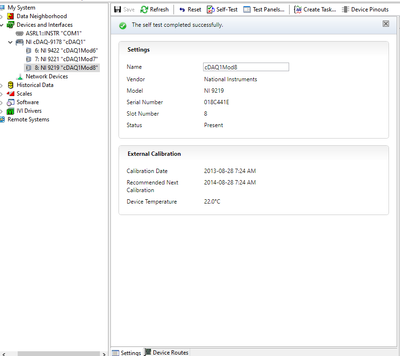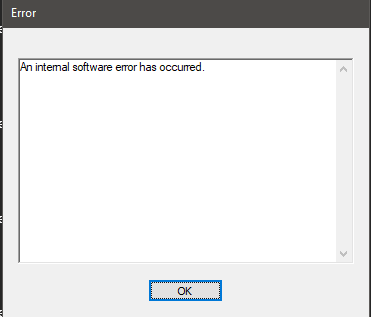CompactDAQ is just kinda "broken". I even went as far as to uninstall ALL NI software and reinstall it because I was at such a loss. That took 4 hours (on an M.2 SSD @ 300Mbps WAN). Speedy!
There's a .NET error (.dmp) files in the NI Logs dir.
Same error appears for NIMAX.exe
How do I make it go? Thanks
Dump Summary
------------
Dump File: 18f1db0c-0b3d-4373-9f25-92f08a7ab4e3.dmp : C:\ProgramData\National Instruments\MAX\Logs\Other\fcbe944c-bb5d-4957-be73-0d858ac2cece\18f1db0c-0b3d-4373-9f25-92f08a7ab4e3.dmp
Last Write Time: 2021-01-21 3:38:30 PM
Process Name: NiAsstnt.exe : C:\Program Files (x86)\National Instruments\MAX\NiAsstnt.exe
Process Architecture: x86
Exception Code: 0xC0000005
Exception Information: The thread tried to read from or write to a virtual address for which it does not have the appropriate access.
Heap Information: Not Present
System Information
------------------
OS Version: 10.0.19042
CLR Version(s): 4.8.4300.0
Modules
-------