- Subscribe to RSS Feed
- Mark Topic as New
- Mark Topic as Read
- Float this Topic for Current User
- Bookmark
- Subscribe
- Mute
- Printer Friendly Page
A question on USB DAQ 6008
Solved!02-16-2018 08:07 AM
- Mark as New
- Bookmark
- Subscribe
- Mute
- Subscribe to RSS Feed
- Permalink
- Report to a Moderator
Hey all,
I have a simple question. I am trying to generate a sine wave using a waveform generator, send it to analog output and detect the same signal using analog input. However, I am having problems for this. It is giving me an error of: Write cannot be performed, because the number of channels in the data does not match the number of channels in the task. Number of Channels in Task: 2
Number of Channels in Data: 1000
I would be happy if any of you guys can help me.
Regards,
Metcik
Solved! Go to Solution.
02-16-2018 11:30 AM
- Mark as New
- Bookmark
- Subscribe
- Mute
- Subscribe to RSS Feed
- Permalink
- Report to a Moderator
Hi Metcik
I've had a look at your analog output DAQ assistant and it looks like you have created two analog output tasks. So the DAQ Assistant is expecting more data than you are getting from the simulate signal node.
Delete one of the tasks in the Analog Out DAQ Assistant.
Ingram
02-19-2018 04:14 AM
- Mark as New
- Bookmark
- Subscribe
- Mute
- Subscribe to RSS Feed
- Permalink
- Report to a Moderator
Good morning Metcik!
As ingram correctly pointed out there is probably a task too much defined in your DAQ assistant. Simply delete either VoltageOut or VoltageOut_0.
But that does not solve all the problems:
1) Your sine will be in the range -1...+1 volts. The analog out can of course only produce positive voltages. Configure your Simulate Signal e.g. to "Amplitude 1" and "Offset 1" to get a sine that is between 0...+2 volts.
2) Your channel is set to "Generation Mode: 1 Sample (On Demand)" in the far bottom of the DAQ Assistant window. But the Signal Generator is set to generate 1000 samples every time. That's the reason for your original error message. Change the Signal Generator to output one signal each time and you are fine.
02-19-2018 05:40 AM
- Mark as New
- Bookmark
- Subscribe
- Mute
- Subscribe to RSS Feed
- Permalink
- Report to a Moderator
Thank you very much for your reply. In bullet point (2) you told me to change the sig gen to output 1 signal per second. However, samples per second must be at least 2 times the frequency that I am using. WHat should I do?
Your help is much appreciated.
Kind regards,
Metcik
02-19-2018 07:48 AM
- Mark as New
- Bookmark
- Subscribe
- Mute
- Subscribe to RSS Feed
- Permalink
- Report to a Moderator
Oh sorry, I was unprecise.
My goal was to make you aware that you need to send one sample (a single data point) to the DAQ Assistant in every loop iteration. There are (at least) two ways to do so: The simple one and the elegant one.
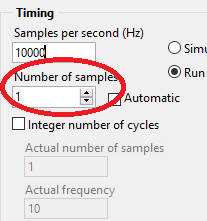
2) Split the signal samples from the Simulator and feed them into the DAQ Assistant one by one. See the attached vi file to find out how. Mind the indexing input on the left side of the loop around the DAQ Assistant I inserted.
02-25-2018 11:29 AM
- Mark as New
- Bookmark
- Subscribe
- Mute
- Subscribe to RSS Feed
- Permalink
- Report to a Moderator
Thank you very much. You solved my problem.
Kind regards,
Metin
