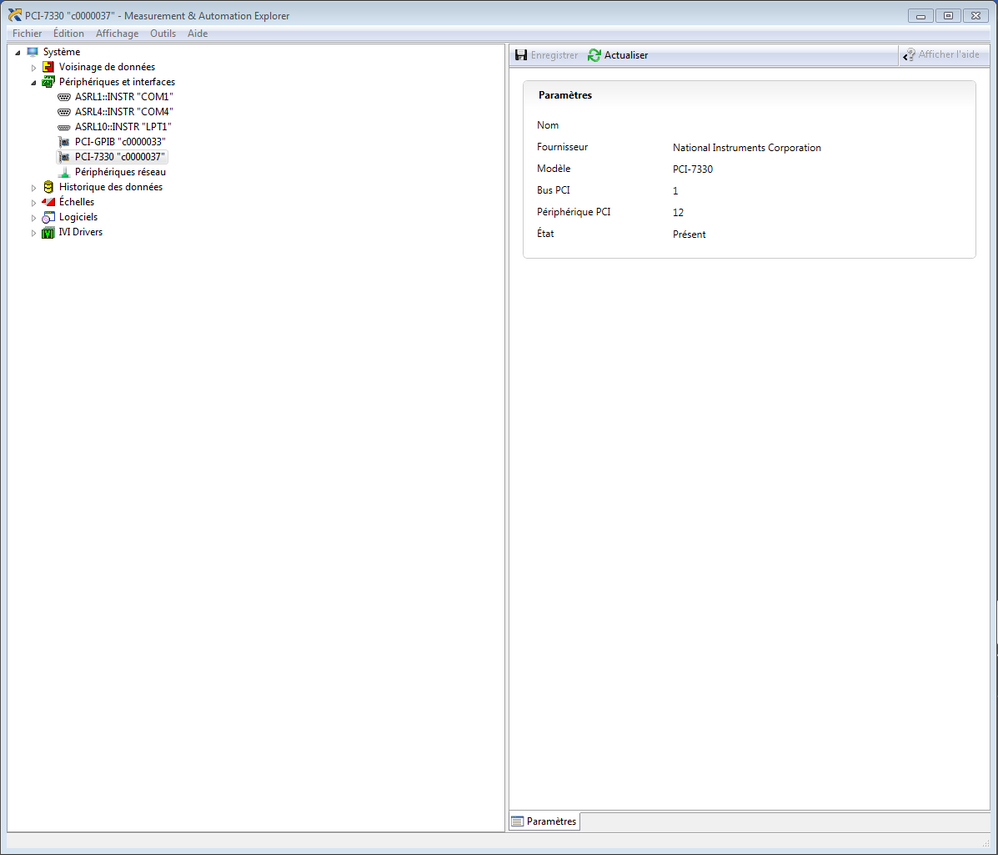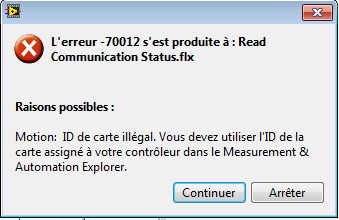Turn on suggestions
Auto-suggest helps you quickly narrow down your search results by suggesting possible matches as you type.
Showing results for
Topic Options
- Subscribe to RSS Feed
- Mark Topic as New
- Mark Topic as Read
- Float this Topic for Current User
- Bookmark
- Subscribe
- Mute
- Printer Friendly Page
How I find out the Board ID in MAX?
Solved!
Member
07-31-2017 06:49 AM
Options
- Mark as New
- Bookmark
- Subscribe
- Mute
- Subscribe to RSS Feed
- Permalink
- Report to a Moderator
Hello,
I am trying to install my encoder via a PCI 7334. When I use e.g. Read Encoder Position I need to know the Board ID. Where do I get it from MAX?
Solved! Go to Solution.
07-31-2017 08:23 AM
Options
- Mark as New
- Bookmark
- Subscribe
- Mute
- Subscribe to RSS Feed
- Permalink
- Report to a Moderator
Solution
Accepted by topic author Rémimer
Active Participant
08-01-2017 03:31 AM
Options
- Mark as New
- Bookmark
- Subscribe
- Mute
- Subscribe to RSS Feed
- Permalink
- Report to a Moderator
Hi
The board ID of a motion control card can be set in MAX by right-clicking on the board, then selecting Change Board ID...
You can try the following steps :
- Perform the process to remove a MAX database corruption. This may clear corrupted associations between the drivers and the PCI card.
- If that doesn't work, remove the device from MAX and Windows Device Manager following these steps:
- Remove the device in MAX (right-click on the device, select Remove Device). If you get an error when trying to remove the device, proceed to solution 3 below.
- Open the Windows Device Manager and uninstall the PCI card (right-click, select Uninstall). Leave the PCI card in the computer. After doing this, Windows may auto-recognize the card and it may work again.
- If the card is not auto-recognized, remove the PCI card from the computer, then uninstall and reinstall NI-Motion. Then reinstall the PCI card.
Paolo_P
Certified TestStand Architect
Certified LabVIEW Architect
National Instruments France
08-01-2017 04:41 AM
Options
- Mark as New
- Bookmark
- Subscribe
- Mute
- Subscribe to RSS Feed
- Permalink
- Report to a Moderator
Hi Paolo_P
I just reset configuration data and then I found the PCI device in MAX.
I just can't help but say 666.
Thanks for your help!
Merci beaucoup!