- Subscribe to RSS Feed
- Mark Topic as New
- Mark Topic as Read
- Float this Topic for Current User
- Bookmark
- Subscribe
- Mute
- Printer Friendly Page
Where is the Waterfall Plot in Measurement Studio?
06-16-2021 01:54 PM
- Mark as New
- Bookmark
- Subscribe
- Mute
- Subscribe to RSS Feed
- Permalink
- Report to a Moderator
I use Measurement Studio in MS Visual Studio C++ .Net WPF Solutions, yet I haven't found a way to display my Signal Analysis Spectrums ( many over time ) into one Waterfall plot display. ANy ideas here? Note: A waterfall Plot has several 2D Spectrums displayed one after the other on a 3-D graph, but it's not a Mesh Surface - it's more of a time slice - you know, to see the trend over time.
// Creating as interop host control with a 3DGraph as a child revealed that Waterfall Plotting is not an option
System.Windows.Forms.Integration.WindowsFormsHost host = new System.Windows.Forms.Integration.WindowsFormsHost();
AxCW3DGraphLib.AxCWGraph3D pc3d = new AxCW3DGraphLib.AxCWGraph3D();
I've noticed Measurement Studio doesn't integrate well into WPF as well as it does in Windows Forms Solutions. Sometimes I'm forced to create a Forms Solution to see how Measurement Studio implements its controls into that, then migrate that solution into WPF. It's not fun. That being said, I created a Graph3D in Windows Forms Solution and the case was the same - No capability to do a Waterfall Plot.
I'll attach an example graph that shows what I'm in need of. If you have a solution or an example, I'd like that, thanks.
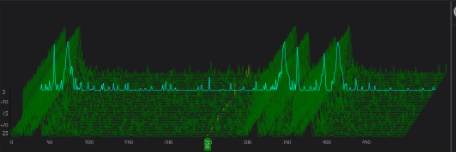
06-17-2021 08:26 AM - edited 06-17-2021 08:29 AM
- Mark as New
- Bookmark
- Subscribe
- Mute
- Subscribe to RSS Feed
- Permalink
- Report to a Moderator
Please contribute to any known solutions - I am facing a significant setback in cost and schedule with my software design.
Upon further research, I've discovered that what I'm looking to create is a 3D Spectrogram. Hey NI, why no 3D Spectrograph capability?
I expected Measurement Studio to have 3D Spectrogram capability - and no need for real-time displays, I just want to analyze my static data after acquisition using a USB-4432 vibration measurement module and converting the AnalogWaveform's to Spectrums and looking at the trend of the dynamics over some multiple finite acquisitions.
So far Measurement Studio and the Signal Analysis Enterprise level Package has been able to display for me 2D Spectrograms, which is appreciated. However, the 3D OCX Plot/Surface Control mentioned in my previous post, doesn't have the capability to display with opacity (transparency) and highlighting of individual 2D Spectra of the data and besides this it's tedious to implement in WPF.
Hoping for replies! Thanks.
06-21-2021 01:53 PM
- Mark as New
- Bookmark
- Subscribe
- Mute
- Subscribe to RSS Feed
- Permalink
- Report to a Moderator
I've decided to simulate in code behind a Waterfall Plot using offsets in a 2D Graph that has a 3D look and feel. This assumes the Graph verticalAxis stays linear; otherwise, the offsets don't work. Here's some code for posterity:
private double[,] plotMatrix;
/// <summary>
///Assumes there are 3 XAML objects:
/// horizontalAxis, verticalAxis, graph
/// </summary>
/// <param name="ensemble"></param>
/// <param name="max_range"></param>
/// <param name="y_max"></param>
public void simulate3DPlot(double[,] ensemble, int max_range, double y_max)
{
int number_of_vectors = ensemble.GetLength(0);
int number_of_freq_bins_in_vector = ensemble.GetLength(1);
int padding = (int)(0.01 * number_of_freq_bins_in_vector); //one percent offset x dimension
int padded_x_dim = number_of_freq_bins_in_vector + (number_of_vectors * padding);
plotMatrix = new double[number_of_vectors, padded_x_dim];
for (int ii = 0; ii < number_of_vectors; ii++)
{
int x = 0;
for (int jj = ii * padding; jj <= padded_x_dim && x<number_of_freq_bins_in_vector; jj++)
{
plotMatrix[ii,jj] = (ii*max_range/number_of_vectors/10) + ensemble[ii,x]; //offset y dimension
x++;
}
graph.Plots.Add(new Plot() { Renderer = new LinePlotRenderer()
{
Stroke = new SolidColorBrush(Colors.Green),
StrokeThickness = 1}}
);
}
//Set the XAML variables
horizontalAxis.Range = new Range<double>(0.0, padded_x_dim);
verticalAxis.Range = new Range<double>(0.0, y_max);
verticalAxis.ScaleKind = RangeScaleKind.Linear;
graph.DataSource = plotMatrix;
}
09-01-2021 11:02 PM
- Mark as New
- Bookmark
- Subscribe
- Mute
- Subscribe to RSS Feed
- Permalink
- Report to a Moderator
Help me help myself
I'm reading Mixing Secrets for the Small Studio and found the first part about ported speakers and speaker resonance interesting. While I'm not immediately in the market for new monitors, I'd like to know what the market is producing these days. I read somewhere that newer monitors, even ported ones like the Event Opals, are generating clean waterfall graphs... but I couldn't seem to locate them.
