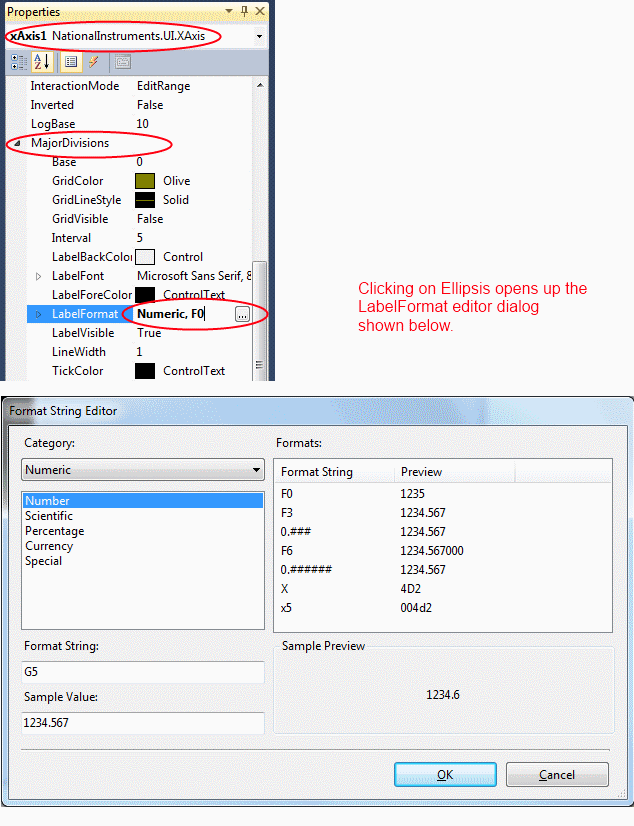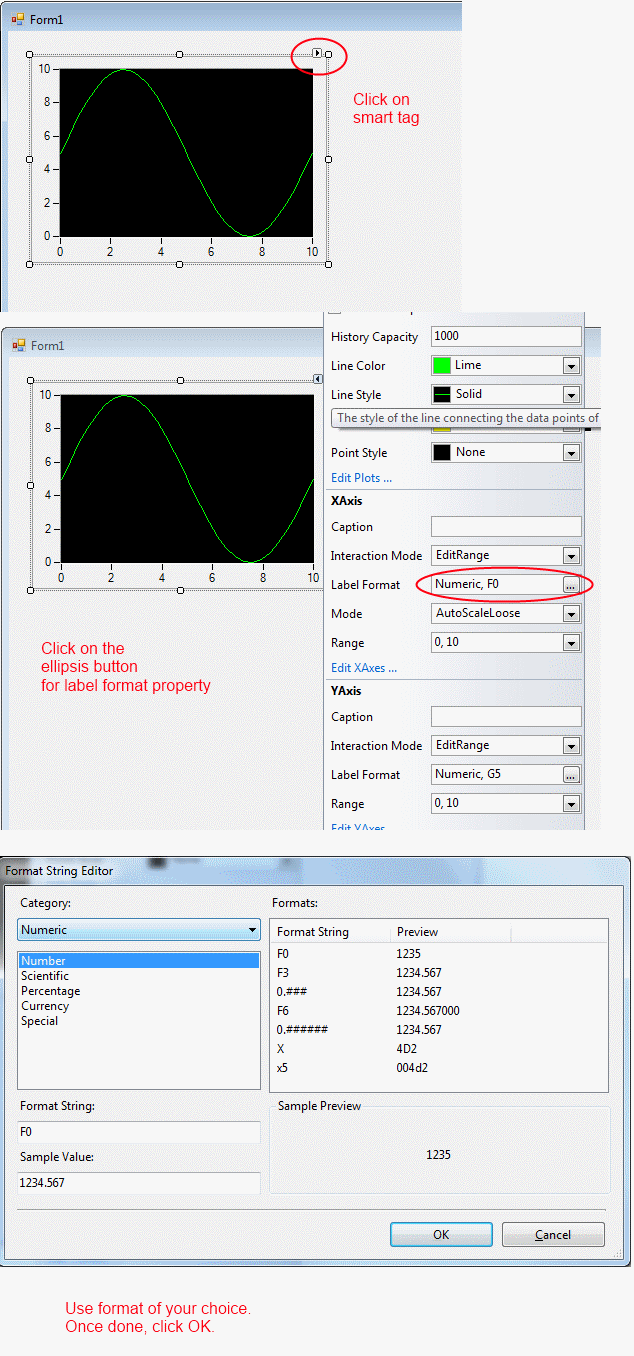- Subscribe to RSS Feed
- Mark Topic as New
- Mark Topic as Read
- Float this Topic for Current User
- Bookmark
- Subscribe
- Mute
- Printer Friendly Page
EditRangeDateTimeFormatMode used for... ?
05-18-2012 05:10 PM
- Mark as New
- Bookmark
- Subscribe
- Mute
- Subscribe to RSS Feed
- Permalink
- Report to a Moderator
In my IntensityGraph, the YAxis has two properties: EditRangeNumericFormatMode, and EditRangeDateTimeFormatMode. Presumably this means I should be able to set my axis to display either time format or numeric format, and use these properties to control the details of how those are displayed. Problem is, I can't figure out how to setup the axis to display time. All the plot and axes properties seem to support numeric value but not time value. How do I get the IntensityGraph to display an axis as time value? Thanks.
05-21-2012 11:40 AM
- Mark as New
- Bookmark
- Subscribe
- Mute
- Subscribe to RSS Feed
- Permalink
- Report to a Moderator
Hi there,
To display time on the scale/axes you need to set the LabelFormat to appropriate value.
The following code snippet should be clear to make you understand how to do it.
intensityXAxis1.MajorDivisions.LabelFormat = new FormatString(FormatStringMode.DateTime, "G");
Regards
Vijet Patankar
National Instruments
05-21-2012 01:22 PM - edited 05-21-2012 01:23 PM
- Mark as New
- Bookmark
- Subscribe
- Mute
- Subscribe to RSS Feed
- Permalink
- Report to a Moderator
OK, thanks. I guess the reason I missed this is that the VS properties editor does not give you the option of configuring date/time format from the GUI. So, configuring it via line of C# code is the only option. It would be good to mention this in the documentation for EditRangeDateTimeFormatMode.
05-21-2012 01:36 PM
- Mark as New
- Bookmark
- Subscribe
- Mute
- Subscribe to RSS Feed
- Permalink
- Report to a Moderator
Hi there,
You can set the LabelFormat property in different ways at design time.
Method1)
Method2)
Regards,
Vijet Patankar
National Instruments
05-21-2012 02:21 PM
- Mark as New
- Bookmark
- Subscribe
- Mute
- Subscribe to RSS Feed
- Permalink
- Report to a Moderator
Thanks. But my point is, I did not see Date/Time type of option in the list.
05-21-2012 02:22 PM
- Mark as New
- Bookmark
- Subscribe
- Mute
- Subscribe to RSS Feed
- Permalink
- Report to a Moderator
Never mind - I did not notice the 'Category' header at the top. Thanks!