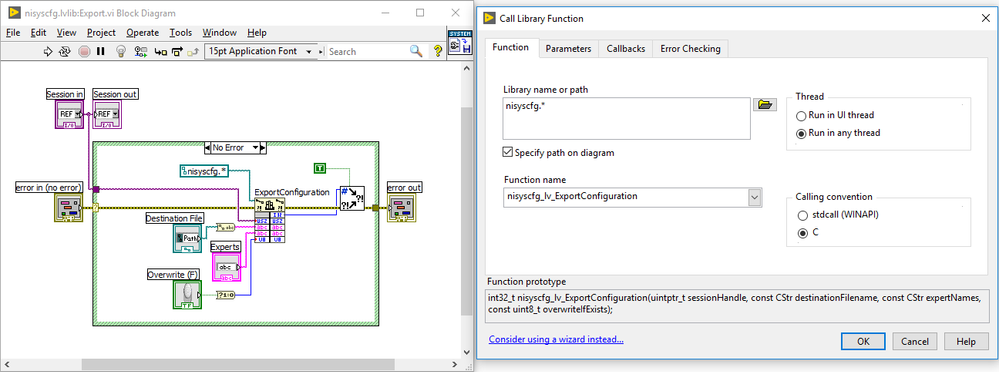- Subscribe to RSS Feed
- Mark Topic as New
- Mark Topic as Read
- Float this Topic for Current User
- Bookmark
- Subscribe
- Mute
- Printer Friendly Page
DACmx Configuration Export/Import with C#
Solved!04-13-2018 06:53 AM
- Mark as New
- Bookmark
- Subscribe
- Mute
- Subscribe to RSS Feed
- Permalink
- Report to a Moderator
Hi
Is it posible to export/import DACmx configuration via C# .net ?
Best Regards
Solved! Go to Solution.
04-16-2018 03:31 AM
- Mark as New
- Bookmark
- Subscribe
- Mute
- Subscribe to RSS Feed
- Permalink
- Report to a Moderator
Depends on what exactly you want to export. For Tasks/Channels/Scales/etc. (basically everything you can export from inside NI MAX as well) there are functions to do so. You can find documentation on them in the "Storage" section:
NI-DAQmx C Reference Help » NI-DAQmx C Functions » Advanced Functions » Storage
04-20-2018 08:18 AM
- Mark as New
- Bookmark
- Subscribe
- Mute
- Subscribe to RSS Feed
- Permalink
- Report to a Moderator
I am looking for at function like the File-->Export/Import menu in NI MAX.
As I understand the functions under Storage they stores e.g. a task to MAX but not to a .nce file.
04-23-2018 09:12 AM - edited 04-23-2018 09:13 AM
- Mark as New
- Bookmark
- Subscribe
- Mute
- Subscribe to RSS Feed
- Permalink
- Report to a Moderator
As far as I know DAQmx C API does not provide such a high-level function.
However there might be a way: LabVIEW has a VI to export the configuration of a target (including "localhost"): Export (VI) - NI System Configuration API 17.0 Help. See Import and Export a MAX Configuration Through LabVIEW for a bit more information. This VI is not much more than a wrapper of a dll's function:
You will find the corresponding header typically in C:\Program Files (x86)\National Instruments\Shared\CVI\include\nisyscfg.h. Do you think you will be able to use this dll to achieve what you are trying to do?
04-26-2018 02:51 AM
- Mark as New
- Bookmark
- Subscribe
- Mute
- Subscribe to RSS Feed
- Permalink
- Report to a Moderator
Thanks ikaiser
I will try to look into your suggestion. It sounds promissing.