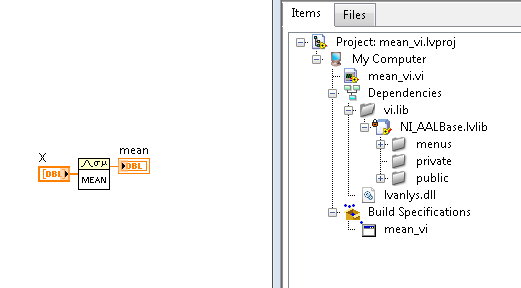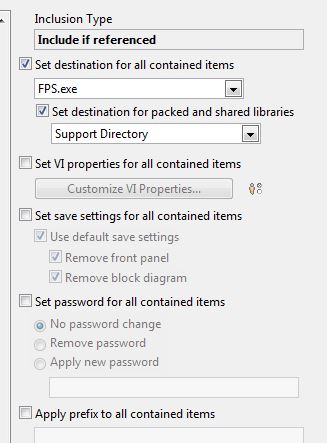- Subscribe to RSS Feed
- Mark Topic as New
- Mark Topic as Read
- Float this Topic for Current User
- Bookmark
- Subscribe
- Mute
- Printer Friendly Page
NI_AALBase.lvlib
12-30-2015 10:40 AM
- Mark as New
- Bookmark
- Subscribe
- Mute
- Subscribe to RSS Feed
- Permalink
- Report to a Moderator
HELP…
I am using LabVIEW 2015.
Window 7 32 bit.
When I run the project in LabVIEW it works perfectly.
When I compile the project and run the EXE on the development machine I get one error.
The “Mean (DBL).vi” is missing or corrupt. This file is NOT missing and is not corrupt. It is as if the EXE cannot find the location of this file.
Incidentally I get the same error on two other machines.
Additional Information.
The “Mean (DBL).vi” was added to “always included.” I have also tried adding the “NI_AALBase.lvlib” to the always included.
I have tried removing unused Polymorphic VI instances. I have tried LabVIEW 8.x format.
I have tried to mass compile the project.
I receive no errors when compiling, previewing, or running in development mode. After compiling when executing the only error I can find is the one below.
Any suggestions would be very welcome.
Error Output from the log:
#Date: Thu, Dec 17, 2015 3:53:02 PM
#OSName: Windows 7 Professional Service Pack 1
#OSVers: 6.1
#OSBuild: 7601
#AppName: FPS
#Version: 15.0 32-bit
#AppKind: AppLib
#AppModDate: 0/20/2015 23:16 GMT
#LabVIEW Base Address: 0x30000000
InitExecSystem() call to GetCurrProcessNumProcessors() reports: 4 processors
InitExecSystem() call to GetNumProcessors() reports: 4 processors
InitExecSystem() will use: 4 processors
starting LabVIEW Execution System 2 Thread 0 , capacity: 24 at [3533230399.16562560, (15:53:19.165625573 2015:12:17)]
starting LabVIEW Execution System 2 Thread 1 , capacity: 24 at [3533230399.16562560, (15:53:19.165625573 2015:12:17)]
starting LabVIEW Execution System 2 Thread 2 , capacity: 24 at [3533230399.16562560, (15:53:19.165625573 2015:12:17)]
starting LabVIEW Execution System 2 Thread 3 , capacity: 24 at [3533230399.16562560, (15:53:19.165625573 2015:12:17)]
VI_BROKEN (0): [VI "NI_AALBase.lvlib:Mean (DBL).vi" (0x04d8db48)]
VirtualInstrument::SetOrClearBadVILibrary - now VI is bad on [VI "NI_AALBase.lvlib:Mean (DBL).vi" (0x04d8db48)]
this->flags=50340352, compilerError=6
stopping LabVIEW Execution System 2 Thread 0 , capacity: 24 at [3533230504.70382210, (15:55:04.703822136 2015:12:17)]
stopping LabVIEW Execution System 2 Thread 1 , capacity: 24 at [3533230504.70382210, (15:55:04.703822136 2015:12:17)]
stopping LabVIEW Execution System 2 Thread 2 , capacity: 24 at [3533230504.70382210, (15:55:04.703822136 2015:12:17)]
stopping LabVIEW Execution System 2 Thread 3 , capacity: 24 at [3533230504.70382210, (15:55:04.703822136 2015:12:17)]
Possible path leak, unable to purge elements of base #0
01-02-2016 12:04 AM
- Mark as New
- Bookmark
- Subscribe
- Mute
- Subscribe to RSS Feed
- Permalink
- Report to a Moderator
Will, have you been able to build and exe from a simple VI just using the mean.vi from NI_AALBase.lvlib?
I was able to create a simple VI shown below and build it into an exe and run it without any issues. NI_AALBase.lvlib and lvanlys.dll were automatically added to my dependencies. I believe you will need lvanlys.dll in order to have your exe work correctly, since you are using stuff from NI_AALBase.lvlib. Another thing you might want to check is that there is a "data" directory in the same directory as your executable, and inside that "data" directory, there should be the lvanlys.dll
01-02-2016 01:39 AM
- Mark as New
- Bookmark
- Subscribe
- Mute
- Subscribe to RSS Feed
- Permalink
- Report to a Moderator
When you copy the executable to a different machine, do you also copy the "data" folder that was created next to it?
Why don't you build an installer instead? Seems a better option.
Have you installed the std runtime engine of the same bitness as the LabVIEW version used to build the exe (tppically 32bit). (For example don't install the 64bit runtime on a 64bit windows machine.).
01-05-2016 02:05 PM
- Mark as New
- Bookmark
- Subscribe
- Mute
- Subscribe to RSS Feed
- Permalink
- Report to a Moderator
Thank you for the reply. Yes I have been able to build a simple VI from the NI_AALBase.lvlib.
The lvanlys.dll file is in the directory where the .exe is running.
The data directory is the same as the executable as well. I have tried it with several variants as I am convinced that it will just not see the file.
01-05-2016 04:08 PM
- Mark as New
- Bookmark
- Subscribe
- Mute
- Subscribe to RSS Feed
- Permalink
- Report to a Moderator
Thank you for your suggestion.
The error happens on the development machine as well as other machines but the entire directory was copied.
Not sure how to build the installer.
All of the machines are still running Windows 32 bit. 64 bit is a ways off.
Will
01-05-2016 04:55 PM
- Mark as New
- Bookmark
- Subscribe
- Mute
- Subscribe to RSS Feed
- Permalink
- Report to a Moderator
Part II - Additional information.
When I run this on the development machine the weight from the scale is shown on the graph.
After I compile the file into an executable it no longer reads the weight (Force). It seems to be some form of path issue or something I am unfamiliar with.
I do not see how or where to enter a path.
Would it have something to do with how the dependencies are setup? I have tried several variants with/without a data directory with no success.
Will
01-06-2016 08:36 AM
- Mark as New
- Bookmark
- Subscribe
- Mute
- Subscribe to RSS Feed
- Permalink
- Report to a Moderator
Thank you for the reply. Yes I have been able to build a simple VI from the NI_AALBase.lvlib.
The lvanlys.dll file is in the directory where the .exe is running.
The data directory is the same as the executable as well. I have tried it with several variants as I am convinced that it will just not see the file.
It is a bit unclear for me. Are you saying you have tried and have been unsuccessful in building a simple VI that uses a VI from NI_AALBase.lvlib? Have you tried building a VI that is very simple such as this one below?
From your latest post, it seems like you made a VI that is reading some value off of a physical scale. Although that may be simple relative to what your actual project is, let's try to scale down to the simplest VI so that we can get an exe built that uses a VI from NI_AALBase.lvlib before working through the other issues.
If you have trouble building the attached snippet into an exe, could you please attach screenshots of your project window with the tree expanded and could you also show us what your directory with the exe looks like? That may help us in figuring out what is going on.
05-09-2016 12:25 PM
- Mark as New
- Bookmark
- Subscribe
- Mute
- Subscribe to RSS Feed
- Permalink
- Report to a Moderator
All
I have attached the relevant files from my project. I was able to build a simple EXE file from the mean.dbl file from within the NI_AALBase.lvlib but I have not been able to overcome this issue. Any assistance would be greatly appreciated.
05-13-2016 09:13 AM
- Mark as New
- Bookmark
- Subscribe
- Mute
- Subscribe to RSS Feed
- Permalink
- Report to a Moderator
Have you tried to mass compile this library?