Hi
I am trying to perform OCR on the image that captured on the radio/handphone screen. The problem is, the pixels of the radio/handphone affecting the quality of OCR reading. Therefeore I plan to remove all the background pixels/colors, so that only the characters/texts remain in the image.
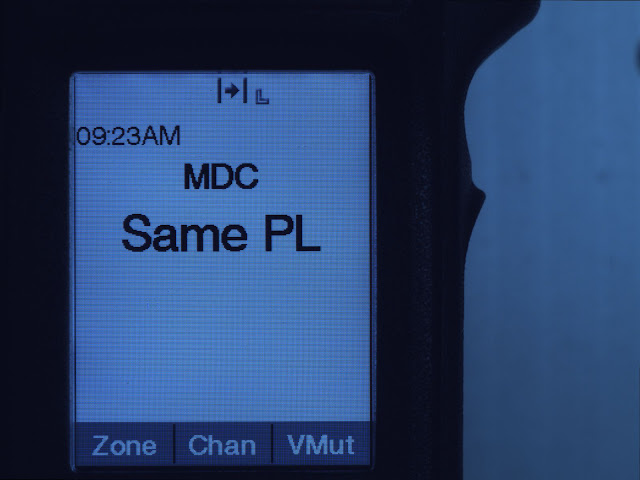
For example in above screen, I just want the date, "MDC","Same PL","Zone","Chan","VMUTE" to be detected using OCR, but too bad, the background pixel make the OCR not able to perform well.
I am trying to use color extraction + manual threshold to remove the background, it works ok but applicable to this screen only, if other screen having other background color e.g. red, green etc, this will fail, I have to create another VI for other threshold value. But we need automatic background removal because we have lots of camera station and each camera station might have different settings. We dont want to always come back and change the threshold value.
Anyone here can show some light?
Appreciated much!!
Thanks
Khasing