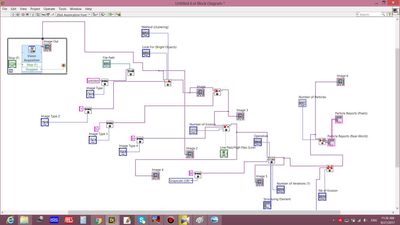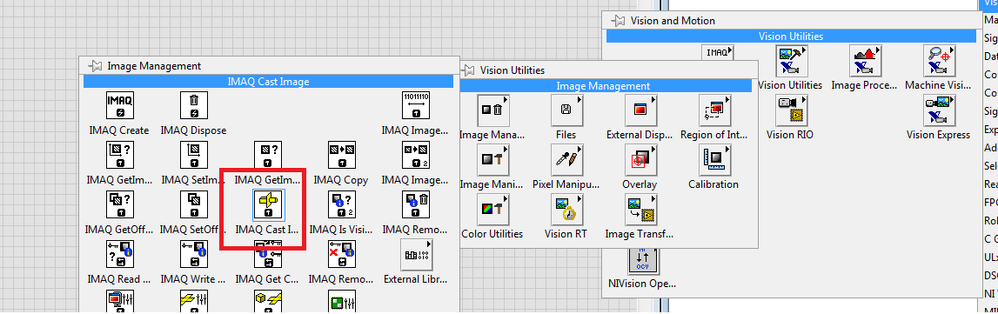- Subscribe to RSS Feed
- Mark Topic as New
- Mark Topic as Read
- Float this Topic for Current User
- Bookmark
- Subscribe
- Mute
- Printer Friendly Page
read greyscale U8 image from webcam camera
09-27-2017 03:25 AM
- Mark as New
- Bookmark
- Subscribe
- Mute
- Subscribe to RSS Feed
- Permalink
- Report to a Moderator
hi
how i can to apply this image that read from a usb2 webcam to my application ?
when this application is running , i see some errors .
thanks.
09-27-2017 03:36 AM
- Mark as New
- Bookmark
- Subscribe
- Mute
- Subscribe to RSS Feed
- Permalink
- Report to a Moderator
-If Camera supports you can directly change the acquisition mode.
uday
09-27-2017 03:48 AM
- Mark as New
- Bookmark
- Subscribe
- Mute
- Subscribe to RSS Feed
- Permalink
- Report to a Moderator
thanks
if it possible for you , please send an image from the directory of this element position.
I cannot find " IMAQ Extract Single Color "
09-27-2017 03:58 AM - edited 09-27-2017 03:59 AM
- Mark as New
- Bookmark
- Subscribe
- Mute
- Subscribe to RSS Feed
- Permalink
- Report to a Moderator
I find the " IMAQ Extract Single Color "
how I config this element to output of " grayscale u8 " for apply to my application.
thanks !
excuse me for my bad English
09-27-2017 04:15 AM
- Mark as New
- Bookmark
- Subscribe
- Mute
- Subscribe to RSS Feed
- Permalink
- Report to a Moderator
uday
09-27-2017 08:21 AM
- Mark as New
- Bookmark
- Subscribe
- Mute
- Subscribe to RSS Feed
- Permalink
- Report to a Moderator
OK !
Solved
thanks
10-02-2017 05:03 AM
- Mark as New
- Bookmark
- Subscribe
- Mute
- Subscribe to RSS Feed
- Permalink
- Report to a Moderator
there is some method to extract graysacle image from color image (rgb u32bit to grayscale u8)
but the standard method is use imaq casting image
because when you use extract color indeed there is some problem based on rgb filter on ccd and also bayer of camera by extracting color some feature will be hide and some other will be bold the thing that maybe is not real image of site that you get photo (of course sometime we extract a color for find ESP particle or place or remove noise )
bellow image show the vi that you have to use to get standard u8 from u32 image also other method exist for this one but it is simple method
by the way your coding is so messy and you have to clean up
10-28-2017 11:49 AM
- Mark as New
- Bookmark
- Subscribe
- Mute
- Subscribe to RSS Feed
- Permalink
- Report to a Moderator
Problem is, if you use Vision Assistant you have only one option: Color Plane Extraction
What i don't understand is, why NI did not add the more correct solution under "Processing Functions: Color".