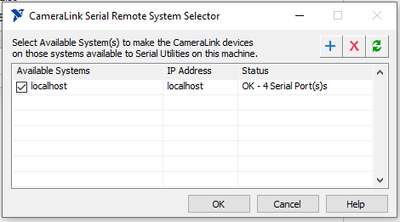- Subscribe to RSS Feed
- Mark Topic as New
- Mark Topic as Read
- Float this Topic for Current User
- Bookmark
- Subscribe
- Mute
- Printer Friendly Page
Unable to build up serial communication with camera
12-07-2020 03:59 AM
- Mark as New
- Bookmark
- Subscribe
- Mute
- Subscribe to RSS Feed
- Permalink
- Report to a Moderator
Hi,
I am using two PCI-1430 frame grabber and two CM-030PMCL-RH from JAI.
I can acquire pictures, but am unable to send serial commands (or receive serial information) such as e.g. the exposure time. The Attribute Tree at the camera file generator is blank (as well as the Camera Attributes at NI MAX), and no respond is received when sending commands through the 'Test Serial Settings' window.
I also can not use the cameras own Control Tool outside NI, as this tells me:
'Unable to use communication port. Make sure that no other programs are connected to this port'.
Attached is the view from the CameraLink Remote System Selector from NI MAX.
I would be very glad for help.
Thanks in advance,
Sam
PS: I am transferring the camera link signal to optical fibre and back, if that could be relevant. Also for this camera there is no original camera file, so I had to create my own one.
01-27-2021 08:34 AM
- Mark as New
- Bookmark
- Subscribe
- Mute
- Subscribe to RSS Feed
- Permalink
- Report to a Moderator
Hey buddy,
I hope you're doing well!
Try resetting the serial port first (power cycling the camera usually fixes the problem) and the check if the "Enable Serial Commands" checkbox is checked.
NI Camera Link Frame Grabbers give you access to the serial port on a connected Camera Link camera, but this port does not enumerate as a standard COM port. To send a serial command to your camera, you can use one of the following methods:
1- Use IMAQ Serial VIs in LabVIEW
2- Use the NI Camera File Generator
3- Use the NI-IMAQ Driver's C Library or .NET Library in the Third-Party Software
4- Use the Third-Party Configuration Tool from Your Camera's Manufacturer
You can find the details in the following link:
https://knowledge.ni.com/KnowledgeArticleDetails?id=kA00Z000000kKDHSA2&l=en-US
Keep up the good work!
Let me know what happens with you.