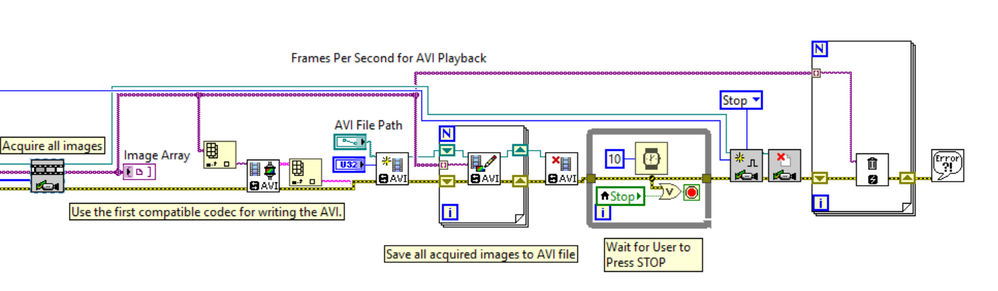Recently, we have been trying to acquire OCT images using a frame grabber (PCIe1427) which is connected to a line-scan camera (raL4096). For every scan, all the acquired frames were saved to AVI file. However, it appears that a group of adjacent pixels in the frames (which are extracted from the AVI file) carry similar intensity values. This resulted in a stepwise spectrum for each axial-scan (A-scan or line scan) (see the graph in white color in Figure-1). Normally, the line-scan spectrum should be a smooth graph similar to the graph in red (Figure-1).

The spectrum in the red line is extracted from a frame that was saved as a png file shown in Figure-2. It can be observed from the image in Figure-2 that the spectrum (shown by the light grey region) is smooth. The spectrum for a single row of the image below is shown by the red colored graph in Figure-1.

On the other hand, the frames (png images) extracted from the avi files exhibit a stepwise intensity value as shown in Figure-3. The spectrum for a single row of the image is shown in the white-colored graph of the graph in Figure-1.

We are really confused about why the frames in the AVI file aren't as smooth as the frames which are directly saved as png files. We really need to save the acquired frames to AVI files to avoid writing individual frames as png files during acquisition.
Additionally, I have enclosed the VI used to acquire the AVI file. I may also include a sample AVI file if need be.
Thank you very much for your kind support!