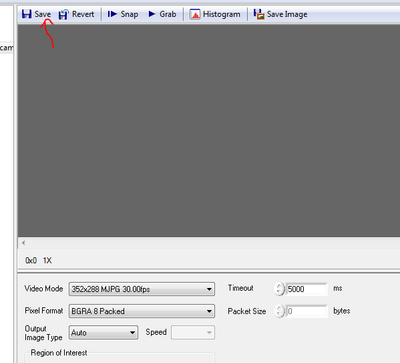- Subscribe to RSS Feed
- Mark Topic as New
- Mark Topic as Read
- Float this Topic for Current User
- Bookmark
- Subscribe
- Mute
- Printer Friendly Page
NI Max doesn't save changes to webcam
02-06-2017 07:26 AM - edited 02-06-2017 07:28 AM
- Mark as New
- Bookmark
- Subscribe
- Mute
- Subscribe to RSS Feed
- Permalink
- Report to a Moderator
Hello everyone,
Whenever I change the settings of my webcams (fps, resolution) using NI max, the webcams resolution and frames per seconds in my programme code don't change. They don't even change, if I break down the programme to a simply code. Do you know why? I am new to Vision and can't find my mistake.
All the best
Edit: I am using Logitech Webcam C920 and uEye UI-1008xs
02-08-2017 06:15 AM - edited 02-08-2017 06:18 AM
- Mark as New
- Bookmark
- Subscribe
- Mute
- Subscribe to RSS Feed
- Permalink
- Report to a Moderator
Hello Proosterjack,
have you saved the settings in MAX?
How Do I Programmatically Load or Save a Configuration File with IMAQdx?
In this link you can find the location for the file which includes the settings to check, if they are saved or not.
Alexander
02-08-2017 04:57 PM
- Mark as New
- Bookmark
- Subscribe
- Mute
- Subscribe to RSS Feed
- Permalink
- Report to a Moderator
Hello Mr. Glasner,
Thank you very much for your answer and your effort. Indeed, I saved the settings and tried to load the settings file manually for the camera in the .vi, like described in the link which you added.
Unfortunately, it still didn't had any impact on the cameras resolution and fps. They still record in the highest resolution possible, which comes only with 2 fps then. So I try to scale down the resolution to higher the fps.
02-09-2017 12:15 AM
- Mark as New
- Bookmark
- Subscribe
- Mute
- Subscribe to RSS Feed
- Permalink
- Report to a Moderator
Hello Proosterjack,
i tried it with two cameras and it works. What you can also try is
Programmatically Get and Set Attributes with IMAQdx vs. IMAQ for IEEE 1394
Alexander
02-14-2017 05:20 AM
- Mark as New
- Bookmark
- Subscribe
- Mute
- Subscribe to RSS Feed
- Permalink
- Report to a Moderator
Thank you Mr. Glasner,
Since this option didn't work as well, Ithink that there is probably an issue with the communication between cameras and LabVIEW. I will go back one step and check the installed drivers more carefully one more time.
Best regards,
Sebastian