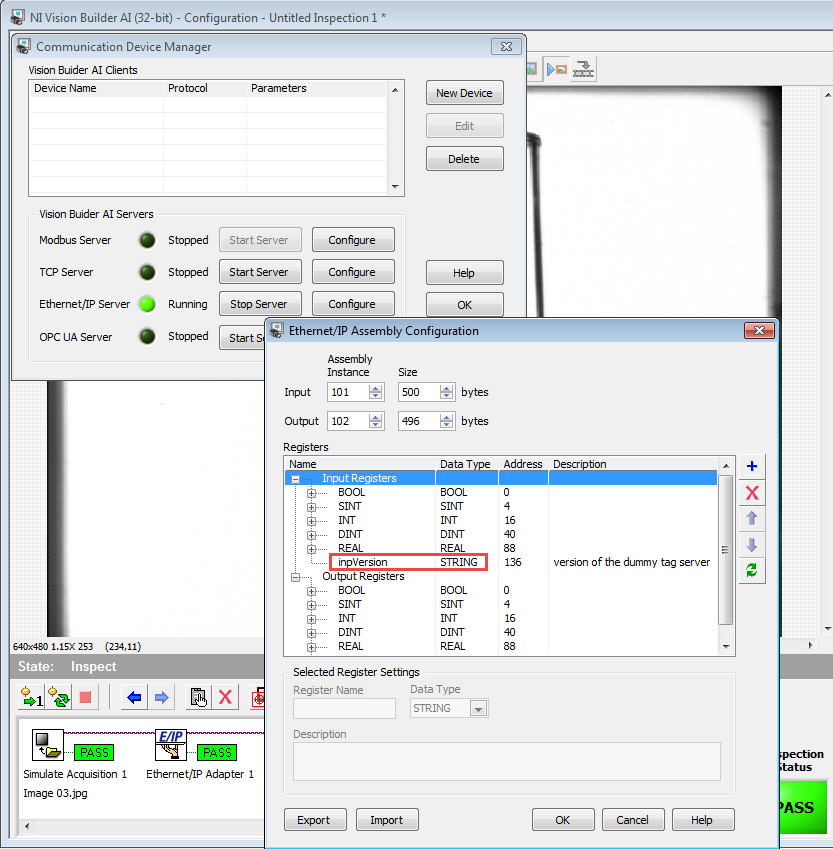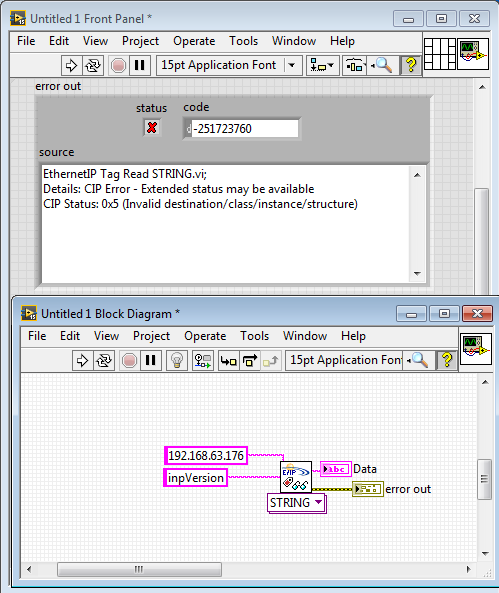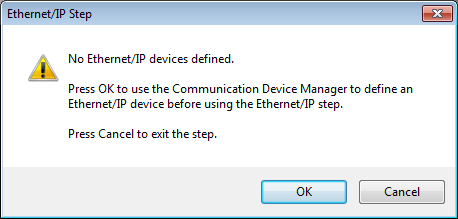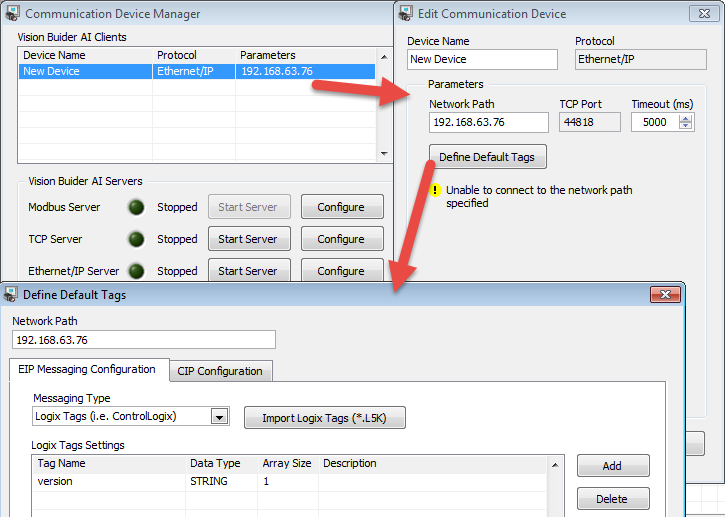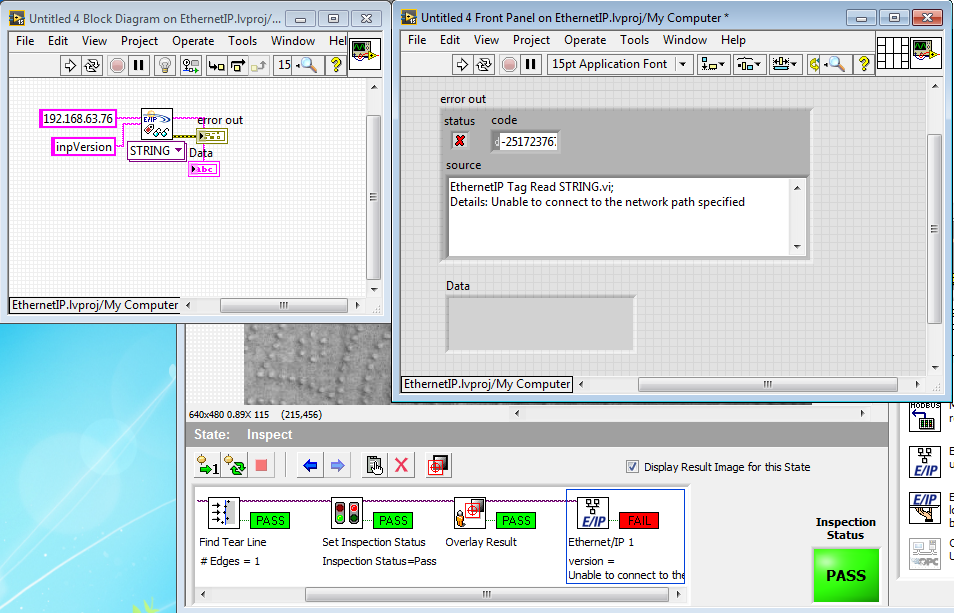- Subscribe to RSS Feed
- Mark Topic as New
- Mark Topic as Read
- Float this Topic for Current User
- Bookmark
- Subscribe
- Mute
- Printer Friendly Page
NI-Industrial Communications for EtherNet/IP communication with NI Vision Builder AI
09-12-2017 07:37 PM
- Mark as New
- Bookmark
- Subscribe
- Mute
- Subscribe to RSS Feed
- Permalink
- Report to a Moderator
Note: Cross posted from NI-Industrial Communications
I have been trying to run an ethernetIP server (using vision builder AI [VBAI]) along with the NI-Industrial Communications for EtherNet/IP VIs to talk to it. Unfortunately I am not successful and I am getting the CIP Status 0x5:
Error: -251723760
EthernetIP Tag Read STRING.vi;
Details: CIP Error - Extended status may be available
CIP Status: 0x5 (Invalid destination/class/instance/structure)
I would love to know what I am doing wrong.
FYI: I have tried to read other registers (that the one in the red box) with the same result. I must be overlooking something obvious here.
See the image below that describe my settings and the error:
09-12-2017 10:06 PM - edited 09-12-2017 10:07 PM
- Mark as New
- Bookmark
- Subscribe
- Mute
- Subscribe to RSS Feed
- Permalink
- Report to a Moderator
You need to use EthernetIP CIP Get/Set Attribute Single to access the EIP assembly of VBAI. I attached a sample VI to illustrate how to read the VBAI input assembly and write a string to the VBAI output assembly.
Hope this helps,
Brad
09-13-2017 10:06 AM
- Mark as New
- Bookmark
- Subscribe
- Mute
- Subscribe to RSS Feed
- Permalink
- Report to a Moderator
It seems you're mixing 2 different Ethernet IP modes. If you're interested in addressing tags (unconnected messaging), you need to use the Ethernet/IP step and define an Ethernet/IP device (not start the server). When you define the Ethernet/IP device, you can then declare all the tags you want to access from your LabVIEW app and use the VI you tried.
Connected messaging is implemented by starting the server and using the Ethernet/IP adapter on the VBAI side. Connected messages use a connection buffer to communicate with a device. The connection remains open and the buffer remains established even if the data does not change.
09-13-2017 05:38 PM
- Mark as New
- Bookmark
- Subscribe
- Mute
- Subscribe to RSS Feed
- Permalink
- Report to a Moderator
@ChristopheC wrote:
It seems you're mixing 2 different Ethernet IP modes. If you're interested in addressing tags (unconnected messaging), you need to use the Ethernet/IP step and define an Ethernet/IP device (not start the server). When you define the Ethernet/IP device, you can then declare all the tags you want to access from your LabVIEW app and use the VI you tried.
Hi Christophe,
I followed your recommendations and VBAI had me create an ethernet/IP device (which I did) [img 1]. I also add one tag (version). Upon completion I get an error (unable to connect to the network path) [img 2]. But I forged ahead anyway and add the unconnected messaging step in VBAI targeting this tag. Then I run the LabVIEW VI to access it, and I end up with the same "Unable to connect to the network path specified" error [img 3].
See images below describing the steps I took.
09-13-2017 05:41 PM
- Mark as New
- Bookmark
- Subscribe
- Mute
- Subscribe to RSS Feed
- Permalink
- Report to a Moderator
@Brad wrote:
You need to use EthernetIP CIP Get/Set Attribute Single to access the EIP assembly of VBAI. I attached a sample VI to illustrate how to read the VBAI input assembly and write a string to the VBAI output assembly.
Hope this helps,
Brad
Brad,
Thanks for the info. I was indeed able to access these using the CIP get/set attributes, but the application need to use the "ethernet IP tag read/write" vis. So I will try Christopher suggestion.
Thank