- Subscribe to RSS Feed
- Mark Topic as New
- Mark Topic as Read
- Float this Topic for Current User
- Bookmark
- Subscribe
- Mute
- Printer Friendly Page
NI-IMAQdx - My recorded videos are "accelerated"
07-15-2019 07:01 AM
- Mark as New
- Bookmark
- Subscribe
- Mute
- Subscribe to RSS Feed
- Permalink
- Report to a Moderator
Hello
I building a modular VI for a friction welding testing machine.
The communication between the VIs is done with queues and notifications. Part of my code is attached below.
One of the "sensors" of the machine is a USB-Câmera (Logitech HD Pro Webcam C920)
But when I record videos, they are "accelerated". Example: If I record 10 sec video, when I play it in VLC, the video have 8 sec (approximately)
I'm using the FF Video Codec 1 (FFV1) (NI Vision) to write a .avi file, here's the subVI that start the video and the VI that record:
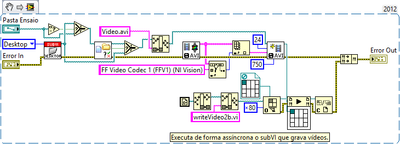
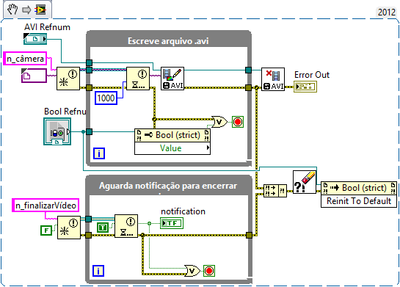
These subVIs needs to be separated from the VI that is grabbing the camera image, because several VIs can record video.
How can I write a good compressed video without being a "accelerated one"?
07-22-2019 01:27 PM
- Mark as New
- Bookmark
- Subscribe
- Mute
- Subscribe to RSS Feed
- Permalink
- Report to a Moderator
I've made a simplified version of my code, to testing purposes.
If I record 10 sec of video, the video file plays the same within 6-7 sec
Have this ever happened with you? What can I do to solve this problem?
07-24-2019 12:33 AM
- Mark as New
- Bookmark
- Subscribe
- Mute
- Subscribe to RSS Feed
- Permalink
- Report to a Moderator
uday
07-26-2019 03:06 PM
- Mark as New
- Bookmark
- Subscribe
- Mute
- Subscribe to RSS Feed
- Permalink
- Report to a Moderator
@udka
I did what you suggested, but did not worked. The video continues being "accelerated". The delay did nothing 😞
What I've done to partially resolve the problem was change the codec from "FFV1" to "Motion JPEG (NI Vision)".
Now the videos are OK, but I think if other users try to use FFV1 codec they will be frustrated like I am now.
Here's my new code:
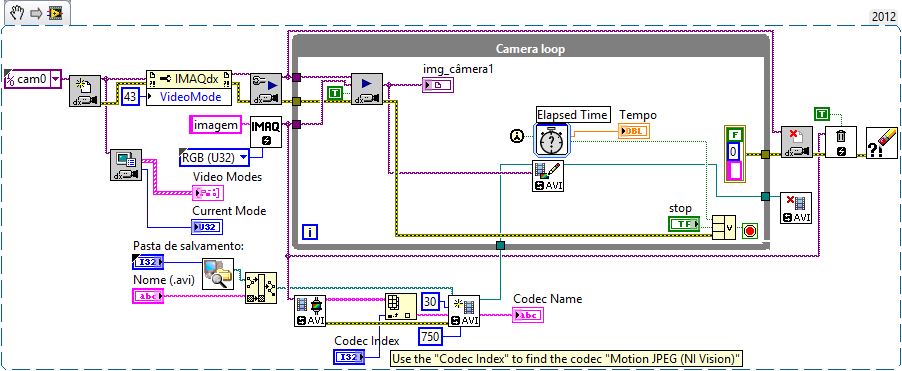
Something that took me a while to find out was how to change de resolution of the camera:
You have to find the VideoMode enum code with the "IMAQdx Enumerate Video Modes.vi", them create a property node "VideoMode" with the correct number.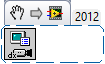
Using NI Vision directly on LabVIEW should be easier, maybe NI can work in this module.
Because there's a lot of questions on "Machine Vision" without solution
