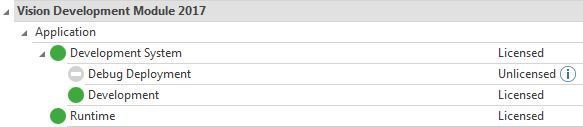- Subscribe to RSS Feed
- Mark Topic as New
- Mark Topic as Read
- Float this Topic for Current User
- Bookmark
- Subscribe
- Mute
- Printer Friendly Page
License Manager does not give option to activate my VDM runtime
Solved!01-22-2018 09:51 AM
- Mark as New
- Bookmark
- Subscribe
- Mute
- Subscribe to RSS Feed
- Permalink
- Report to a Moderator
We have an application deployed on a customer machine. They bought a Vision runtime license for it, as required.
We are getting error -1074396157 at the first VDM call after acquisition. Back on LabView, I read that this is caused by not having a licensed NI Vision Runtime.
So I go to the NI License manager and it says that the only licensed software on the machine is Vision Acquisition, and it's all fine. There's nothing sitting there waiting for a license.
I know that Vision Acquisition and NI VDM Runtime are two different things. MAX says that NI-IMAQdx is installed, including Development Support and Runtime. Yet the NI License Manager doesn't give me the option to apply a license. Also, I'm not getting that modal popunder that shows up behind my application on machines where the license hasn't yet been applied, and blocks all input. Rather, the program runs as normal except for always having that error come up on any VDM call.
How do I get the NI License Manager to notice that there's an unlicensed VDM runtime we could apply a license to?
Solved! Go to Solution.
01-23-2018 09:44 AM
- Mark as New
- Bookmark
- Subscribe
- Mute
- Subscribe to RSS Feed
- Permalink
- Report to a Moderator
Hi LukeASomers,
I'm making the assumption that this is a newer version of the Vision Development Runtime and LabVIEW you are working with. If that's the case, the runtime for VDM should show up in NI License Manager *if* it's installed on the deployment machine. For example, this is how it shows on my computer in NI License Manager 4.0:
It sounds like this is missing from your computer, which makes it appear the the Vision Development Runtime is not installed at all on that system.
Another way to confirm this would be to check in NI MAX if it's installed on that system. If installed, you should see this under the software option in the tree:
If neither of those show up, you will need to install the matching version of VDM Run-Time for your application. Eg, if you developed the application with VDM 2015, you will need to install the 2015 runtime.
Downloads for the various VDM Versions can be found here. If you are deploying your application using a LabVIEW built installer, I believe you should also be able to include the Vision Run-Time installer there. For troubleshooting purposes, I would suggest just trying the standalone installer from our website first to confirm the problem.
National Instruments
01-25-2018 12:29 PM
- Mark as New
- Bookmark
- Subscribe
- Mute
- Subscribe to RSS Feed
- Permalink
- Report to a Moderator
Hello,
the License manager is version 4.0. It does not show any unlicensed software on the computer.
Here is the relevant-looking subset of what MAX says is the software on the computer:
NI-MAX 17.0.0f0
NI License Manager 4.0
NI-IMAQdx
- Dev support 17.1
- Runtime 17.1
-- GigE Vision Driver 1.9.2.49154
NI-IMAQ
- Dev Support 17.0
- Runtime 17.0
Vision Common Resources 17.0
Image Processing and Machine Vision 17.0.0.49153
Image Services 17.0.0.49153
Also, the user has a full VDM license. This is their third permitted PC.
01-26-2018 09:00 AM
- Mark as New
- Bookmark
- Subscribe
- Mute
- Subscribe to RSS Feed
- Permalink
- Report to a Moderator
Hi LukeASomers,
Everything you've posted so far has implied that the Vision Development Module Run-Time is not installed on that system, and that is the reason it's not showing as an option to activate. If the Vision Run-Time for VDM was installed, it should appear as it does in my screenshots above.
Can you try installing the Vision Run-Time from our website? For example, the link below is the 17.0 version, which should match the versions you list.
http://www.ni.com/download/vision-development-module-run-time-2017/6857/en/
If you believe the proper Run-Time is installed and something else strange is going on, it should also show up in an NI MAX Technical Report. That would include installation logs from all of our software and let me verify whether or not the proper runtime was installed. Below are instructions on how to generate such a report.
https://knowledge.ni.com/KnowledgeArticleDetails?id=kA00Z000000P9mPSAS
National Instruments
01-26-2018 09:20 AM
- Mark as New
- Bookmark
- Subscribe
- Mute
- Subscribe to RSS Feed
- Permalink
- Report to a Moderator
Ah, IMAQ dev support is just programming hooks to the acquisition, not the VDM.
I still find it odd that the error I get is 'you don't have a licensed copy' instead of 'you don't have this at all', preferably with a note distinguishing it from similar-sounding products.
01-26-2018 09:22 AM
- Mark as New
- Bookmark
- Subscribe
- Mute
- Subscribe to RSS Feed
- Permalink
- Report to a Moderator
Yeah, I could definitely see where that might cause confusion. Make sure to post here if that solves the problem so we know there wasn't any other funny business going on!
National Instruments