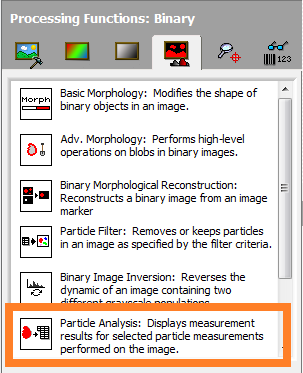- Subscribe to RSS Feed
- Mark Topic as New
- Mark Topic as Read
- Float this Topic for Current User
- Bookmark
- Subscribe
- Mute
- Printer Friendly Page
I've built a simple motion detector using LabVIEW Vision Assistant. Could anyone suggest any improvements to it?
Solved!06-30-2012 06:59 AM
- Mark as New
- Bookmark
- Subscribe
- Mute
- Subscribe to RSS Feed
- Permalink
- Report to a Moderator
This is one of my first LabVIEW projects, and it's just a simple Motion Detector.
Could anyone suggest any improvements to it, please?
Like improving the image clarity, reducing noise, etc.
I've used the FFT truncate and it reduces noise well, but the moving objects get reduced to blobs.
My included VI has 2 main controls:
(1) Brightness multiplier (default:1)
(2) Gain (default:10)
Solved! Go to Solution.
06-30-2012 11:03 AM
- Mark as New
- Bookmark
- Subscribe
- Mute
- Subscribe to RSS Feed
- Permalink
- Report to a Moderator
Hi
At first Welcome to the NI Forum..
nesslersreagent wrote:Could anyone suggest any improvements to it, please?
Like improving the image clarity, reducing noise, etc.
We can help you much better fashion if you provide some sample images.
Silver_Shaper | CLD
07-01-2012 09:33 AM
- Mark as New
- Bookmark
- Subscribe
- Mute
- Subscribe to RSS Feed
- Permalink
- Report to a Moderator
Hi,
I've got these pictures. They're not my best, but they give an idea about the noise.
Ignore the horizontal bars, that's because I took them under artificial lighting.
When the object(hand) is stationary it's virtually undetectable(black like the background).
However when I move it white borders appear, which is what I want.
I do however want to reduce the noise.
I've used a simple image subtraction routine to check for movement. Any suggestions/improvements are welcome.
Note:
If the images are too bad I'll re-post better ones.
I've used the PS3Eye Cam running at 640x480, 75 fps.
And my new VI(posted below), uses the absolute subtraction instead of just normal subtraction. Seems to give better results.
07-02-2012 04:29 AM - edited 07-02-2012 04:30 AM
- Mark as New
- Bookmark
- Subscribe
- Mute
- Subscribe to RSS Feed
- Permalink
- Report to a Moderator
Hi
Have a look at this vi. (Did longback ago)
Silver_Shaper | CLD
07-02-2012 11:41 AM
- Mark as New
- Bookmark
- Subscribe
- Mute
- Subscribe to RSS Feed
- Permalink
- Report to a Moderator
Hey thanks for that VI.
It's a great help. Seems to be an image subtraction Algorithm. I've implemented the same.
I've managed to reduce the noise to a more manageable form, by changing some of the filters.
My next and final part of my project would be to "track these movements". I just want to determine their relative co-ordinates(position) on screen for further processing.
I've worked with Roborealm, and I had used the Blob filter there. I've got to implement the same here, perhaps by the "Binary manipulation VI's".
But I'm having a very basic error on converting Grayscale to Binary by using the Thresholding VI. I'm getting an all black screen(no output).
I've done some research, but I'm still clueless.
Any help regarding this would be very helpful. Also, any ideas on implementing blob/object tracking would be awesome.
(Images are posted in my earlier post)
07-04-2012 08:59 AM
- Mark as New
- Bookmark
- Subscribe
- Mute
- Subscribe to RSS Feed
- Permalink
- Report to a Moderator
Fixed it.
All I had to do was right click on the output window(Image window)->palette->binary.
Worked well after that.
Now, I've added binary filters and routines to isolate the blobs(motion). I'm working on a way to track the blobs.
Any suggestions are welcome and appreciated.
07-04-2012 09:17 AM
- Mark as New
- Bookmark
- Subscribe
- Mute
- Subscribe to RSS Feed
- Permalink
- Report to a Moderator
Hi
Good work keep it up. In Blob you can find the properties centre of mass x and y which gives you the blob coordinates, with this i hope you can track your blob.
Silver_Shaper | CLD
07-05-2012 08:13 AM
- Mark as New
- Bookmark
- Subscribe
- Mute
- Subscribe to RSS Feed
- Permalink
- Report to a Moderator
Hi,
I've checked all over for centre of mass x and y(exactly what I need), but I can't seem to find it.
In Vision Assistant, under the Particle filter(Binary) there're mentions of particle centre of mass x and y, but that's just a filter.
Also is there a way to place bounding rectangles around the blobs(for aesthetic reasons)? I can only think of calipers and overlay.
07-05-2012 08:34 AM
- Mark as New
- Bookmark
- Subscribe
- Mute
- Subscribe to RSS Feed
- Permalink
- Report to a Moderator
Hi
You can find these in particle analysis step

Silver_Shaper | CLD
07-05-2012 10:53 AM
- Mark as New
- Bookmark
- Subscribe
- Mute
- Subscribe to RSS Feed
- Permalink
- Report to a Moderator
Ok, this is exactly what I was looking for! Thanks a lot.
I'll start work on the blob tracking routine.
I'll post images and my VI, when I get satisfactory results. This is very useful.
Thanks again.