Hi, Andrey:
Thank you@Andrey_Dmitriev very much for your suggestion!~
I did the 1st step to develop a simple wrapper dll as you said, that is to encapsulate the class into struct.
However, it failed.
The attachment is the Visual studio project to make the wrapper, Would you please help me to fix the problem?
Before build the project, you should install the OpenVINO firstly.
https://docs.openvinotoolkit.org/latest/_docs_install_guides_installing_openvino_windows.html
Then create 2 environment variable:
1,INF_DIR = "C:\Program Files (x86)\IntelSWTools\openvino_2019.1.148\deployment_tools\inference_engine"
2,OPENCV_DIR = "C:\Program Files (x86)\IntelSWTools\openvino_2019.1.148\opencv"
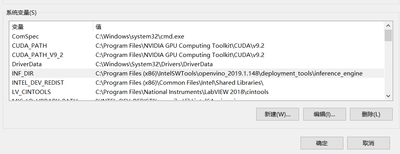
Thank you very much again!~
Alex