- Subscribe to RSS Feed
- Mark Topic as New
- Mark Topic as Read
- Float this Topic for Current User
- Bookmark
- Subscribe
- Mute
- Printer Friendly Page
Connecting to GigE camera on MAX through CVS-1458RT
Solved!09-20-2017 03:34 PM
- Mark as New
- Bookmark
- Subscribe
- Mute
- Subscribe to RSS Feed
- Permalink
- Report to a Moderator
In NI MAX, when I try to click on my GigE vision camera in Remote Systems ->NI-CVS-1458RT-xxxxxx -> Devices and Interfaces -> Network Devices -> cam0, I receive "Error 0xBFFF8004: An exception occurred while trying to execute remote procedures." I plugged my camera directly into my computer's ethernet port, and noticed that the IP address that was shown using the camera vendor's software was different from the IP address shown on NI MAX. Has anyone else had a similar issue?
Solved! Go to Solution.
09-21-2017 10:49 AM
- Mark as New
- Bookmark
- Subscribe
- Mute
- Subscribe to RSS Feed
- Permalink
- Report to a Moderator
Also, something else I have noticed is that I have a line reprinting over and over again on my monitor I have plugged into the CVS. "symbol lookup error: /usr/local/natinst/lib/libni_emb.so.6: undefined symbol: RtLog_init_linux stdin: is not a tty" I'm not sure what that means, but I have had trouble changing settings and restarting my CVS using MAX. When I do that, I receive an error: "General failure communicating with remote device.
09-21-2017 02:49 PM
- Mark as New
- Bookmark
- Subscribe
- Mute
- Subscribe to RSS Feed
- Permalink
- Report to a Moderator
Was the setup working before? Also, can we get some pictures of the software installed in NI MAX?
Jumbo Frames might be an issue as well for that computer!
-Bear
Ben Johnson
ʕง•ᴥ•ʔง
09-21-2017 03:27 PM
- Mark as New
- Bookmark
- Subscribe
- Mute
- Subscribe to RSS Feed
- Permalink
- Report to a Moderator
This is the first time I have set it up. There's a picture attached of my MAX screen without my camera connected, and it shows the software that should have been downloaded on my CVS.
I have read about Jumbo Frames, but I go to change them on my device manager, and they revert back Gigabit Master Slave mode after I exit the window.
09-21-2017 05:31 PM
- Mark as New
- Bookmark
- Subscribe
- Mute
- Subscribe to RSS Feed
- Permalink
- Report to a Moderator
Hello gscarbo,
Are you able to take a snap via the CVS and not through MAX on the PC?
In regards to the symbol lookup error you are seeing on the monitor plugged into the CVS, do you see this error once the CVS is powered on or is it during a specified state or after a certain action?
Have you tried formatting the CVS? What version of VAS (Vision Acquisition Software) are we using?
09-21-2017 05:53 PM
- Mark as New
- Bookmark
- Subscribe
- Mute
- Subscribe to RSS Feed
- Permalink
- Report to a Moderator
Hi!
It looks like you need to sort out the IP address issue between your computer and the CVS. Are you connecting the CVS directly to the Computer or through a gateway?
If you are connecting to the computer directly then you need to set your Computer to a static IP address, lets say 192.168.1.2 as your computer and your CVS to 192.168.1.3. The trick is to change the IP address of your CVS first and save, and then change your computers IP address.
After you get your communication sorted out you should be able to see the camera properly and take images. Most cameras don't need to be set as a static IP address to communicate, therefore you might not need to set the IP address of your camera to anything.
I hope this helps.
Ruchi
09-22-2017 09:41 AM
- Mark as New
- Bookmark
- Subscribe
- Mute
- Subscribe to RSS Feed
- Permalink
- Report to a Moderator
When I try to browse network under the file manager on the CVS, I receive an error "Failed to open '/ on'." I'm not sure how to acquire an image directly from the CVS, but I think you have to browse network.
Also, the symbol lookup error stops if I "enable console out" on console settings in MAX, but then I have to restart manually by unplugging my CVS because of a "Can't communicate with remote device" error. I'm not certain as to the version of my VAS as I did not install it on my PC, but from looking at the listing on MAX, it would appear that I have 15.0.0. I tried setting my computer to static IP address, but that did not appear to change anything. Also, reformatting the CVS did not work.
09-22-2017 05:16 PM
- Mark as New
- Bookmark
- Subscribe
- Mute
- Subscribe to RSS Feed
- Permalink
- Report to a Moderator
Here is how I think you can try to snap an image on via the CVS without using MAX:
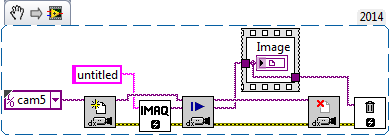
- Open a blank project in LabVIEW
- Add the CVS as a remote target on the project
- Create a new VI under the CVS and drag this snippet onto the block diagram of the VI
- Select the correct interface and run it
- See if you get an error or an image on the front panel.
I think Ruchi is onto something as well regarding the connection between your PC and the CVS. Is the CVS connected directly to your PC? Are we able to run a simple VI (such as one that counts up in a loop) on the CVS?
The monitor output seems a bit odd, as it seems to be not vision related, but as part of the RT OS on the CVS. Do you only have LabVIEW 2014 on your computer or do we have other LabVIEW versions to work with?
09-26-2017 02:02 PM
- Mark as New
- Bookmark
- Subscribe
- Mute
- Subscribe to RSS Feed
- Permalink
- Report to a Moderator
I was using Labview 2013, and I think that caused my problems. Luckily, I had Labview 2015 SP1 that I installed. Then, I received an error: "0xBFFF800B: The session for your device could not be configured." I then downgraded my version of IMAQdx from 15.5.0 to 15.0.0, and I was then able to acquire images via MAX. However, I am having trouble making my CVS an RT target in a Labview project now. Would changing that version of IMAQdx be a cause for this?
09-26-2017 04:03 PM
- Mark as New
- Bookmark
- Subscribe
- Mute
- Subscribe to RSS Feed
- Permalink
- Report to a Moderator
I think you are missing the Real-Time Module for 2015 SP1 (http://www.ni.com/download/labview-real-time-module-2015-sp1/5894/en/), which is why you are not able to add it to your LabVIEW project. This should not be related to the IMAQdx version.
