- Subscribe to RSS Feed
- Mark Topic as New
- Mark Topic as Read
- Float this Topic for Current User
- Bookmark
- Subscribe
- Mute
- Printer Friendly Page
TCPIP not working with NI-VISA 15.0 on RH6.5/64bit
11-06-2015 11:27 AM
- Mark as New
- Bookmark
- Subscribe
- Mute
- Subscribe to RSS Feed
- Permalink
- Report to a Moderator
OS - RH6.5 - 64 bit
NI-VISA: 15.0
After successful install of NI-VISA am unable to verify a resouce using IP address. Initial attempt with pyVisa but now just using NIvisaic. It see machines local resources as expected but when an IP address is used it gives an error:
I tried running as root as well but no change. I have also tried adding this in the visaconf/security but no change. Any ideas?
11-06-2015 03:29 PM
- Mark as New
- Bookmark
- Subscribe
- Mute
- Subscribe to RSS Feed
- Permalink
- Report to a Moderator
Hi kelvinem,
Could you provide more details on the exact error message returned? Also, it would be helpful if you could use the IO Trace utility to generate a log while your application is running and then attach it to the post.
Regards,
Lindsey
11-09-2015 08:01 AM
- Mark as New
- Bookmark
- Subscribe
- Mute
- Subscribe to RSS Feed
- Permalink
- Report to a Moderator
This is the error: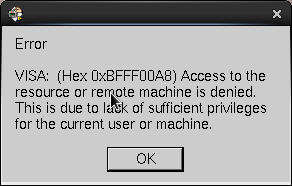
11-09-2015 08:06 AM
- Mark as New
- Bookmark
- Subscribe
- Mute
- Subscribe to RSS Feed
- Permalink
- Report to a Moderator
Here is attached NI I/O trace.
11-09-2015 04:54 PM
- Mark as New
- Bookmark
- Subscribe
- Mute
- Subscribe to RSS Feed
- Permalink
- Report to a Moderator
Hi Lindey,
I installed NI4882-15.1 today and it broke the NI-VISA. I tried uninstalling NI488 and it seemed to complete but NI-VISA is even more broken and I can’ uninstall it either. Attempting to re-install NI-VISA doesn’t resolve it either. Should NI-VISA see PCI-GPIB without the NI488 driver? I will probably re-install OS and start over tomorrow as I don’t see how to resolve this issue. So, is there a installation order if both NI488 and NI-VISA are both installed?
Thanks,
kelvin
11-09-2015 05:23 PM
- Mark as New
- Bookmark
- Subscribe
- Mute
- Subscribe to RSS Feed
- Permalink
- Report to a Moderator
Do you need/must use 64bit. Most often there is no good use for 64 bit OS and drivers and applications. VISA is Way much slower than what you may want to do with a 32bit OS/application. My advise would be to start with a clean 32 bit version of OS and then the 32 bit version of Labview.Also, my experience with LINUX/UNIX of Labview has never been good.Good luck anyways.RegardsBehzad
From: kelvinem <web.community@ni.com>
To: barddya <barddya@yahoo.com>
Sent: Monday, November 9, 2015 2:55 PM
Subject: - Re: TCPIP not working with NI-VISA 15.0 on RH6.5/64bit
|
|
NI Community |
|
Re: TCPIP not working with NI-VISA 15.0 on RH6.5/64bit created by kelvinem in Linux Users - View the full discussionHi Lindey, I installed NI4882-15.1 today and it broke the NI-VISA. I tried uninstalling NI488 and it seemed to complete but NI-VISA is even more broken and I can’ uninstall it either. Attempting to re-install NI-VISA doesn’t resolve it either. Should NI-VISA see PCI-GPIB without the NI488 driver? I will probably re-install OS and start over tomorrow as I don’t see how to resolve this issue. So, is there a installation order if both NI488 and NI-VISA are both installed? Thanks, kelvin Reply to this message by replying to this email -or- go to the message on Community Start a new discussion in Linux Users by email or at Community |
11-09-2015 05:25 PM
- Mark as New
- Bookmark
- Subscribe
- Mute
- Subscribe to RSS Feed
- Permalink
- Report to a Moderator
Hi kelvinem,
Thanks for the additional info. If I understand correctly, it sounds like your VISA client is a RHEL 6.5 system. What is acting as the VISA server (or the system with the remote resources) – another PC? A cRIO? If it’s one of our RT targets, what model?
It does sound like a permissions issue, and you’re correct that you would need to modify the security settings through visaconf. Make sure you have down this on the server side (or the system with the remote resources connected to it) and hit save afterwards.
If this doesn’t resolve the issue, could you send over copies of visaconf.ini from both systems? On Linux systems, the file should be located at /usr/local/vxipnp/linux/NIvisa/visaconf.ini
As far as your upgrade question, I'm not aware of any issues arising from installing NI-488.2 15.1 after NI-VISA 15.0. What do you mean when you say it broke NI-VISA? Also, were you upgrading NI-488.2 or installing it for the first time? At this point, I would recommend uninstalling both VISA and 488.2, and then attempting to reinstall (or to be extra safe re-installing the OS as you mentioned).
Regards,
Lindsey
11-11-2015 04:47 PM
- Mark as New
- Bookmark
- Subscribe
- Mute
- Subscribe to RSS Feed
- Permalink
- Report to a Moderator
After the clean OS install and installing many 32 bit packagres prior to install NI-VISA and NI488.2 things are going much better. Can actually see the gpib devices and if I run as root I can see usb. However, still can't see instrument over the ethernet. The instrument is a spectrum analyzer. Should I be able to see it via NI-VISA?
11-11-2015 05:07 PM
- Mark as New
- Bookmark
- Subscribe
- Mute
- Subscribe to RSS Feed
- Permalink
- Report to a Moderator
Try to ping the device? Can you ping it?
From: kelvinem <web.community@ni.com>
To: barddya <barddya@yahoo.com>
Sent: Wednesday, November 11, 2015 2:47 PM
Subject: - Re: TCPIP not working with NI-VISA 15.0 on RH6.5/64bit
|
|
NI Community |
|
Re: TCPIP not working with NI-VISA 15.0 on RH6.5/64bit created by kelvinem in Linux Users - View the full discussionAfter the clean OS install and installing many 32 bit packagres prior to install NI-VISA and NI488.2 things are going much better. Can actually see the gpib devices and if I run as root I can see usb. However, still can't see instrument over the ethernet. The instrument is a spectrum analyzer. Should I be able to see it via NI-VISA? Reply to this message by replying to this email -or- go to the message on Community Start a new discussion in Linux Users by email or at Community |
11-11-2015 05:54 PM
- Mark as New
- Bookmark
- Subscribe
- Mute
- Subscribe to RSS Feed
- Permalink
- Report to a Moderator
Yes. I can talk to it using python socket module too.
