- Subscribe to RSS Feed
- Mark Topic as New
- Mark Topic as Read
- Float this Topic for Current User
- Bookmark
- Subscribe
- Mute
- Printer Friendly Page
NI PCI-GPIB not listed in visaconf
06-02-2010 04:43 AM
- Mark as New
- Bookmark
- Subscribe
- Mute
- Subscribe to RSS Feed
- Permalink
- Report to a Moderator
Hallo everybody!
With the great tutorial of Anshul Jain I managed to install NI-KAL & NI-VISA under Kubuntu 10.4. After that I tried the same methods (like running post install scripts, linking some libs) used by Anshul Jain with the actual hardware driver (2.5.1b1). I installed also linux-gpib, LabView rte 8.0.1 and pyvisa. I had success installing the kernel drivers:
__________________________________________________________
$ lsmod | grep gpib
gpibprtk 247868 1
nipalk 1220783 9 NiViPciK,nipxirmk,nidimk,niorbk,gpibprtk
gpib_common 26886 2 tnt4882,nec7210
$ lsmod | grep ni
nipxirmk 115018 1
nidimk 320599 2 nipxirmk
niorbk 95647 2 nipxirmk,nidimk
nipalk 1220783 9 NiViPciK,nipxirmk,nidimk,niorbk,gpibprtk
nikal 57306 1 nipalk
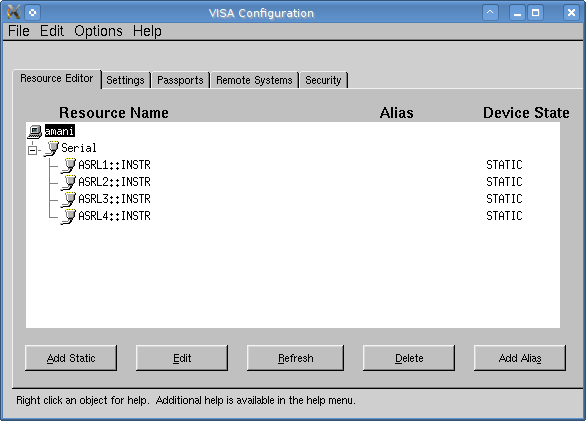
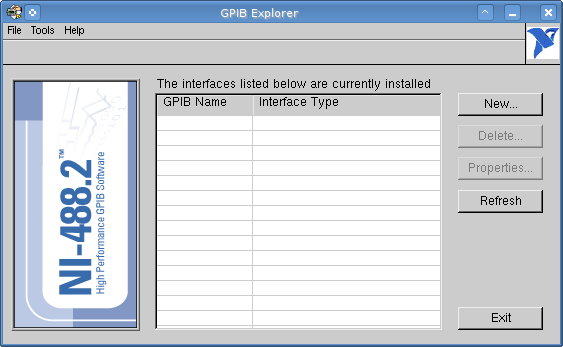
06-03-2010 06:14 PM
- Mark as New
- Bookmark
- Subscribe
- Mute
- Subscribe to RSS Feed
- Permalink
- Report to a Moderator
I installed also linux-gpib, LabView rte 8.0.1 and pyvisa. I had success installing the kernel drivers:
__________________________________________________________
$ lsmod | grep gpib
gpibprtk 247868 1
nipalk 1220783 9 NiViPciK,nipxirmk,nidimk,niorbk,gpibprtk
gpib_common 26886 2 tnt4882,nec7210
Since you have both NI drivers and linux-gpib installed you have a conflict in that both NI and gpib_common will try to claim the GPIB device. Since NI-VISA can't see it I would say that gpib_common is winning out. Unload linux-gpib from the kernel and only have the NI drivers loaded and I would expect NI drivers to take ownership of the device and you would then see it in visaconf.
06-04-2010 03:04 AM
- Mark as New
- Bookmark
- Subscribe
- Mute
- Subscribe to RSS Feed
- Permalink
- Report to a Moderator
Dear mhoogend,
Unfortunately, it did not work. Only the NI driver (gpibprtk) left, the device is still not listed in visaconf. The lines in dmesg showing a device discovery vanished with the gpib_common driver. The only relevant line left is
[ 23.364068] nikal: module license 'Copyright (c) 2002-2010 National Instruments Corporation. All Rights Reserved. Any and all use of the copyrighted materials is subject to the then current terms and conditions of the applicable license agreement, which can be found at <http://www.ni.com/linux/>.' taints kernel.
But thanks anyway!
Julian
06-09-2010 02:01 PM
- Mark as New
- Bookmark
- Subscribe
- Mute
- Subscribe to RSS Feed
- Permalink
- Report to a Moderator
From the information here it's hard to say. And with the lack of response it seems like there aren't any other ideas.
Could you post output from niSystemReport?
