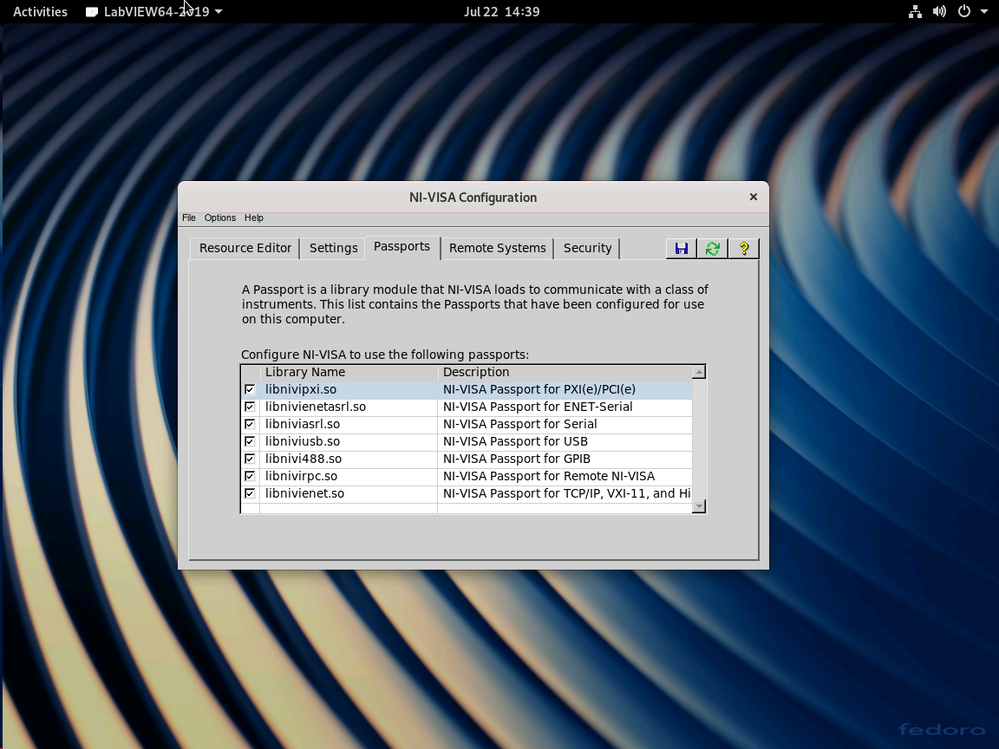- Subscribe to RSS Feed
- Mark Topic as New
- Mark Topic as Read
- Float this Topic for Current User
- Bookmark
- Subscribe
- Mute
- Printer Friendly Page
LabVIEW + drivers: Fedora 28 (Kernel 4.20.14) compatibility
03-18-2019 12:15 PM - edited 03-18-2019 04:47 PM
- Mark as New
- Bookmark
- Subscribe
- Mute
- Subscribe to RSS Feed
- Permalink
- Report to a Moderator
Hey Linux experts,
For certain reasons I am required to use Fedora 28 as my Linux platform. I have successfully installed LabVIEW 2018 on my dev machine even though it's not officially supported.
As for drivers, the rpm packages should theoretically be compatible with Fedora. (i.e. I can install them). However, after installing VISA 18.2 for CentOS following the instructions for supported systems, LabVIEW will crash.
I have the visa palette available. As soon as I try to drop a VISA port constant, LabVIEW will close. When run from the terminal, it will present me with the error
libnipalu.so failed to initialize
Verify that nipalk.ko is built and loaded.
I understand that these libs are platform and kernel dependent. Where are good resources for me to troubleshoot and fix this?
Any other good suggestions for a relative Linux newbie?
Thanks
Peter
03-18-2019 06:43 PM
- Mark as New
- Bookmark
- Subscribe
- Mute
- Subscribe to RSS Feed
- Permalink
- Report to a Moderator
I have great experience with centos 7.4 and labview 2017 and Visa 18.
I have all files and for all works fine. If you want some help to start with this setup O can help you.
For fedora I really don't know how to do.
Thanks
07-22-2019 10:19 AM
- Mark as New
- Bookmark
- Subscribe
- Mute
- Subscribe to RSS Feed
- Permalink
- Report to a Moderator
I have drivers working with Fedora 28 kernel 4.16.3. I used RHEL8 rpm to get repository etc...
I think RHEL8 is based on kernel 4.18 so might try and stay at 4.18 or lower?
07-22-2019 02:06 PM
- Mark as New
- Bookmark
- Subscribe
- Mute
- Subscribe to RSS Feed
- Permalink
- Report to a Moderator
@dirtyb15 wrote:
I have drivers working with Fedora 28 kernel 4.16.3. I used RHEL8 rpm to get repository etc...
I think RHEL8 is based on kernel 4.18 so might try and stay at 4.18 or lower?
I just installed the RHEL8_CentOS8.rpm package on Fedora 30, which comes with kernel 5.0.9. Outside of having to do the yum install kernel-devel-`uname -r` trick to get the proper version of the kernel headers, everything worked just as expected. I haven't actually used the software, but the modules installed, built, and loaded.
07-22-2019 02:23 PM
- Mark as New
- Bookmark
- Subscribe
- Mute
- Subscribe to RSS Feed
- Permalink
- Report to a Moderator
Interesting... Can you try installing ni-visa then running visaconf?
07-22-2019 02:28 PM
- Mark as New
- Bookmark
- Subscribe
- Mute
- Subscribe to RSS Feed
- Permalink
- Report to a Moderator
For certain reasons I am required to use Fedora 28 as my Linux platform. I have successfully installed LabVIEW 2018 on my dev machine even though it's not officially supported.
As for drivers, the rpm packages should theoretically be compatible with Fedora. (i.e. I can install them). However, after installing VISA 18.2 for CentOS following the instructions for supported systems, LabVIEW will crash.
Okay... Try this
sudo dnf install "kernel-devel-uname-r == $(uname -r)"
then
sudo dkms autoinstall
07-22-2019 02:40 PM
- Mark as New
- Bookmark
- Subscribe
- Mute
- Subscribe to RSS Feed
- Permalink
- Report to a Moderator
@dirtyb15 wrote:
Interesting... Can you try installing ni-visa then running visaconf?
07-22-2019 02:44 PM
- Mark as New
- Bookmark
- Subscribe
- Mute
- Subscribe to RSS Feed
- Permalink
- Report to a Moderator
Summary of steps:
- install Fedora 30
- yum install https://download.ni.com/support/softlib/MasterRepository/LinuxDrivers2019/RHEL8_CentOS8.rpm
- yum install ni-daqmx
- yum install ni-visa
- yum install kernel-devel-`uname -r`
- dkms autoinstall
- reboot
08-06-2019 10:22 AM
- Mark as New
- Bookmark
- Subscribe
- Mute
- Subscribe to RSS Feed
- Permalink
- Report to a Moderator
On fedora 30 here, could not get kernel 5.2 to work, had to revert back to 5.0.9
03-17-2020 07:51 PM
- Mark as New
- Bookmark
- Subscribe
- Mute
- Subscribe to RSS Feed
- Permalink
- Report to a Moderator
dkms autoinstall report:
nicartenumk/19.5.0f0 autoinstall failed due to missing dependencies: nimdbgk nipalk
nicdcck/19.5.0f0 autoinstall failed due to missing dependencies: nimdbgk nimxdfk niorbk nipalk
nicdrk/19.5.0f0 autoinstall failed due to missing dependencies: nidmxfk nimdbgk nimxdfk niorbk nipalk
nichenumk/19.5.0f0 autoinstall failed due to missing dependencies: nifslk nimdbgk nipalk
nicmrk/19.5.0f0 autoinstall failed due to missing dependencies: nidmxfk nimdbgk nimru2k nimxdfk niorbk nipalk nistc3rk
nicondrk/19.5.0f0 autoinstall failed due to missing dependencies: nicdrk nidimk nidmxfk nilmsk nimdbgk nimru2k nimxdfk niorbk nipalk nisdigk nistc3rk
nicsrk/19.5.0f0 autoinstall failed due to missing dependencies: nicdcck nicdrk nichenumk nidimk nidmxfk nifresnelmbdc nifslk nilmsk nimdbgk nimru2k nimxdfk niorbk nipalk nistc3rk
nidimk/19.5.0f0 autoinstall failed due to missing dependencies: niorbk nipalk
nidmxfk/19.5.0f0 autoinstall failed due to missing dependencies: nimdbgk nimxdfk niorbk nipalk
nidsark/19.5.0f0 autoinstall failed due to missing dependencies: nidimk nilmsk nimdbgk nimru2k nimxdfk niorbk nipalk nistc2k nistcrk
niesrk/19.5.0f0 autoinstall failed due to missing dependencies: nimdbgk nimxdfk niorbk nipalk
nifdrk/19.5.0f0 autoinstall failed due to missing dependencies: nicdcck nicdrk nichenumk nidimk nidmxfk nifresnelmbdc nifslk nilmsk nimdbgk nimru2k nimxdfk niorbk nipalk nistc3rk
nifresnelmbdc/19.5.0f0 autoinstall failed due to missing dependencies: nimdbgk nipalk
nifslk/19.5.0f0 autoinstall failed due to missing dependencies: nimdbgk nipalk
nihorbrk/19.5.0f0 autoinstall failed due to missing dependencies: nicdrk nidimk nidmxfk nimdbgk nimru2k nimxdfk niorbk nipalk nisdigk nistc3rk
nilmsk/19.5.0f0 autoinstall failed due to missing dependencies: nidmxfk nimdbgk nimxdfk niorbk nipalk
nimdbgk/19.5.0f0 autoinstall failed due to missing dependencies: niorbk nipalk
nimru2k/19.5.0f0 autoinstall failed due to missing dependencies: nidimk nimdbgk nimxdfk niorbk nipalk
nimsdrk/19.5.0f0 autoinstall failed due to missing dependencies: nidmxfk nimdbgk nimxdfk niorbk nipalk
nimxdfk/19.5.0f0 autoinstall failed due to missing dependencies: nimdbgk niorbk nipalk
niorbk/19.5.0f0 autoinstall failed due to missing dependencies: nipalk
nipxifpk/19.5.0f0 autoinstall failed due to missing dependencies: nimdbgk nimxdfk niorbk nipalk nipxirmk
nipxigpk/19.5.0f0 autoinstall failed due to missing dependencies: nimdbgk nimxdfk niorbk nipalk nipxirmk
nipxirmk/19.5.0f0 autoinstall failed due to missing dependencies: nidimk nimdbgk niorbk nipalk
niraptrk/19.5.0f0 autoinstall failed due to missing dependencies: nicdrk nidimk nidmxfk nimdbgk nimru2k nimxdfk niorbk nipalk nisdigk nistc3rk
niscdk/19.1.0f1 autoinstall failed due to missing dependencies: nimdbgk nimxdfk niorbk nipalk
nisdigk/19.5.0f0 autoinstall failed due to missing dependencies: nicdrk nidimk nidmxfk nimdbgk nimru2k nimxdfk niorbk nipalk
nissrk/19.5.0f0 autoinstall failed due to missing dependencies: nicdrk nidimk nidmxfk nilmsk nimdbgk nimru2k nimxdfk niorbk nipalk nisdigk nistc2k nistcrk nitiork
nistc2k/19.5.0f0 autoinstall failed due to missing dependencies: nimdbgk nipalk
nistc3rk/19.5.0f0 autoinstall failed due to missing dependencies: nicdcck nidimk nidmxfk nifslk nilmsk nimdbgk nimru2k nimxdfk niorbk nipalk
nistcrk/19.5.0f0 autoinstall failed due to missing dependencies: nidmxfk nilmsk nimdbgk nimru2k nimxdfk niorbk nipalk nistc2k
niswdk/19.1.0f1 autoinstall failed due to missing dependencies: nicdrk nidimk nimdbgk nimru2k nimxdfk niorbk nipalk
nitiork/19.5.0f0 autoinstall failed due to missing dependencies: nicdrk nidimk nidmxfk nilmsk nimdbgk nimru2k nimxdfk niorbk nipalk
NiViPciK/19.2.0f0 autoinstall failed due to missing dependencies: nipalk
niwfrk/19.5.0f0 autoinstall failed due to missing dependencies: nicdrk nidimk nidmxfk nilmsk nimdbgk nimru2k nimxdfk niorbk nipalk nistc2k nistcrk
nixsrk/19.5.0f0 autoinstall failed due to missing dependencies: nicdrk nidimk nidmxfk nifslk nilmsk nimdbgk nimru2k nimxdfk niorbk nipalk nisdigk nitiork