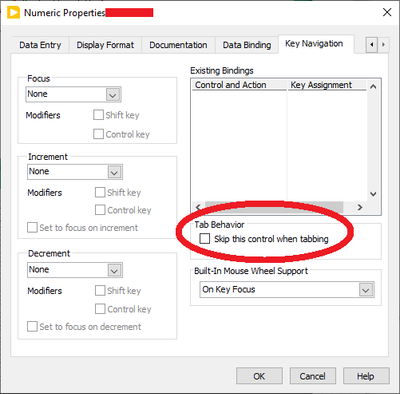- Subscribe to RSS Feed
- Mark Topic as New
- Mark Topic as Read
- Float this Topic for Current User
- Bookmark
- Subscribe
- Mute
- Printer Friendly Page
skip controls on TAB
10-21-2022 07:56 AM
- Mark as New
- Bookmark
- Subscribe
- Mute
- Subscribe to RSS Feed
- Permalink
- Report to a Moderator
Hi,
I have a panel with a few buttons and some text input fields.
When I press the TAB key I want to activate only 3 buttons and not the other buttons or text input fields.
Is there a way to remove the tab order of a control and keeping it as an control and not an indicator?
10-21-2022 09:35 AM
- Mark as New
- Bookmark
- Subscribe
- Mute
- Subscribe to RSS Feed
- Permalink
- Report to a Moderator
Just open the properties of any control, go to key navigation and check "skip control when tabbing".
10-21-2022 10:00 AM
- Mark as New
- Bookmark
- Subscribe
- Mute
- Subscribe to RSS Feed
- Permalink
- Report to a Moderator
@altenbach ha scritto:
Just open the properties of any control, go to key navigation and check "skip control when tabbing".
That's a good option but unfortunately applies only to LabVIEW controls: since we are on the CVI board, unless there is something not obvious to me that points to LV, this item must be addressed at code level.
To skip some control while tabbing you must set a control callback in which to trap EVENT_KEYPRESS; decode the virtual key calling GetKeyPressEventVirtualKey () and handle VAL_TAB_VKEY key setting the active control on the one you want to.
An alternative is to recursively get ATTR_NEXT_CTRL while tabbing skipping unwanted controls until a valid one is found.
Proud to use LW/CVI from 3.1 on.
My contributions to the Developer Community
________________________________________
If I have helped you, why not giving me a kudos?
10-21-2022 10:22 AM
- Mark as New
- Bookmark
- Subscribe
- Mute
- Subscribe to RSS Feed
- Permalink
- Report to a Moderator
Ah, sorry about that. I found your post in the general "Unsolved topics" collection and did not notice that it was not LabVIEW. Now that I had my first morning coffee, things are a bit clearer. 😄
10-26-2022 09:45 AM
- Mark as New
- Bookmark
- Subscribe
- Mute
- Subscribe to RSS Feed
- Permalink
- Report to a Moderator
Maybe you can answer to EVENT_GOT_FOCUS on all unwanted controls and do a SetActiveCtrl to the 1st button ? But then how do you input data in them ?
10-26-2022 03:24 PM
- Mark as New
- Bookmark
- Subscribe
- Mute
- Subscribe to RSS Feed
- Permalink
- Report to a Moderator
@gdargaud ha scritto:
... But then how do you input data in them ?
That's why I suggested to trap key presses to handle the TAB key. 😉
Even trapping the lost focus event is not a good idea since the effect would be to move the focus away from the control you clicked on.
Proud to use LW/CVI from 3.1 on.
My contributions to the Developer Community
________________________________________
If I have helped you, why not giving me a kudos?
10-27-2022 01:54 AM
- Mark as New
- Bookmark
- Subscribe
- Mute
- Subscribe to RSS Feed
- Permalink
- Report to a Moderator
You mean returning 1 on a LOST_FOCUS has effects beyond that ? Interesting. I don't recall ever using that event.
10-27-2022 03:31 AM
- Mark as New
- Bookmark
- Subscribe
- Mute
- Subscribe to RSS Feed
- Permalink
- Report to a Moderator
No, I mean handling which control will have the focus by calling SetActiveCtrl. EVENT_LOST_FOCUS is not swallowable.
Proud to use LW/CVI from 3.1 on.
My contributions to the Developer Community
________________________________________
If I have helped you, why not giving me a kudos?
10-27-2022 04:10 AM
- Mark as New
- Bookmark
- Subscribe
- Mute
- Subscribe to RSS Feed
- Permalink
- Report to a Moderator
Makes sense. My guess would be that such a user interface would be annoying to use. I'd probably go a slightly different way with a [Lock] button to turn the numerics to indicators when not in use, leaving only the buttons accessible via the [Tab] key.
10-27-2022 07:21 AM
- Mark as New
- Bookmark
- Subscribe
- Mute
- Subscribe to RSS Feed
- Permalink
- Report to a Moderator
It could be a feasible solution, if it fits customer expectations.
But you know what? We are missing some feedback from the original poster! Both of us can implement a solution according to personal feelings, but... will it satisfy the end user?
Proud to use LW/CVI from 3.1 on.
My contributions to the Developer Community
________________________________________
If I have helped you, why not giving me a kudos?