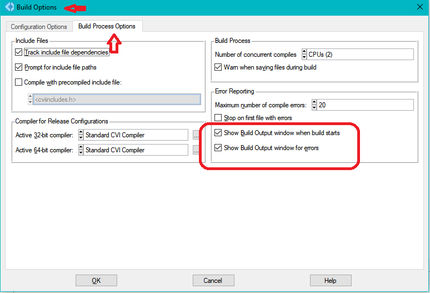- Subscribe to RSS Feed
- Mark Topic as New
- Mark Topic as Read
- Float this Topic for Current User
- Bookmark
- Subscribe
- Mute
- Printer Friendly Page
build does not create executable
03-08-2020 07:05 AM
- Mark as New
- Bookmark
- Subscribe
- Mute
- Subscribe to RSS Feed
- Permalink
- Report to a Moderator
Hi, I am moving from Labwindows 2012SR1 to Labwindows 2019
When i try to compile and run or debug (both 32 and 64 bit)I get the message
Build Status (multicars.prj - Debug)
Link multicars_dbg.exe
Failed to copy d:\Users\Langbein\MultiCars\cvibuild.multicars\Debug\multicars_dbg.exe to d:\Users\Langbein\MultiCars\multicars_dbg.exe. File not found
Build failed.
No further information about the issue is given. There are compiler warnings, but no errors
This is not a access rights issue, and the project compiles fine with Labwindows/CVI 2012 SR1
03-08-2020 06:52 PM
- Mark as New
- Bookmark
- Subscribe
- Mute
- Subscribe to RSS Feed
- Permalink
- Report to a Moderator
I'd try moving the entire project out of Users folder and see if it clears trhe error: under some circumstances the access to that folder is not allowed..
Proud to use LW/CVI from 3.1 on.
My contributions to the Developer Community
________________________________________
If I have helped you, why not giving me a kudos?
03-09-2020 03:20 AM
- Mark as New
- Bookmark
- Subscribe
- Mute
- Subscribe to RSS Feed
- Permalink
- Report to a Moderator
This was not the Windows user folder, so should not be a problem - I also tried directly on D:\, no change of behaviour
03-09-2020 04:21 AM
- Mark as New
- Bookmark
- Subscribe
- Mute
- Subscribe to RSS Feed
- Permalink
- Report to a Moderator
Paths are set in Build >> Target Settings... dialog: check there where the output file is expected to be.
Just out of curiosity, have you tried running one of the sample projects shipped with CVI? If that works then there is something wrong in your project file: you may try deleting entire cvibuild folder, next the .cws file and ultimately you may need to rebuild the entire project from scratch.
Proud to use LW/CVI from 3.1 on.
My contributions to the Developer Community
________________________________________
If I have helped you, why not giving me a kudos?
03-16-2020 03:06 AM
- Mark as New
- Bookmark
- Subscribe
- Mute
- Subscribe to RSS Feed
- Permalink
- Report to a Moderator
The paths are set ok
An sample project builds ok, creating the executable
I have deleted the cvibuild folder, and also the cws, no difference.
I have not yet remade my project file...
Is there no way to get an error message from the linker to know why the executable is not created? all the obj files are there as far as I can tell
03-16-2020 05:29 AM
- Mark as New
- Bookmark
- Subscribe
- Mute
- Subscribe to RSS Feed
- Permalink
- Report to a Moderator
You also want to make sure you don't have any custom build steps that can produce a failure
Or try disabling the antivirus while building you project. Sometimes antivirus companies uses some heuristics to determine if an executable is infected and sometimes that heuristics has false positives.
03-16-2020 07:04 AM
- Mark as New
- Bookmark
- Subscribe
- Mute
- Subscribe to RSS Feed
- Permalink
- Report to a Moderator
Are these options checked?
If yes you should see the build log in the workspace window.
Proud to use LW/CVI from 3.1 on.
My contributions to the Developer Community
________________________________________
If I have helped you, why not giving me a kudos?
04-15-2020 12:40 PM
- Mark as New
- Bookmark
- Subscribe
- Mute
- Subscribe to RSS Feed
- Permalink
- Report to a Moderator
Was there any resolution to this? We are have the same issue, moving from 2012SR1 to 2019. Verified all paths are correct in the project, deleted the build and .cws file. We get no Linker or Build errors, it just fails to create the .dll in one project and the .exe in a different project. We have tried recreating the projects from scratch with no luck either.
10-07-2021 03:15 AM
- Mark as New
- Bookmark
- Subscribe
- Mute
- Subscribe to RSS Feed
- Permalink
- Report to a Moderator
Unfortunately there was no soulution for this problem. Now I have the same: A project I used and worked over longer time, suddenly shows the same behaviour. Next day it works for some trials, but then the same error: There is no executable file in the cvibuild folder and CVI generates the error message, that the exe file can not be copied. I also have tried all advices given above.
How you have resolved your problem?
07-03-2022 04:57 AM
- Mark as New
- Bookmark
- Subscribe
- Mute
- Subscribe to RSS Feed
- Permalink
- Report to a Moderator
Not for CVI 2019, but I just tried with CVI 2020f2 and there was no problem anymore