- Subscribe to RSS Feed
- Mark Topic as New
- Mark Topic as Read
- Float this Topic for Current User
- Bookmark
- Subscribe
- Mute
- Printer Friendly Page
StripChart Pause
Solved!08-15-2019 03:10 AM
- Mark as New
- Bookmark
- Subscribe
- Mute
- Subscribe to RSS Feed
- Permalink
- Report to a Moderator
I would like to pause the graph, but I can't stop it.
Thank you
int val;
switch (event) {
case EVENT_COMMIT:
GetCtrlVal (panel, PANELPAUSE_PAUSE, &val);
SetCtrlAttribute (panelsil, SILY_GRAFSIL, ATTR_STRIP_CHART_PAUSED,val);
SetCtrlAttribute (panelvy, VYSKA_GRAFVYS, ATTR_STRIP_CHART_PAUSED,val);
SetCtrlAttribute (panelvyk, VYKYVY_GRAFVYK, ATTR_STRIP_CHART_PAUSED,val);
break;
}
return 0;
}
Solved! Go to Solution.
08-15-2019 04:12 AM
- Mark as New
- Bookmark
- Subscribe
- Mute
- Subscribe to RSS Feed
- Permalink
- Report to a Moderator
Hi,
ATTR_STRIP_CHART_PAUSED is only valid when the scroll mode is set to continuous.
jan
08-15-2019 04:39 AM
- Mark as New
- Bookmark
- Subscribe
- Mute
- Subscribe to RSS Feed
- Permalink
- Report to a Moderator
I have all 3 charts set to continuous.
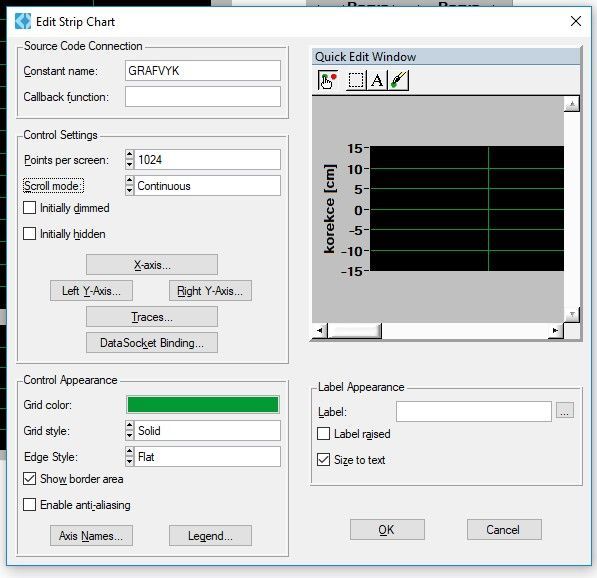
08-15-2019 05:53 AM
- Mark as New
- Bookmark
- Subscribe
- Mute
- Subscribe to RSS Feed
- Permalink
- Report to a Moderator
Hi,
Your graph window is set to 1024 points. You have to fill in 1024 points before you can scroll back in time. Make sure that the graph buffer (ATTR_HISTORY_BUFFER_SIZE) can hold more than 1024 points.
Jan
08-15-2019 06:42 AM
- Mark as New
- Bookmark
- Subscribe
- Mute
- Subscribe to RSS Feed
- Permalink
- Report to a Moderator
08-15-2019 06:55 AM
- Mark as New
- Bookmark
- Subscribe
- Mute
- Subscribe to RSS Feed
- Permalink
- Report to a Moderator
Hi,
It depends on your requirements. As a start you can set ATTR_HISTORY_BUFFER_SIZE to 10 times the points per screen:
Example
SetCtrlAttribute(hPanel, hCtrl, ATTR_SCROLL_MODE, VAL_CONTINUOUS);
SetCtrlAttribute(hPanel, hCtrl, ATTR_HISTORY_BUFFER_SIZE, 10*1024);
SetCtrlAttribute(hPanel, hCtrl, ATTR_POINTS_PER_SCREEN, 1024);
Jan
08-16-2019 12:14 AM
- Mark as New
- Bookmark
- Subscribe
- Mute
- Subscribe to RSS Feed
- Permalink
- Report to a Moderator
int CVICALLBACK CallbackPauseGraph (int panel, int control, int event,
void *callbackData, int eventData1, int eventData2) {
int hod, val;
switch (event) {
case EVENT_COMMIT:
GetCtrlVal (panel, PANELPAUSE_PAUSE, &val);
SetCtrlAttribute (panelsil, SILY_GRAFSIL, ATTR_STRIP_CHART_PAUSED,val);
SetCtrlAttribute (panelvy, VYSKA_GRAFVYS, ATTR_STRIP_CHART_PAUSED,val);
SetCtrlAttribute (panelvyk, VYKYVY_GRAFVYK, ATTR_STRIP_CHART_PAUSED,val);
SetCtrlAttribute(panelsil, SILY_GRAFSIL, ATTR_HISTORY_BUFFER_SIZE, 10*900);
SetCtrlAttribute(panelsil, SILY_GRAFSIL, ATTR_POINTS_PER_SCREEN, 900);
SetCtrlAttribute(panelvy, VYSKA_GRAFVYS, ATTR_HISTORY_BUFFER_SIZE, 10*900);
SetCtrlAttribute(panelvy, VYSKA_GRAFVYS, ATTR_POINTS_PER_SCREEN, 900);
SetCtrlAttribute(panelvyk, VYKYVY_GRAFVYK, ATTR_HISTORY_BUFFER_SIZE, 10*900);
SetCtrlAttribute(panelvyk, VYKYVY_GRAFVYK, ATTR_POINTS_PER_SCREEN, 900);
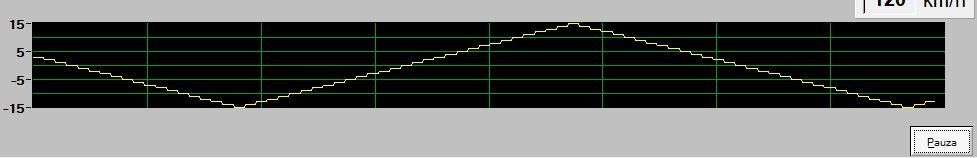
I don't want him to start over.

08-16-2019 12:52 AM
- Mark as New
- Bookmark
- Subscribe
- Mute
- Subscribe to RSS Feed
- Permalink
- Report to a Moderator
Thank you for your help
Thank you for solving "Gaus"
