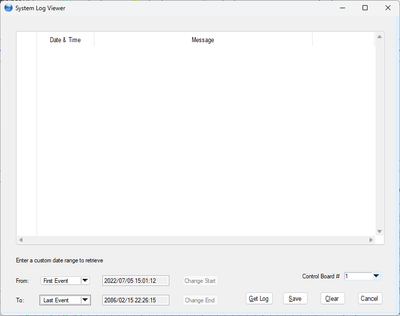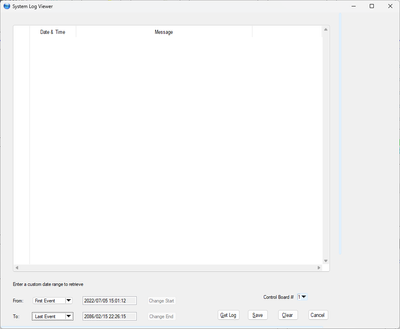- Subscribe to RSS Feed
- Mark Topic as New
- Mark Topic as Read
- Float this Topic for Current User
- Bookmark
- Subscribe
- Mute
- Printer Friendly Page
Resizing panel with table (attached to splitter) stops at some max value
11-23-2022 10:44 AM
- Mark as New
- Bookmark
- Subscribe
- Mute
- Subscribe to RSS Feed
- Permalink
- Report to a Moderator
Greetings. I have an old panel I put together a few years ago that "used to work" but now has an issue. Something got changed accidentally, I expect.
I have a table that I want to expand based on the panel size. I learned about linking controls to a splitter, which I do at the bottom and right side. I turned on the visibility (blue lines) to show them:
When I expand the window down, the bottom controls shift down and the table expands as expected.
But, when I expand to the right, the splitter moves a bit then stops. I expect there is some kind of "max" parameter somewhere that got toggled; but I cannot find it:
I expect this is a simple setting somewhere, but I've been looking at the attributes of the bottom splitter and the right and don't see anything different.
Any pointers? Thanks, much!
11-24-2022 01:52 AM - edited 11-24-2022 01:59 AM
- Mark as New
- Bookmark
- Subscribe
- Mute
- Subscribe to RSS Feed
- Permalink
- Report to a Moderator
@AllenInIowa ha scritto:
I have a table that I want to expand based on the panel size. I learned about linking controls to a splitter, which I do at the bottom and right side.
Maybe this is a typo but... when you attach a control to the top side of a horizontal splitter it keeps the bottom margin steady and resizes the top margin until the control is at its minimum value (in case of a table, only the scrollbar is visible). The same applies for a vertical splitter: the right margin is steady and the table resizes from the left margin until its minimum possible width (the scrollbar width, if it's visible). You can test it with a blank panel with just the table and the splitters by clicking on the operate tool and dragging the splitters. Enabling Show Contents While Dragging splitter option will make this more evident.
Proud to use LW/CVI from 3.1 on.
My contributions to the Developer Community
________________________________________
If I have helped you, why not giving me a kudos?
11-28-2022 09:35 AM
- Mark as New
- Bookmark
- Subscribe
- Mute
- Subscribe to RSS Feed
- Permalink
- Report to a Moderator
This panel worked fine two or so years ago when I first created, so I assume something got toggled by mistake. In my screen shots attached to my initial post, you can see that vertical stretching works as expected, but expanding this width goes to a set value then stops -- leaving just grey empty panel the more I stretch it. Looks like some "max width" value somewhere, but I did not see any obvious differences between the two splitters.
11-28-2022 09:38 AM
- Mark as New
- Bookmark
- Subscribe
- Mute
- Subscribe to RSS Feed
- Permalink
- Report to a Moderator
(In the screen shots, I have the splitter set visible. You can see that it expands to the right a bit, but then stops. The buttons that are linked to it stop moving, and the table stops expanding. Very puzzling, since this worked the last time I used it, and I don't see any other accesses to the file in our version control.)
11-28-2022 09:59 AM
- Mark as New
- Bookmark
- Subscribe
- Mute
- Subscribe to RSS Feed
- Permalink
- Report to a Moderator
UPDATE: I detached and re-attached the table, and now it works as it used to. Dunno!
11-28-2022 10:28 AM
- Mark as New
- Bookmark
- Subscribe
- Mute
- Subscribe to RSS Feed
- Permalink
- Report to a Moderator
That's weird! It has never occurred to me that splitter characteristics were puzzled on the way, but I have a vague uncertainty on control arrays where sometimes I have found that the order of controls in the array was mixed at some point while editing a complex, multi-panel UIR file (but not the control array itself).
I was never able to narrow this phenomenon down to a predictable condition but indeed at some point I have built some control arrays at runtime to avoid this. You may have found a similar puzzling event for splitters.
Proud to use LW/CVI from 3.1 on.
My contributions to the Developer Community
________________________________________
If I have helped you, why not giving me a kudos?