- Subscribe to RSS Feed
- Mark Topic as New
- Mark Topic as Read
- Float this Topic for Current User
- Bookmark
- Subscribe
- Mute
- Printer Friendly Page
- « Previous
-
- 1
- 2
- Next »
How to pack SQL Toolkit when I build CVI procedure distributions ?
11-27-2011 06:44 PM
- Mark as New
- Bookmark
- Subscribe
- Mute
- Subscribe to RSS Feed
- Permalink
- Report to a Moderator
Hi !
Thank you very much for your reply.
I've copy " mesa.dll "to my target computer and it could work,but not very well.Sometimes,the communication would interrupt.
I haven't found the reason.However,
The first time it was installed correctly and it shows that more than 10 modules were waiting being installed, and it did not shows lacks of " mesa.dll ".
It shows that there's only one module being installed since I uninstalled the .MSI file in my target computer.
I don't know whether it is normal.
Thank you very much !
Best regards.
11-28-2011 11:43 AM
- Mark as New
- Bookmark
- Subscribe
- Mute
- Subscribe to RSS Feed
- Permalink
- Report to a Moderator
I wasn't asking you to copy the mesa.dll file to your target computer. I wanted to know if it was present so that we would know whether it was a problem with the mesa.dll dependencies not being configured correctly, or a problem with mesa.dll not being installed at all.
You shouldn't try to copy this file manually to your target computer. If the problem was that the file was not present in the target, then the solution is to create your distribution properly in order to make sure that it includes mesa.dll. Let me know if this is the situation you're in and we can then proceed to the next step of figuring out what exactly is in your distribution.
Luis
11-28-2011 07:29 PM
- Mark as New
- Bookmark
- Subscribe
- Mute
- Subscribe to RSS Feed
- Permalink
- Report to a Moderator
Hi !
Thank you very much for your advice.
I'm sorry I misunderstood your meaning.
I've seached my target computer and did not find the Mesa.dll in it. I do not find "C:\Program Files (x86)\",but only find "C:\Program Files \".
Although I install my MSI file in "C:\Program Files \National Instruments\",I could not find "National Instruments" in "C:\Program Files \".
Previously,I uninstalled the MSI file and deleted its related files,including the installation directory of files.
Looking forward to your advice.
Thank you very much.
Best regards.
11-29-2011 02:17 PM
- Mark as New
- Bookmark
- Subscribe
- Mute
- Subscribe to RSS Feed
- Permalink
- Report to a Moderator
"C:\Program Files (x86)" is the name of the folder in 64-bit OS. If you have a 32-bit OS, that folder is actually "C:\Program Files". I'm sorry, I should have made this more clear.
Are you saying that you were searching for mesa.dll and "National Instruments" after you uninstalled your application? If so, I wouldn't expect you to find anything at that point. I meant for you to install your application, and then search for mesa.dll. Can you do so now and let me know if you can find it?
The mesa.dll file should be installed in C:\Program Files\National Instruments\Shared\Mesa\mesa.dll
Luis
11-30-2011 12:50 AM
- Mark as New
- Bookmark
- Subscribe
- Mute
- Subscribe to RSS Feed
- Permalink
- Report to a Moderator
Hi !
Thank you very much for your advice.
I've installed my aplication in the target computer .The installation directory is "C:\Program Files \National Instruments\",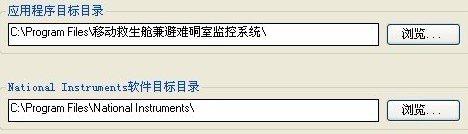
How can I make it out ?
Thank you very much.
Best regards.
11-30-2011 02:21 PM
- Mark as New
- Bookmark
- Subscribe
- Mute
- Subscribe to RSS Feed
- Permalink
- Report to a Moderator
1. Using regedit in your target computer, please let me know the value of the "NISHAREDDIR" value, in the following location:
HKEY_LOCAL_MACHINE\SOFTWARE\National Instruments\Common\Installer
2. In your development computer, please edit your distribution (Build>>Distributions>>Edit... and then attach a screenshot that shows everything that you have selected in the Drivers & Components tab (remember to expand the "NI LabWindows/CVI Run-TimeEngine" item at the top). Also, in the Advanced tab, let me know the value of the "Install LabWindows/CVI Run-Time Engine in the application directory" option.
Thanks,
Luis
11-30-2011 08:59 PM
- Mark as New
- Bookmark
- Subscribe
- Mute
- Subscribe to RSS Feed
- Permalink
- Report to a Moderator
Hi !
Thank you very much for your reply.
1、It does not show any value of the "NISHAREDDIR" in the following location:HKEY_LOCAL_MACHINE\SOFTWARE\National Instruments\Common\Installer

2、The attachment "Drivers & Components tab " and "Advanced tab"are in the below.
Thank you very much !
Best regards.
2、
12-01-2011 10:57 AM
- Mark as New
- Bookmark
- Subscribe
- Mute
- Subscribe to RSS Feed
- Permalink
- Report to a Moderator
1. Actually, according to your regedit.jpg screenshot, that location does contain an "NISHAREDDIR" value. It's the last one in the list. Regardless, the results show that the installation location for mesa.dll is the default location. That's all I wanted to find out.
2. It looks like your distribution should definitely be installing mesa.dll to its default location. I can't explain why you can't find that file.
The next step is to obtain a log of your distribution's installation to see if something unusual is happening. To obtain a log, please uninstall your application and then reinstall it using the following command-line option:
setup.exe /log <your log file>
Then, please attach the log file here so that we can take a look at it.
Thanks,
Luis
- « Previous
-
- 1
- 2
- Next »
