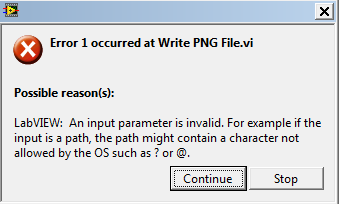- Subscribe to RSS Feed
- Mark Topic as New
- Mark Topic as Read
- Float this Topic for Current User
- Bookmark
- Subscribe
- Mute
- Printer Friendly Page
write PNG file
08-25-2011 10:05 PM
- Mark as New
- Bookmark
- Subscribe
- Mute
- Subscribe to RSS Feed
- Permalink
- Report to a Moderator
Hi can anyone tell me why would I get this error (screenshot) for the Write PNG File.vi whenever I run my VI?
08-25-2011 10:46 PM
- Mark as New
- Bookmark
- Subscribe
- Mute
- Subscribe to RSS Feed
- Permalink
- Report to a Moderator
Something is wrong with your filename.
08-25-2011 10:50 PM
- Mark as New
- Bookmark
- Subscribe
- Mute
- Subscribe to RSS Feed
- Permalink
- Report to a Moderator
How do I specify the file name for Wrtie to PNG File vi? Can u give me an example?
08-25-2011 10:54 PM
- Mark as New
- Bookmark
- Subscribe
- Mute
- Subscribe to RSS Feed
- Permalink
- Report to a Moderator
Right click on the path input to the Write to PNG file and select Create Constant. Now you have a path constant and you can go and browse for a path to the file.
Have you taken the tutorials yet?
08-25-2011 11:10 PM
- Mark as New
- Bookmark
- Subscribe
- Mute
- Subscribe to RSS Feed
- Permalink
- Report to a Moderator
The file I choose, should it an png image or a folder?
Not yet.
08-26-2011 01:39 AM
- Mark as New
- Bookmark
- Subscribe
- Mute
- Subscribe to RSS Feed
- Permalink
- Report to a Moderator
08-26-2011 04:38 AM
- Mark as New
- Bookmark
- Subscribe
- Mute
- Subscribe to RSS Feed
- Permalink
- Report to a Moderator
Hi,
Do not hesitate to launch help to understand how to use a VI
Olivier L. | Certified LabVIEW Developer
08-26-2011 08:46 AM
- Mark as New
- Bookmark
- Subscribe
- Mute
- Subscribe to RSS Feed
- Permalink
- Report to a Moderator
@fredteng wrote:
The file I choose, should it an png image or a folder?
Not yet.
Why not?
You've already spent more time asking questions than it would have taken you to run through the tutorials. And some of the basic LabVIEW questions you have might have already been answered.
Please take the tutorials to learn the basics of LabVIEW. Then if you have specific issues or questions, then we can help you. The forums are intended for people to help other people with their programming problems, not handhold them through basic LabVIEW programming.
08-29-2011 01:37 AM
- Mark as New
- Bookmark
- Subscribe
- Mute
- Subscribe to RSS Feed
- Permalink
- Report to a Moderator
I can't find the help that I need. Is there a way for me to read all the png images in a folder by asking the computer to read the whole folder instead of having to click on each and every one of them one by one.
08-29-2011 01:45 AM
- Mark as New
- Bookmark
- Subscribe
- Mute
- Subscribe to RSS Feed
- Permalink
- Report to a Moderator