From Friday, April 19th (11:00 PM CDT) through Saturday, April 20th (2:00 PM CDT), 2024, ni.com will undergo system upgrades that may result in temporary service interruption.
We appreciate your patience as we improve our online experience.
From Friday, April 19th (11:00 PM CDT) through Saturday, April 20th (2:00 PM CDT), 2024, ni.com will undergo system upgrades that may result in temporary service interruption.
We appreciate your patience as we improve our online experience.
08-29-2011 02:51 AM
08-29-2011 03:03 AM
For some reason, I can't drag the snippet into my block diagram. Okay so it retrieves all the png images in the folder that I specify so is there any way for me to display all the png images that I retrieve on a indicator?
08-29-2011 03:05 AM - edited 08-29-2011 03:06 AM
Hi Fred,
"to display all the png images ... on a indicator?"
Yes, there is a way...
One after the other: FOR loop with autoindexing (and maybe a small wait for each iteration)
All together: Look at the examples for the picture indicator. Then "append" the pictures to build a big one...
For the snippets: searching the forum may help...
08-29-2011 03:15 AM
To be more exact can I display them one after another on a picture ring? This is because I need these images to create an animation.
08-29-2011 03:20 AM - edited 08-29-2011 03:23 AM
Hi Fred,
I'm afraid there is no property to set the images in a picture ring at runtime - atleast I did not find one in a quick search...
So you have to use a picture indicator - you still can show the pics as an animation.
Have you searched the forum for "animated gifs" or like?
Do you get the point on continuing in this thread? "All information in one place"...
You ask something, I provide an answer. You ask again and provide more details of your first question.
Maybe you should learn to ask with providing all neccessary information in the first place?
08-29-2011 03:23 AM
Hi Fred,
About your snippet issue. Have you saved the snippet on your hard drive before dragging it or have you just tried to drag it directly from the forum?
Otherwise, the snippet is in 2009 version, so you can open it with any LabVIEW version from 2009. Wich version of LabVIEW are you using?
Regards,
Olivier L. | Certified LabVIEW Developer
08-29-2011 04:52 AM
You said that it was possibe to display all the png images one after another on a indicator. After trying for some time, I still counldn't achieve it. Could u give me some idea on how to do it?
Thanks.
08-29-2011 04:54 AM
08-30-2011 08:05 PM
For the snippet, I just drag it directly from the forum and I am using LabVIEW 2009.
08-30-2011 08:41 PM
Hi. I connected according to your snippet but when I run it, the VI generated an error ( Screenshot below).
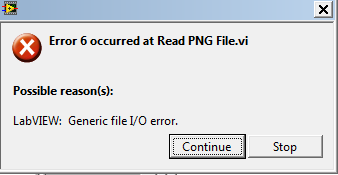
So may I know what are the possible causes of this error?
Thanks.