From Friday, April 19th (11:00 PM CDT) through Saturday, April 20th (2:00 PM CDT), 2024, ni.com will undergo system upgrades that may result in temporary service interruption.
We appreciate your patience as we improve our online experience.
From Friday, April 19th (11:00 PM CDT) through Saturday, April 20th (2:00 PM CDT), 2024, ni.com will undergo system upgrades that may result in temporary service interruption.
We appreciate your patience as we improve our online experience.
02-09-2010 03:41 PM
The solution to writing the 12-bit tiff is not complete (so far as I can tell).
The actual tiff file that gets written with the “IMAQ Write File 2 (tiff)”
routine, is always a U16 file and I16 data immediately gets written as
2^15 larger pixel values than desired.
Is there a fix for this?
Thank you,
Jeremy.
02-10-2010 10:35 AM
02-10-2010 11:25 AM
Well, I really do need to work with tiff files to stay company standard, also, I do not want
a 12 bit file, I want a signed-16bit file (though the values will never drop below zero). Is
this impossible?
02-10-2010 11:42 AM

02-10-2010 12:26 PM
Is this what my 1200/yr for labview +600/yr for imaging support gets me?
Seriously, is this the only support left for these kinds of questions? Or is
there some way to ask someone that might have a reasonable answer?
02-11-2010 10:47 AM
I'm trying to understand what you are trying to achieve.
Are you working with a 12-bit array and wants to save it as I16? Is it possible for you to post an example code that you are working with?
I'm showing an example of saving a I16 bit array as TIFF then read it and the image is still I16
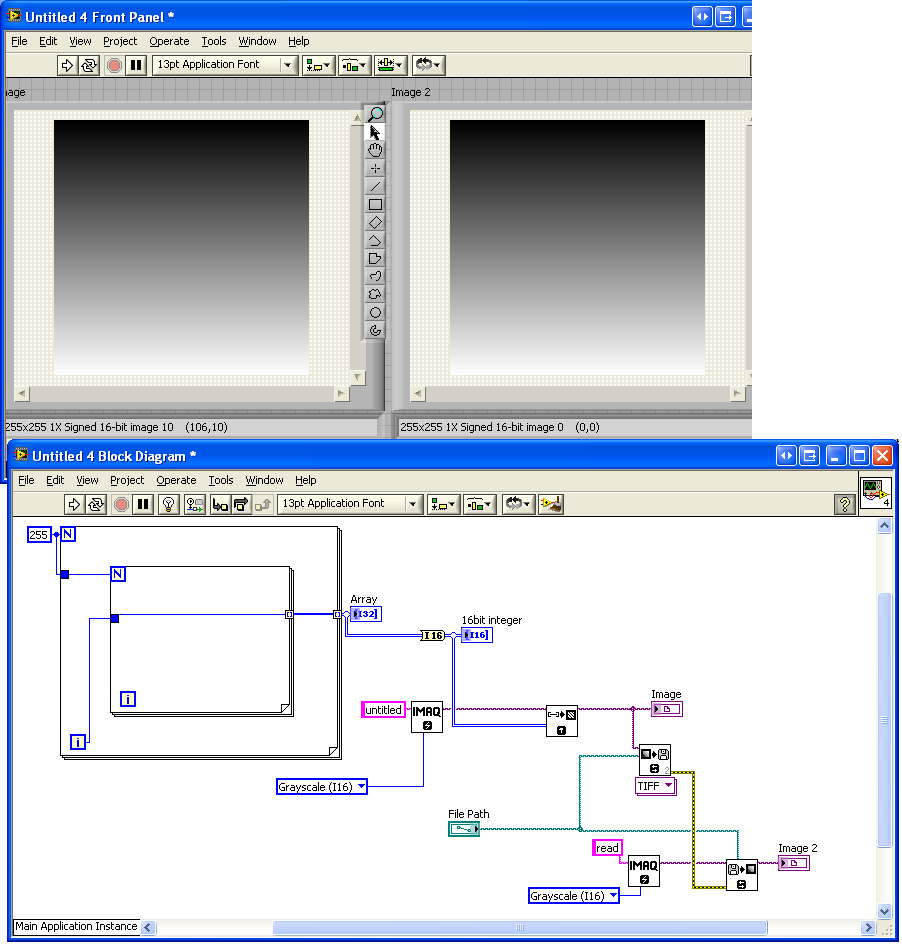
02-12-2010 03:12 PM
Thank you, Andy.
I am simply working with I16 data (but all positive), and I wanted to write it to a tif file.
While it is true that you can write the tif, and when read back in labview will keep the
data as expected. If you are concerned about the actual pixel values of the tif file (as
read by, say, a third party tif reader) then you will find that the pixels have all had
32768 added to them. That is, the most signficant bit is "one" for all pixels and when
written to file you end up with articially inflated values on (at least) some 3rd party tiff
readers. This appears to be because "signed 16 bit" tif files are non-standard or not
supported everywhere.
The solution was to cast the pixels to an I32 and then subract 32768 from each pixel
before casting back to I16. This worked (I am not sure if that is the same effect as
what you have shown).
Nevertheless, this solution was, in fact, in an NI knowledge base article somewhere that
an NI engineer helped me to find.
Thank you for your help,
Jeremy.