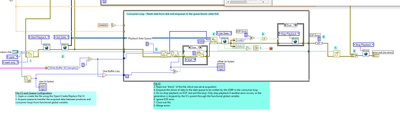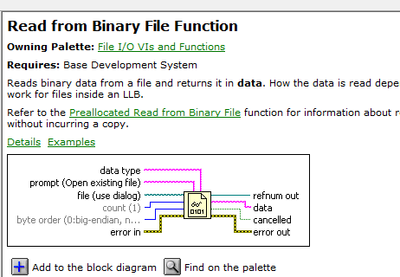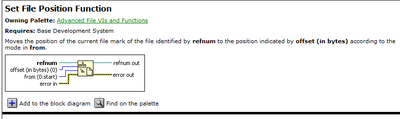- Subscribe to RSS Feed
- Mark Topic as New
- Mark Topic as Read
- Float this Topic for Current User
- Bookmark
- Subscribe
- Mute
- Printer Friendly Page
why is set file position control not working
Solved!11-16-2022 03:43 PM
- Mark as New
- Bookmark
- Subscribe
- Mute
- Subscribe to RSS Feed
- Permalink
- Report to a Moderator
The set file position is supposed to modify the file read according to the help file, but it doesn't 😞
Read from Binary File Details. Use the Deny Access function to ensure no other users change the file while you read from it. Use the Set File Position function if you need to perform random access.
Solved! Go to Solution.
- Tags:
- binary file reading
11-16-2022 04:23 PM
- Mark as New
- Bookmark
- Subscribe
- Mute
- Subscribe to RSS Feed
- Permalink
- Report to a Moderator
11-16-2022 06:08 PM - edited 11-16-2022 06:09 PM
- Mark as New
- Bookmark
- Subscribe
- Mute
- Subscribe to RSS Feed
- Permalink
- Report to a Moderator
Most of your code makes little sense, especially because all we see are truncated pictures.
Why would the file position even matter since (according to the diagram comment #5) you exit the loop on EOF (assuming "this" loop and not some other loop!), then close the file ref, so the file position is forgotten anyway.
All I can say that the file position has always worked flawlessly in my own code, so something else is going on. No way to tell from your pictures.
11-18-2022 08:17 AM
- Mark as New
- Bookmark
- Subscribe
- Mute
- Subscribe to RSS Feed
- Permalink
- Report to a Moderator
hi It seems that the code for whatever reason did not execute but when I saved all, and closed and reopened the VI everything works as expected. 😐