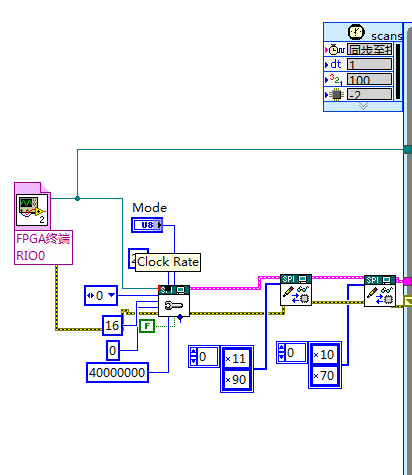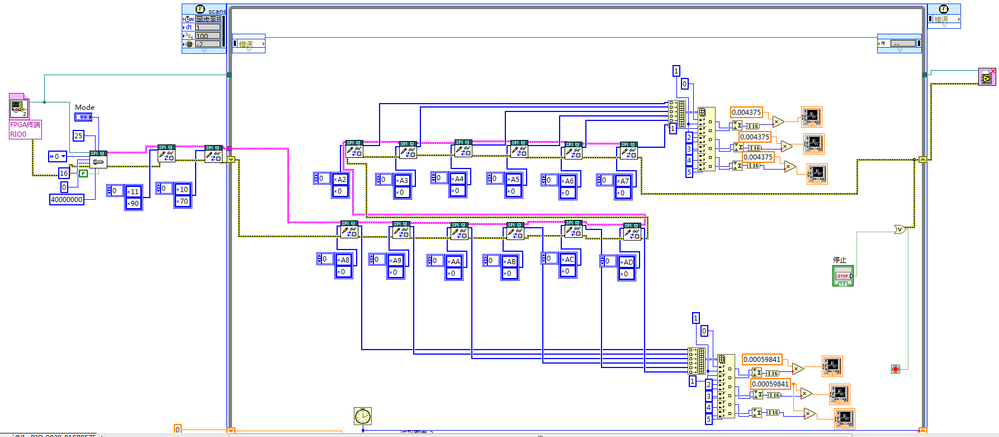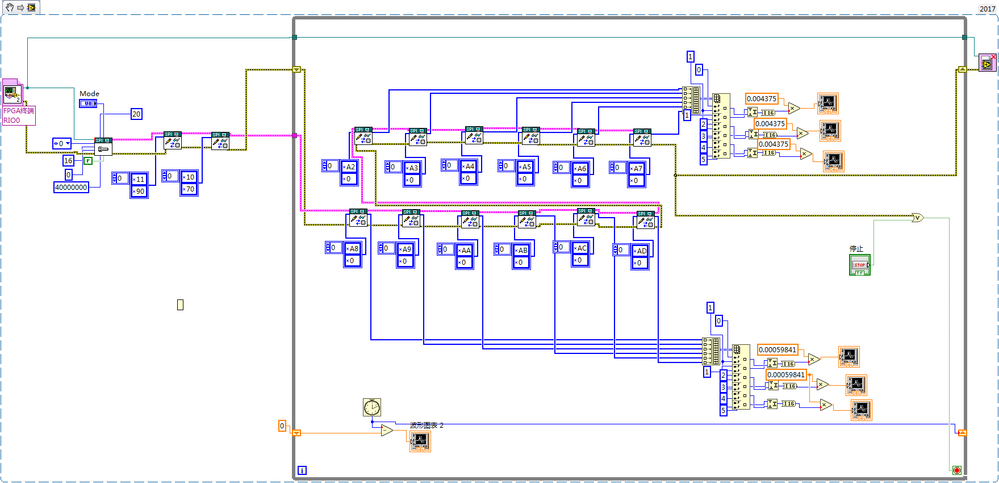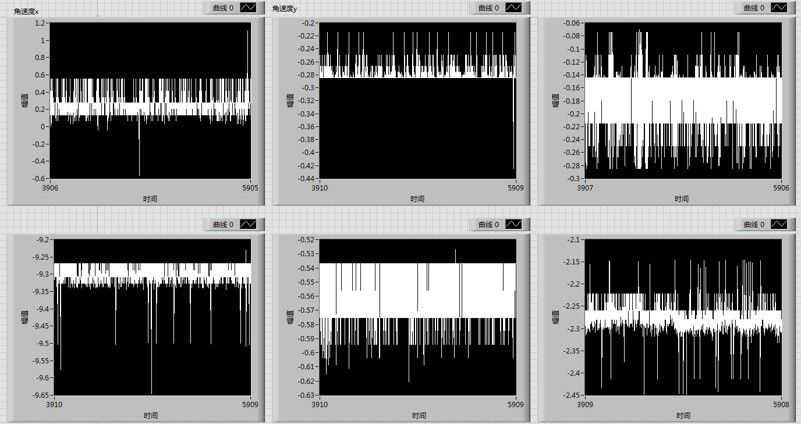- Subscribe to RSS Feed
- Mark Topic as New
- Mark Topic as Read
- Float this Topic for Current User
- Bookmark
- Subscribe
- Mute
- Printer Friendly Page
what does the clock rate mean in SPI demo?
08-19-2018 08:59 AM
- Mark as New
- Bookmark
- Subscribe
- Mute
- Subscribe to RSS Feed
- Permalink
- Report to a Moderator
hello,
I try to read the accelemeter data through SPI with NI9401 in cRIO. But I don't konw what does the clock rate mean at SPI WRITE/READ.
I want to set the sample rate 500Hz, what should I do?
English is my second language, excuse my poor english writing skills.
Thank you!
08-19-2018 09:25 AM - edited 08-19-2018 09:26 AM
- Mark as New
- Bookmark
- Subscribe
- Mute
- Subscribe to RSS Feed
- Permalink
- Report to a Moderator
500hZ is rather slow for SPI. read the specifications for the accelerometer to find out what speeds it supports.
SPI has two wires, Clock and Data. Data is written and read on the Clock rising edge. The clock rate controls the rate of the clock ( which should be fairly straightforward) and, hence the data transfer rate in bits per second
"Should be" isn't "Is" -Jay
08-19-2018 08:46 PM
- Mark as New
- Bookmark
- Subscribe
- Mute
- Subscribe to RSS Feed
- Permalink
- Report to a Moderator
Thanks for your reply. I thought the clock rate contorls the rate of the clock before, but when I change the clock rate to 1000000(means 1Mhz), each read loop costs about 120ms. It is too slow. however, when I change the clock rate to 20(means 20Hz ), something very strange is happened, each read loop costs about 2ms! So, I doubt the clock rate is not the SPI clock rate.
this is my Labivew code. At first, set the SPI confisguration. and then read the data using a while loop.
Thank you! I'm looking forward to you reply.
08-19-2018 11:30 PM
- Mark as New
- Bookmark
- Subscribe
- Mute
- Subscribe to RSS Feed
- Permalink
- Report to a Moderator
That is hard too read.
Could you post the code as a snippet? Menu edit create snippet. I'll get to my PC in the morning.
Androids are less capable.
2017 is the latest I have. Back save if you please.
Someone else might solve I st in the meantime.
"Should be" isn't "Is" -Jay
08-20-2018 01:47 AM
- Mark as New
- Bookmark
- Subscribe
- Mute
- Subscribe to RSS Feed
- Permalink
- Report to a Moderator
Thanks for your reply.
This is the snippet. It is 2017 version.
And the accessory is my all code. My goal is to get LSM6DS3 data through SPI bus, the sample rate is about 500Hz (2ms each loop).
Thank you very much!
Best wishes.
08-21-2018 02:57 AM
- Mark as New
- Bookmark
- Subscribe
- Mute
- Subscribe to RSS Feed
- Permalink
- Report to a Moderator
08-21-2018 05:53 PM - edited 08-21-2018 05:58 PM
- Mark as New
- Bookmark
- Subscribe
- Mute
- Subscribe to RSS Feed
- Permalink
- Report to a Moderator
Posting via phone so I can not open the snippet but, my 8-Ball is highly calibrated.
~~~Is tianci really trying to update that many charts with scalar values every iteration?~~~
Answer. Yes, and that is insane!
Time to break the coupling between acquire and display. Any producer consumer system will allow the acquisition to go fast and it really is crazy to update 5 charts at anything faster than the eye can see.... jam the readings in a single queue as an array of integers then defer FP Updates, and flush the queue no faster than 20hz, index the rows (channels) scale and write the charts then in defer updates to the front panel. It isn't the communication that is slowing you down. It's the redrawing of all those chart graphics 1 at a time and sequentially for each scalar value.
Get rid of the tab container too. It makes charts overlap and forces all overlapped charts to redraw for any update
I Hate Tabs. Use a sub panel instead. For an example search my tags for the tag I Hate Tabs
Yes my 8-Ball magic told me, "With that many charts, you can put money on the developer having overlapped indicators and a tab container.
"Should be" isn't "Is" -Jay
08-22-2018 07:39 AM
- Mark as New
- Bookmark
- Subscribe
- Mute
- Subscribe to RSS Feed
- Permalink
- Report to a Moderator
hello,
Thanks for your reply. I try the producer consumer system, however, it is useless. I even deleted all those chart graphics, the time delay is also too long.
Now, I don't know what should I do. I want to get the real-time data from sensor through SPI bus in a high sample rate. This bothered me long time.
And the date read from sensor has much niose.
I try to get data using Arduino through I2C , and the data is right.
could you give me some advice?
Thank you very much.