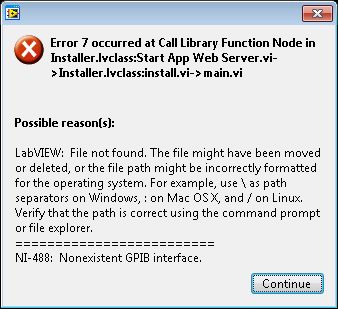- Subscribe to RSS Feed
- Mark Topic as New
- Mark Topic as Read
- Float this Topic for Current User
- Bookmark
- Subscribe
- Mute
- Printer Friendly Page
web service installer error
11-09-2015 05:37 PM
- Mark as New
- Bookmark
- Subscribe
- Mute
- Subscribe to RSS Feed
- Permalink
- Report to a Moderator
Oh, so that is what he meant. I did not understand what was intended by that tool.
So, the post build action runs before the web server installer? And it is able to modify the web service installer's timeout before it get run?
------------------------
Certified LabVIEW Architect
11-09-2015 06:17 PM
- Mark as New
- Bookmark
- Subscribe
- Mute
- Subscribe to RSS Feed
- Permalink
- Report to a Moderator
Ok, just tried running the post installer at the end of installation. It generates this error:
I have verified that the exe is on the machine in the correct folder. I suspect it is looking for some file that is missing, but since the source code was not included I am not sure what exactly it is doing.
I also tried running this by itself on the target machine and I get the same error.
------------------------
Certified LabVIEW Architect
11-10-2015 01:27 PM
- Mark as New
- Bookmark
- Subscribe
- Mute
- Subscribe to RSS Feed
- Permalink
- Report to a Moderator
Hi John,
I suspect it was built for an earlier version than LabVIEW 2015. Can you try adding these files to your installer instead?
11-10-2015 04:02 PM
- Mark as New
- Bookmark
- Subscribe
- Mute
- Subscribe to RSS Feed
- Permalink
- Report to a Moderator
Tried this new version. Same error (code 7) but now it also crashes and I need to kill the NILVWSPostInstallerScript.exe from task manager before the web service install will run.
------------------------
Certified LabVIEW Architect
11-11-2015 11:37 AM - edited 11-11-2015 11:39 AM
- Mark as New
- Bookmark
- Subscribe
- Mute
- Subscribe to RSS Feed
- Permalink
- Report to a Moderator
It appears my instructions were not complete. In order to find this executable, we need to replace the NILVWSPostInstallerScript.exe that already exists on your system as part of the 2015 Runtime Engine. The Destinations section of the build spec should be modified to include this directory: C:\Program Files (x86)\National Instruments\Shared\LabVIEW Run-Time\2015\LVWS. Then, the Source Files section should send the post-installer script to that directory.
My hope is that doing so will also avoid the crash, though that is not the behavior I would expect if it could not link the post-installer script to the web service that it tries to deploy.
11-12-2015 09:27 PM - edited 11-12-2015 09:28 PM
- Mark as New
- Bookmark
- Subscribe
- Mute
- Subscribe to RSS Feed
- Permalink
- Report to a Moderator
Just so I am clear, you want me to overwrite the existing NILVWSPostInstallerScript.exe located here:
"C:\Program Files (x86)\National Instruments\Shared\LabVIEW Run-Time\2015\LVWS"
on the target computer.
I do not need to run this executable as part of the installer anymore (as you previously instructed).
Once I do the replacement, this will get called by the part of the installer that deploys the web service.
Correct?
------------------------
Certified LabVIEW Architect
11-12-2015 09:43 PM
- Mark as New
- Bookmark
- Subscribe
- Mute
- Subscribe to RSS Feed
- Permalink
- Report to a Moderator
So, I tried this new plan. Here is what I discovered:
1. The LabVIEW installer cannot replace an existing file. So, I cannot copy the new version over the top of the existing one.
2. I then tried manually deleting the existing NILVWSPostInstallerScript.exe file on the target machine and then installing my application. This did place the new file in the correct location.
3. Once the correct file was in place, the web service deployed without the timeout error.
So, this does fix the timeout issue, but I cannot find a way to install the fix without manually removing the old NILVWSPostInstallerScript.exe first.
Perhaps a script needs to be created and added to the installer to first delete or rename the old NILVWSPostInstallerScript.exe before the web service deploy happens. But since we cannot run a script from the installer before the files are placed, we would need to place the new NILVWSPostInstallerScript.exe in the folder but give it a different name, then the script would have to rename the old NILVWSPostInstallerScript.exe to something else and then rename the new NILVWSPostInstallerScript.exe to the correct filename.
And this script would have to be in the form of an EXE since that is all the installer can run.
------------------------
Certified LabVIEW Architect
11-16-2015 06:04 PM
- Mark as New
- Bookmark
- Subscribe
- Mute
- Subscribe to RSS Feed
- Permalink
- Report to a Moderator
Does anybody have any better ideas on how to solve this? Is there any way to get the installer to replace the file without hacking together a custom batch file as I suggested?
------------------------
Certified LabVIEW Architect
11-18-2015 11:11 AM
- Mark as New
- Bookmark
- Subscribe
- Mute
- Subscribe to RSS Feed
- Permalink
- Report to a Moderator
Hi John,
Sorry for the slow reply, but I just can't reproduce the problem you've been seeing. LabVIEW has been able to replace the file on-disk each time I've run the installer, including on fresh machines. Is it possible that there is a file permissions problem? Also, does the installer return an error or just silently not replace the file?
11-18-2015 12:47 PM
- Mark as New
- Bookmark
- Subscribe
- Mute
- Subscribe to RSS Feed
- Permalink
- Report to a Moderator
Here is what I tried. (see att)
I tested this on Windows7 and Windows Server 2012R2. I have admin rights on both systems. The original file is not read-only in either case.
The installer does not complain when it runs. It simply does not replace the file.
------------------------
Certified LabVIEW Architect