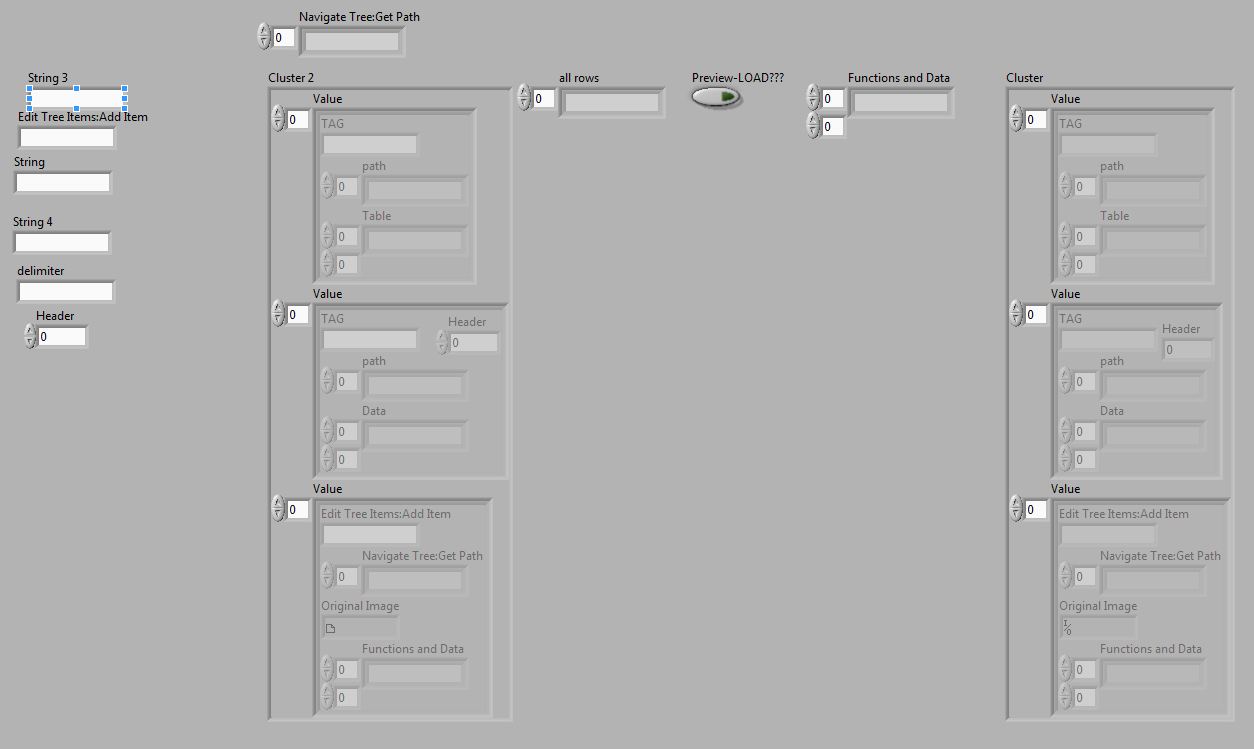- Subscribe to RSS Feed
- Mark Topic as New
- Mark Topic as Read
- Float this Topic for Current User
- Bookmark
- Subscribe
- Mute
- Printer Friendly Page
vi memory size verses file size
06-08-2011 11:03 PM - edited 06-08-2011 11:04 PM
- Mark as New
- Bookmark
- Subscribe
- Mute
- Subscribe to RSS Feed
- Permalink
- Report to a Moderator
I have a subvi that does not contain much code data block and front panel objects thus giving a total memory usage of 151kb as shown below. However the file size is almost 2 orders of magnitude bigger. What is the explanation of this?
I also tried to copy and paste diagram to a blank vi and that file was twice the size of the original.
Any idea as to what's causing the discrepancy in numbers and the large file size. I have some empty clusters going in and out of the subvi and I have an imaq create function within the subvi. But the numbers don't add up.
Below is the VI memory use and front diagram showing mostly empty objects. I'd upload the program itself but it's a bit large, hence the problem!
Thanks y'all!!!
06-09-2011 07:47 AM
- Mark as New
- Bookmark
- Subscribe
- Mute
- Subscribe to RSS Feed
- Permalink
- Report to a Moderator
Cant you zip and upload the problematic vi?
I dont know how those numbers react to pictures and constants, but it feels like but that's the only thing i can think of directly.
/Y
06-09-2011 09:20 AM
- Mark as New
- Bookmark
- Subscribe
- Mute
- Subscribe to RSS Feed
- Permalink
- Report to a Moderator
I would love to load up the file for you to take a look at but it's too big for posting!
I'm wondering if this memory v's file file size discrepency is a common issue. For small discrepencies I imagine it not being too much of an issue but as you can see this gap in memory is pretty big.
I can send it to you via our local dropbox system if you wish.
06-09-2011 09:31 AM
- Mark as New
- Bookmark
- Subscribe
- Mute
- Subscribe to RSS Feed
- Permalink
- Report to a Moderator
I imagined it'd only be ~2Mb if zipped, in which case you can easily post it. 🙂
/Y
06-09-2011 03:52 PM
- Mark as New
- Bookmark
- Subscribe
- Mute
- Subscribe to RSS Feed
- Permalink
- Report to a Moderator
Hi mactierney.
I agree with Yamaeda. It's very difficult to say what is the cause of this, especially considering that the size reported doubled after a copy/paste of the block diagram. Posting your code will definitely aid in solving this matter. In the meantime, can you also confirm the file size reported by viewing the file's properties in your computer's file explorer?
Regards,
Michael G.
Applications Engineer
National Instruments
- - - - - - - - - - - - - - - - - - - - - - - - - - - - - - - - - - - - - - - - - - - - - - - - - - - - - - - - - - - - - - - - - - - -
Self-realization: I was thinking of the immortal words of Socrates, who said, "... I drank what?"
06-09-2011 08:58 PM - edited 06-09-2011 09:00 PM
- Mark as New
- Bookmark
- Subscribe
- Mute
- Subscribe to RSS Feed
- Permalink
- Report to a Moderator
It's currently 9.831MB. in Windows Folder view. So that's in line with what the total size is. I just don't know the source of this memory..
So I've uploaded it as a link at the following website.
06-09-2011 09:22 PM
- Mark as New
- Bookmark
- Subscribe
- Mute
- Subscribe to RSS Feed
- Permalink
- Report to a Moderator
Something with one of your subVI's?
I did a saveas and the VI dropped to 35 KB. But I don't have IMAQ installed, and also the subVI's such as image-manup-to array.
Make a copy of your VI and put it in a safe place. Do a save as. Keep deleting subVI's from your code one at a time and doing a Saveas until you see the file size noticably drops.
06-09-2011 09:47 PM
- Mark as New
- Bookmark
- Subscribe
- Mute
- Subscribe to RSS Feed
- Permalink
- Report to a Moderator
I figured it out!!!
It's the "original image" constant that fed into the cluster. It was a constant I created off an image wire in another vi. I guess it carried over the image data when created. I deleted this constant and switched this to an "IMAQ create" function and viola, 35KB file now!!!
Thanks for all your help people. I think it might be advisable when displaying front and block diagram memory, that constants relating to IMAQ images were included. It's not readily identifiable unless you track down the culprit(s)
From this to this