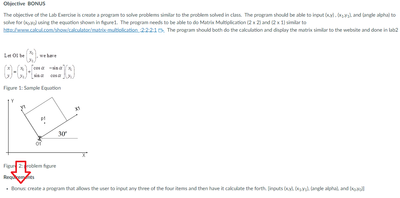- Subscribe to RSS Feed
- Mark Topic as New
- Mark Topic as Read
- Float this Topic for Current User
- Bookmark
- Subscribe
- Mute
- Printer Friendly Page
version convert and help with objective
Solved!11-30-2022 08:42 PM
- Mark as New
- Bookmark
- Subscribe
- Mute
- Subscribe to RSS Feed
- Permalink
- Report to a Moderator
Hello I want to switch this file from Version 21 to 20.0 for this lab as i did it on my laptop with the newest version but they want it in the form of 20.0, i also have completed the objective but i am having a hard time figuring out why the program is not working and why the bonus is not if you can update my VI to the 20.0 version and help modify it where it does the bonus i would highly appreciate that !! The due date is tomorrow night Dec 1 at 8:00 pm
Thank you in Advance !!
Solved! Go to Solution.
12-01-2022 12:51 AM - edited 12-01-2022 01:01 AM
- Mark as New
- Bookmark
- Subscribe
- Mute
- Subscribe to RSS Feed
- Permalink
- Report to a Moderator
Hi ajundi,
@ajundi wrote:
Hello I want to switch this file from Version 21 to 20.0 for this lab as i did it on my laptop with the newest version but they want it in the form of 20.0,
Use the menu entry File -> Save for previous…
@ajundi wrote:
The due date is tomorrow night Dec 1 at 8:00 pm
You really post that question with less than 24 hours left?
You should learn better time management before learning to code… 🙂
12-01-2022 12:53 AM
- Mark as New
- Bookmark
- Subscribe
- Mute
- Subscribe to RSS Feed
- Permalink
- Report to a Moderator
Did you get a chance to look at my Code and the objective im trying to achieve ?
12-01-2022 02:07 AM
- Mark as New
- Bookmark
- Subscribe
- Mute
- Subscribe to RSS Feed
- Permalink
- Report to a Moderator
Greetings!
If you can help that would be awesome and highly appreciated if not then thank you for your concern about my time management. I am taking 18 credit hours and spending my time on what would actually matter since its finals week, the objective and lab has been completed on time what was bugging me is not being able to get the bonus to work which will not affect my grade whatsoever so I resorted to this community as instructed just to learn more.
i hope you have a wonderful night !
12-01-2022 01:15 PM
- Mark as New
- Bookmark
- Subscribe
- Mute
- Subscribe to RSS Feed
- Permalink
- Report to a Moderator
Hello, I have been trying to do the bonus for this lab but it is not working out with me if someone can take a look at it and help I would appreciate it
Thank you
12-01-2022 02:15 PM
- Mark as New
- Bookmark
- Subscribe
- Mute
- Subscribe to RSS Feed
- Permalink
- Report to a Moderator
@ajundi wrote:
Hello, I have been trying to do the bonus for this lab but it is not working out with me if someone can take a look at it and help I would appreciate it
Thank you
Not able to look at your LV code (I only have LV2020)
The trick to the bonus is that you need to be able to check which of the 4 inputs are missing or blank. Numeric inputs will not work since 0 could be a valid number... what other controls are available that can be blank? Something that the program can check Is Empty?
(enough hints yet? or do I need to continue?)
Then you have will need to have 4 different equations depending on which input was missing.
Former Certified LabVIEW Developer (CLD)
12-01-2022 02:56 PM
- Mark as New
- Bookmark
- Subscribe
- Mute
- Subscribe to RSS Feed
- Permalink
- Report to a Moderator
Thank you !